3 other settings, 1 web setting switch, 2 resetting the controller – GeoVision GV-AS2120 IP Control Panel User Manual
Page 104
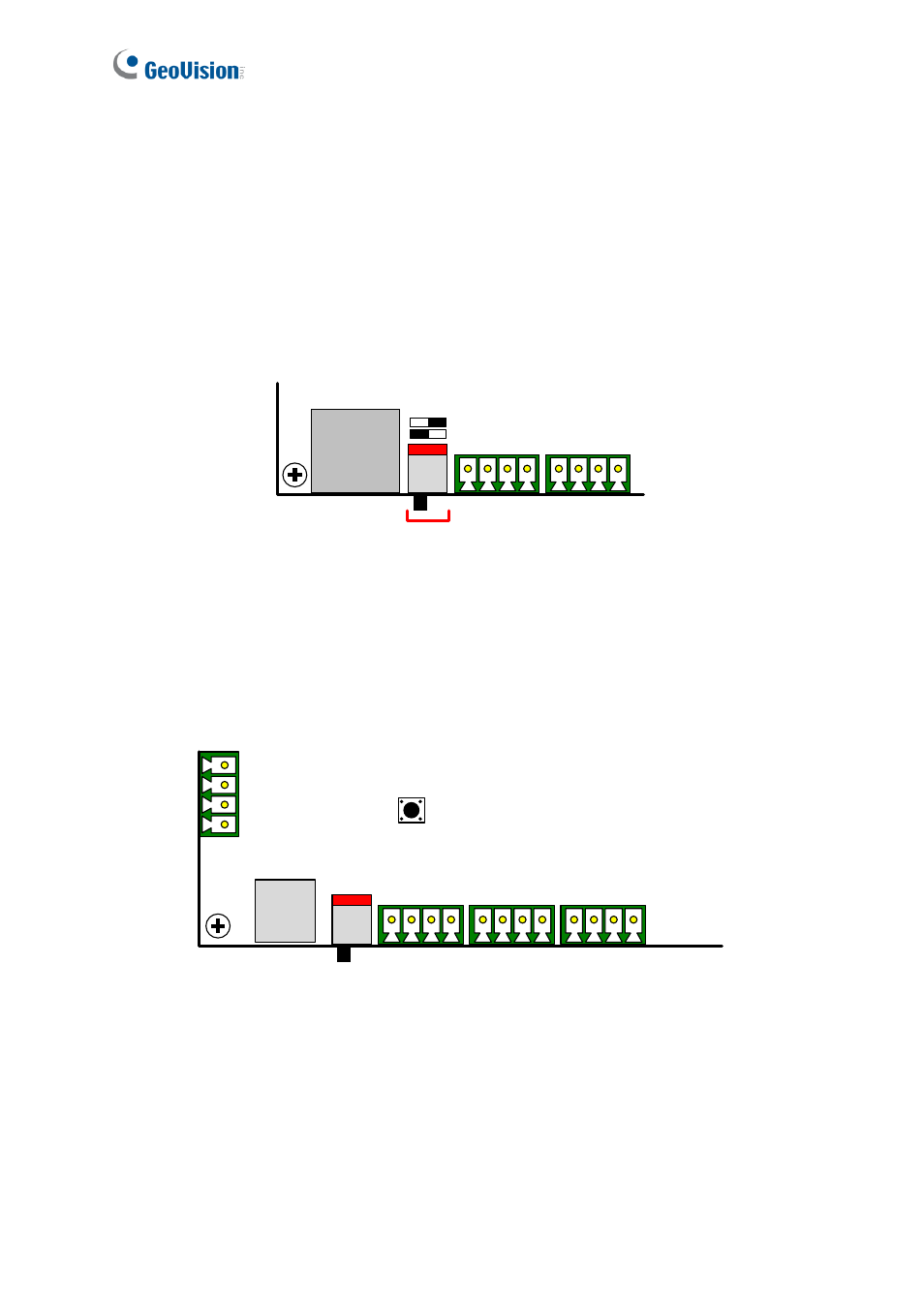
102
4.3 Other Settings
4.3.1 Web Setting Switch
When the
Web Setting
switch is set to the ON position, you can modify
Advanced Settings
and Extended Reader of GV-AS210 / 2110 / 2120 through its Web interfaces. When the
switch is set to the OFF position, Advanced Settings are not accessible. For details on
Advanced Settings, see
8.2 Advanced Settings
.
Wiegand B
Wiegand A
Web Setting
Switch
ON OFF
OFF
ON
Figure 4-12
4.3.2 Resetting the Controller
To reset GV-AS210 / 2110 / 2120, press the
Reset
button in the bottom half of GV-AS210 /
2110 / 2120 circuit board for three seconds.
Wiegand
Reset
Button
Wiegand
Wiegand
Figure 4-13
