GeoVision GV-AS2120 IP Control Panel User Manual
Page 173
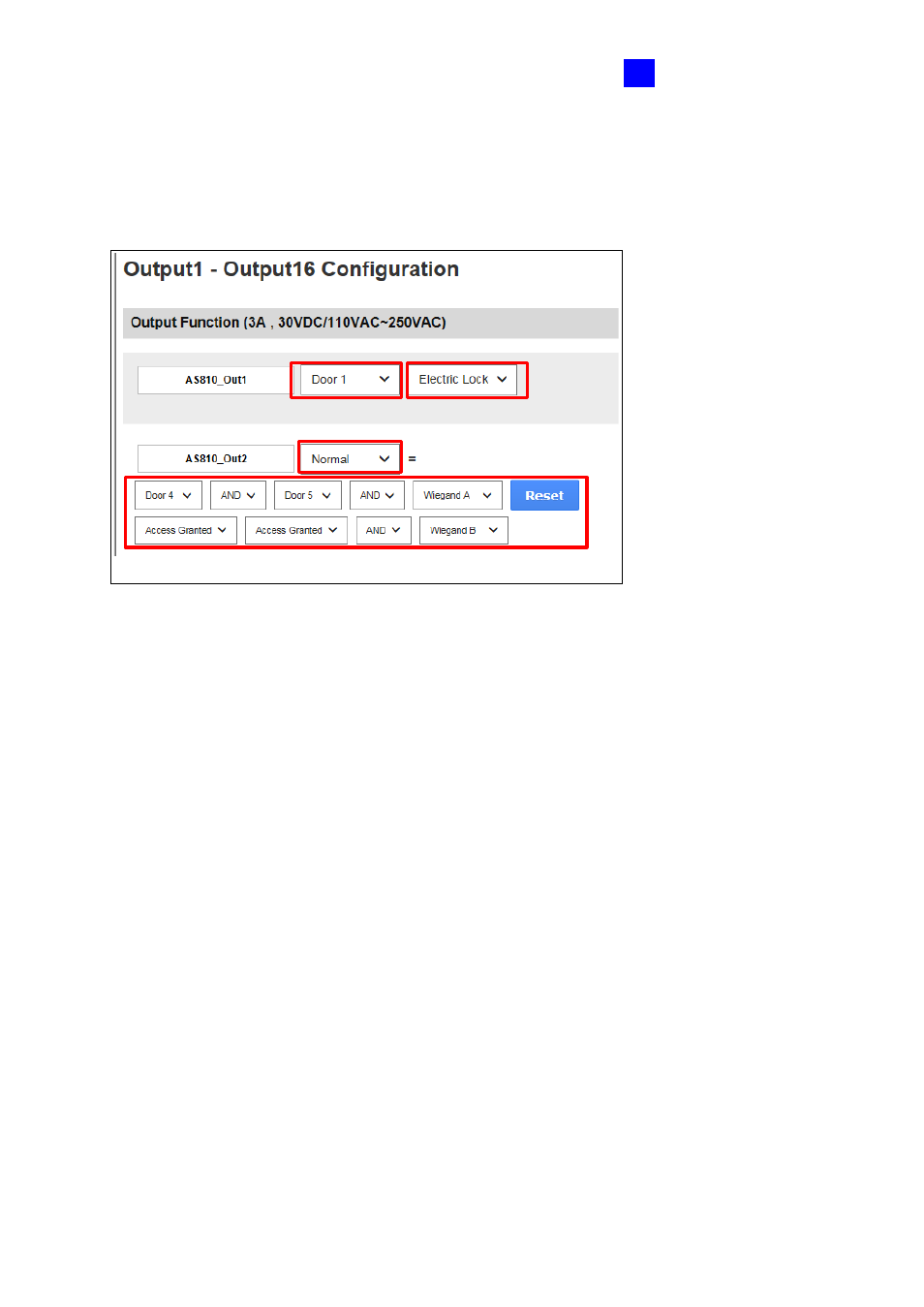
The Web Interface
171
8
=
4
7
Here you can name and define each output device connected to the GV-AS Controller, such
as locking devices and Exit Button. Select from the drop-down list to configure the
Output
Type
. Depending on the chosen
Output Type
,
either
Output
Function
or
Output
Conditions
will become available.
Output Type
Output Function
Output Type
Output Conditions
Figure 8-20
