5 connecting the power – GeoVision GV-AS2120 IP Control Panel User Manual
Page 100
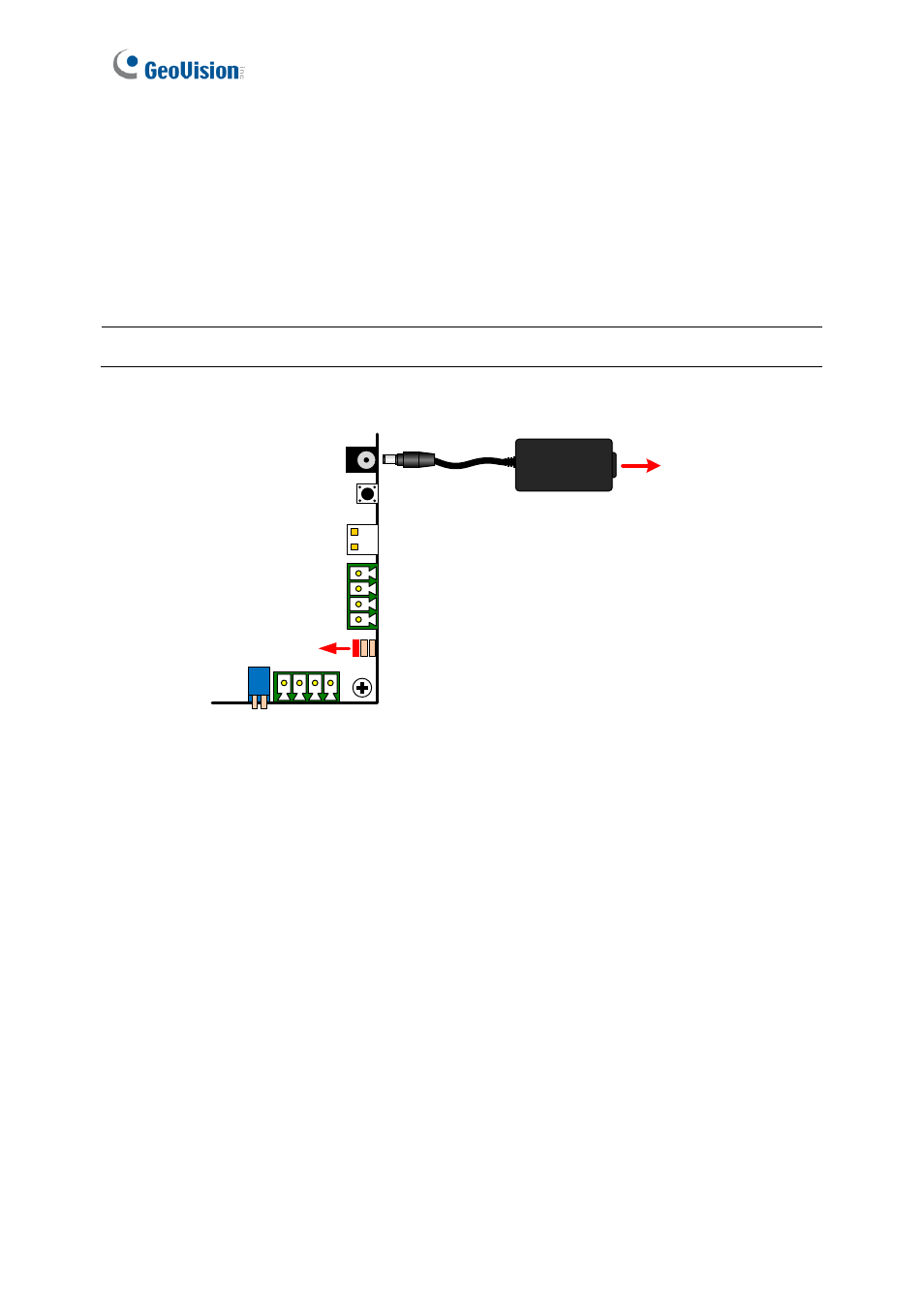
98
4.2.5 Connecting the Power
For GV-AS210 / 2110, you can connect the controller to power directly using the supplied
12V DC adaptor. For GV-AS2120, you can choose to supply power using a power adaptor
(available for separate purchase) or using a Power over Ethernet (PoE) adapter. After power
is connected, the power LED on GV-AS210 / 2110 / 2120 should glow.
Note:
Power should be applied to the unit when all connections are completed and tested.
GV-AS210 / 2110:
Use the supplied power adapter.
Power Jack
1 2 3
Power
Source
12V DC / 3A
power adaptor
Power LED
GV-AS210 /
GV-AS2110
Figure 4-8
