GeoVision GV-AS2120 IP Control Panel User Manual
Page 143
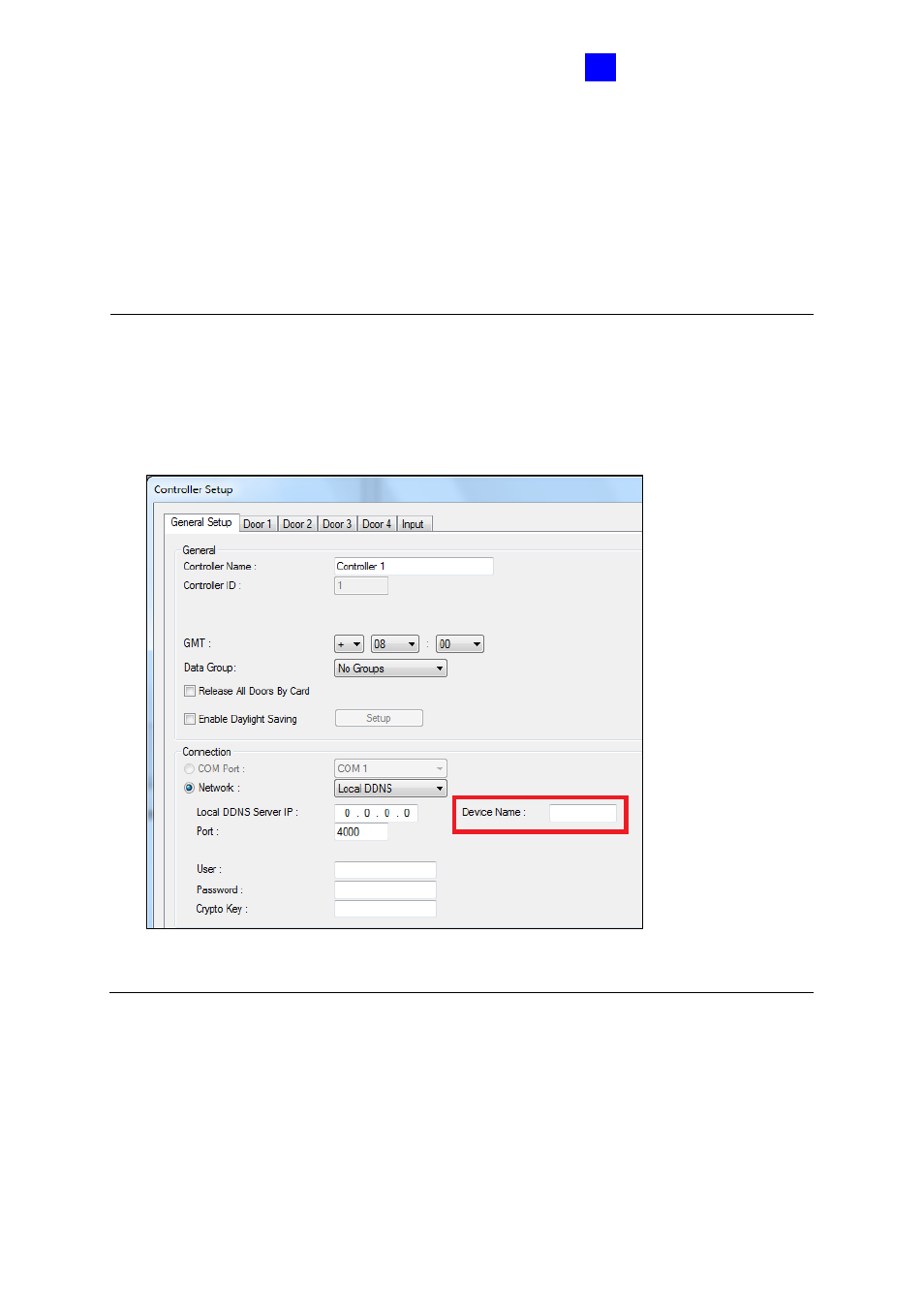
Installing on a Network
141
7
=
4
7
5. In the Device Name field, keep the default setting or change it to match that of the GV-
ASManager.
6. Click
Submit
to send the information to the LocalDDNS Server. When the setting is
complete, the Status field will indicate:
Register Success
. Then the controller can be
accessed with the device name.
Note:
1. The default
value of Device Name is
user
.
If more than one controller is connected to
the GV-ASManager, assign each controller a different device name.
2. To access the
Device Name
on GV-ASManager, open the Controller Setup dialog box,
and select
LocalDDNS
in the Network drop-down list.
Figure 7-6
