2 advanced settings – GeoVision GV-AS2120 IP Control Panel User Manual
Page 153
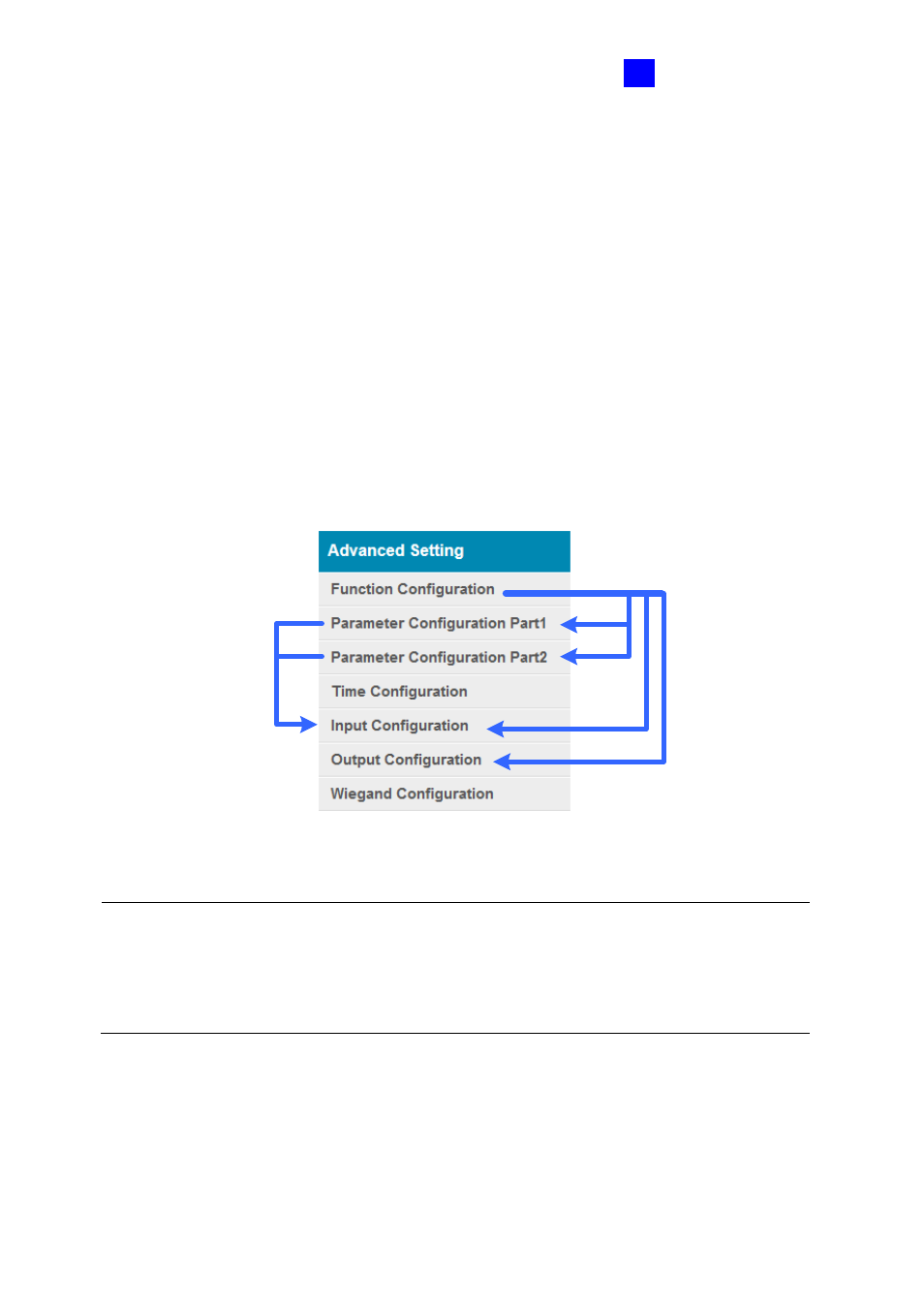
The Web Interface
151
8
=
4
7
8.2 Advanced Settings
To configure the Advanced Setting on the Web interface, set the
Web Setting
switch on the
GV-AS / GV-EV Controller to ON. See the
Web Setting Switch
section of each controller
chapter.
Under Advanced Settings, you can configure door/Wiegand settings, turn on Alarms, set the
device time and edit the input/output functions.
Changes in some of the Advanced Settings pages will affect the options available on other
pages. Below is a diagram drawing the relationships between each Advanced Settings page.
The Relationship Diagram between each Advanced Setting Page
Affects
Affects
Figure 8-6
Note:
1. For GV-AS1010 and GV-AS1110, a Card Configuration page and a Card Information
page are available.
2. For GV-AS1010, a Function Key Configuration page is available.
