4 extended i/o box configuration, Extended i/o box configuration – GeoVision GV-AS2120 IP Control Panel User Manual
Page 183
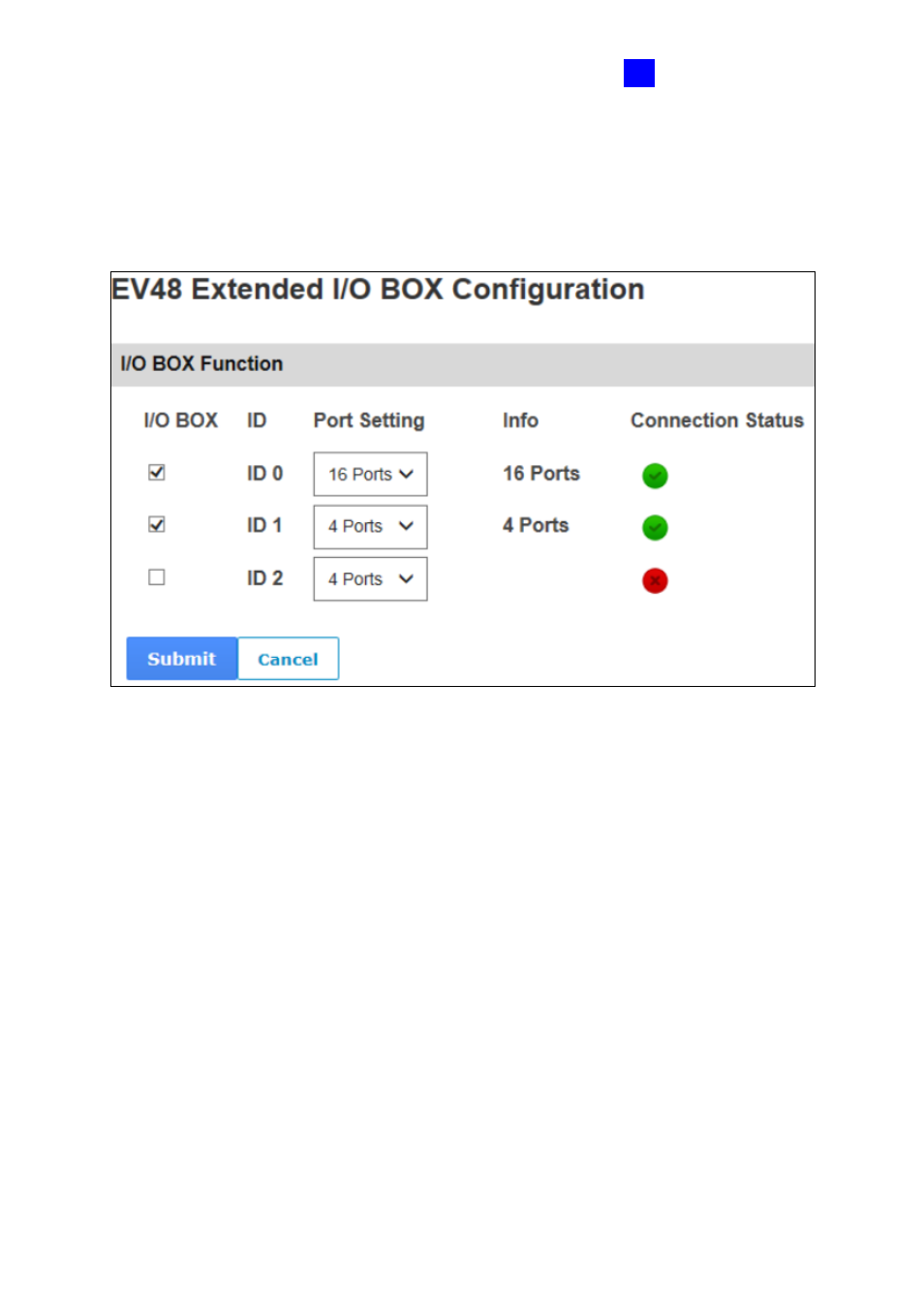
The Web Interface
181
8
=
4
7
8.4 Extended I/O BOX Configuration
In the left menu, click
Extended I/O BOX Configuration
to define GV-IO Box connected to
the GV-EV48 Controller through RS-485.
Figure 8-28
1. Select the
I/O BOX
checkbox The ID number needs to match the address defined by the
ID switch on the connected I/O Box.
2. Select the I/O Box port under
Port Setting
. Note that the
Info
must match and indicate
the port number the I/O Box supported.
3. Click
Submit
. If the I/O-Box is detected, the
Connection Status
field will be green.
