GeoVision GV-AS2120 IP Control Panel User Manual
Page 219
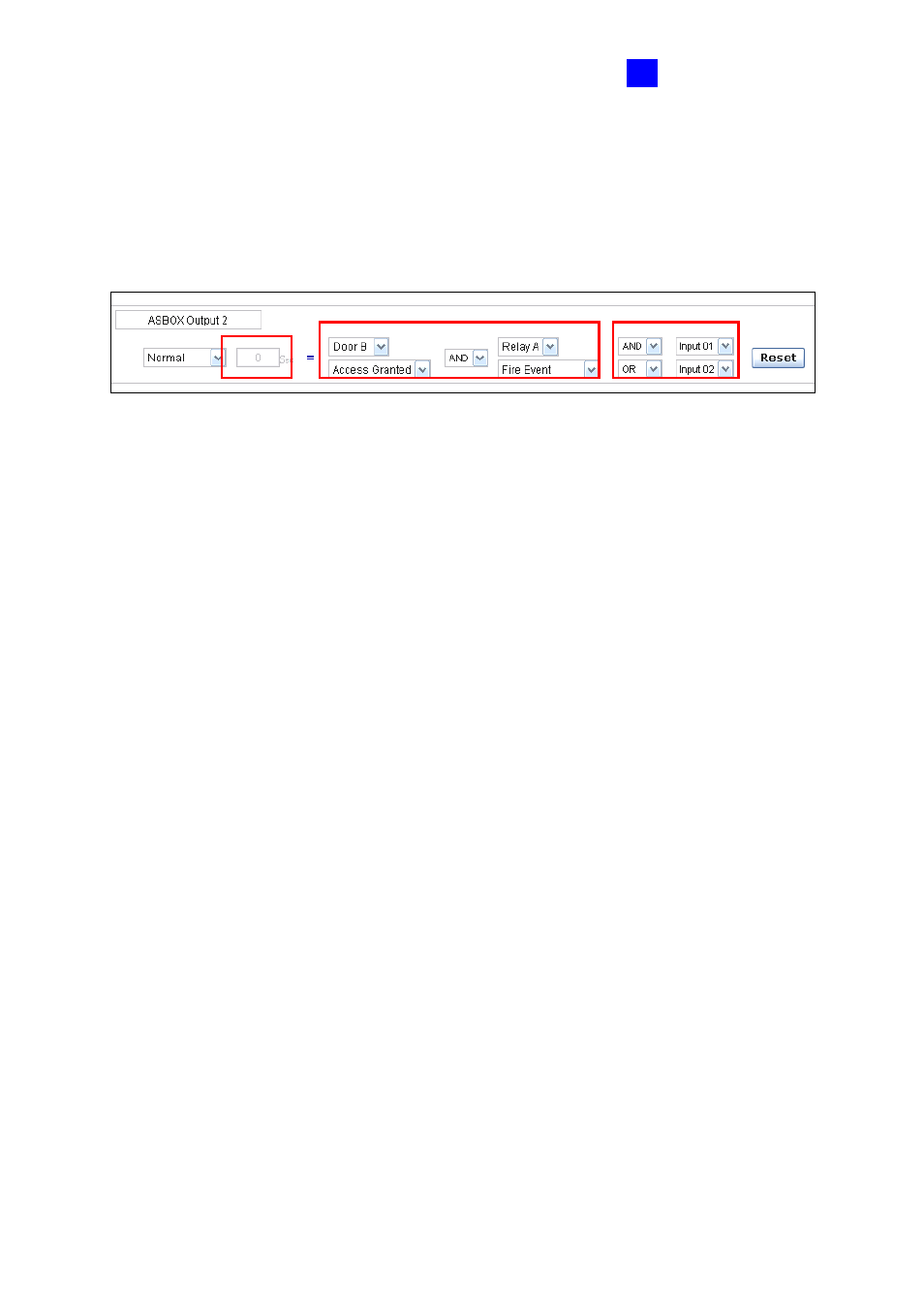
Optional Devices
217
9
Output Condition Settings:
When
Output Type
(No. 1, Figure 9-25) is set to be
Normal
,
Toggle
,
Pulse
,
Normal
Lighting
,
Toggle Lighting
or
Pulse Lighting
, the options similar to the figure below
become available.
Figure 9-27
There can be a maximum of 4 conditions that can be set up to trigger an output. 2 conditions
are Door/Gate/Relay conditions and 2 conditions are Input conditions. Each condition is
related to each other through
AND/OR
.
AND
means that all conditions with
AND
must be
triggered before the output is triggered.
OR
means that only 1 of the condition with
OR
is
needed to be triggered before the output is triggered. It is also valid to have certain
conditions as
AND
and certain conditions as
OR
.
Only
Output 5 ~ 8
can be connected to Lights. So
Normal Lightning
,
Toggle Lighting
and
Pulse Lighting
can only be selected from
Output 5 ~ 8
. For
Pulse
and
Pulse Lighting
, the
output is triggered for the amount of time set in the
Sec
field (seconds).
2 x Door/Gate/Relay Conditions
2 x Input Conditions
Available in
Pulse/Lighting
