A output function settings – GeoVision GV-AS2120 IP Control Panel User Manual
Page 174
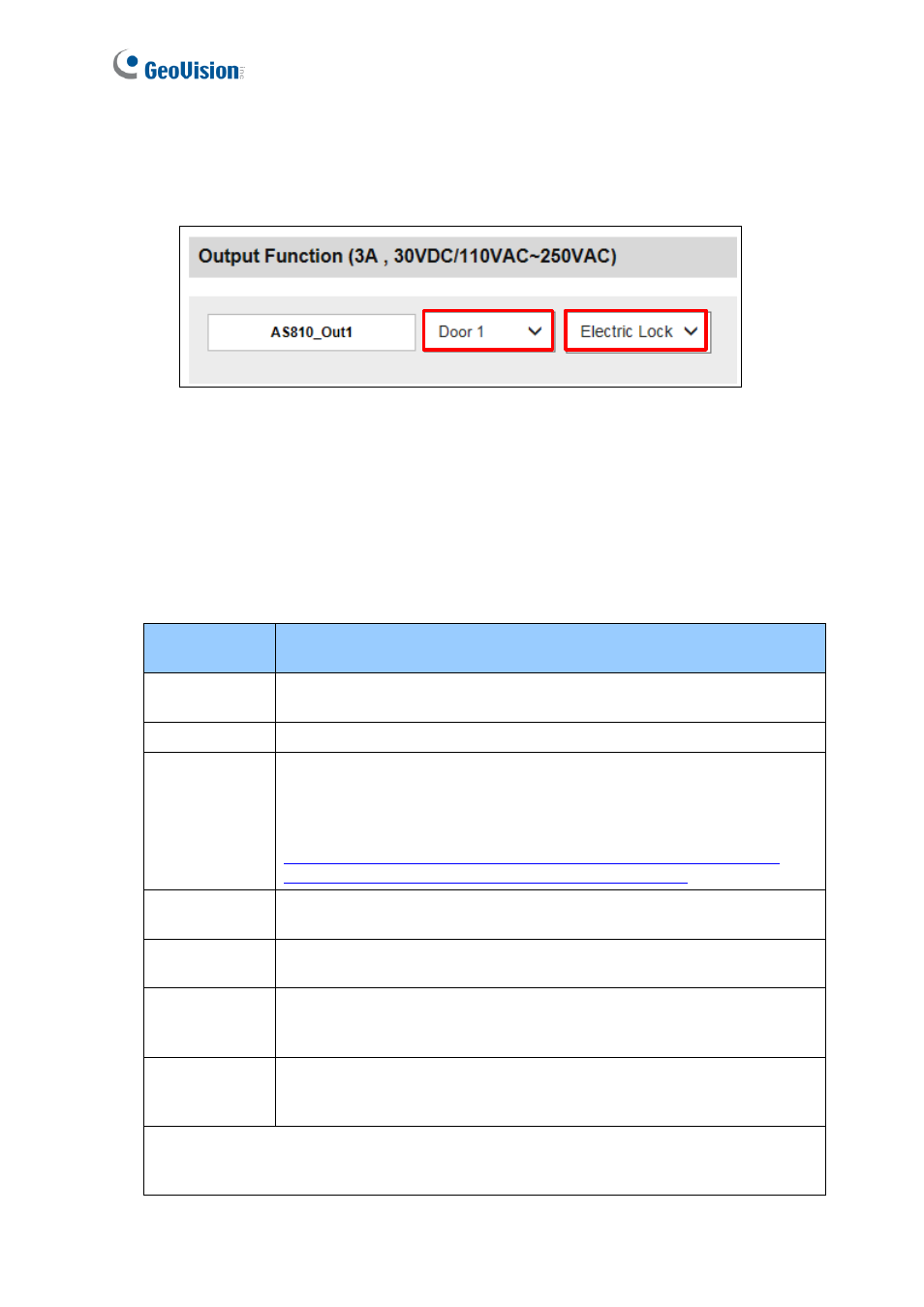
172
8.2.7.A Output Function Settings
This section explains the output functions available when
Output Type
is set to
Door #
,
Gate #
or
Relay #
.
1. Output Type
2. Output Functions
Figure 8-21
1. Output Type:
Select the Door / Gate / Relay / All Zone associated with this output.
Options available for the output type change based on your settings of
Door / Gate #
in
the
Function Configuration
page (Figure 8-8).
2. Output Function:
Configure the output function. Options available for the output
function change based on the
Output Type
selected above.
Output
Function
Description
Electric Lock
Output is triggered when the correct card is presented to open the
locking device.
Event Alarm
Output is triggered when the defined alarm events occur.
Alarm
Keyswitch
Output is triggered when the correct PIN code and security card is
presented to the reader.
For more details on how Alarm Keyswitch works, refer to
Entry Card
Output is triggered when the correct card is presented to enter the
door / parking gate / elevator.
Exit Card
Output is triggered when the correct card is presented to exit the door
/ parking gate / elevator.
Unlock Alarm
Output is triggered when the door is unlocked or when the parking
gate is open. This option is not available when Relay is selected as
Output Type.
Area Occupied Output is triggered when any valid card is presented to the entry
reader and the output will only be turned off when all applied cards are
presented to exit the area.
Note
: For the Area Occupied output function, the corresponding
Door Contact
and
Anti-Pass Back
settings must be enabled. For details, refer to
Anti-Passback
in
Chapter 6 of the
GV-
ASManager’s User Manual
.
