7 fitting the battery (gv-as2110 / 2120 only) – GeoVision GV-AS2120 IP Control Panel User Manual
Page 103
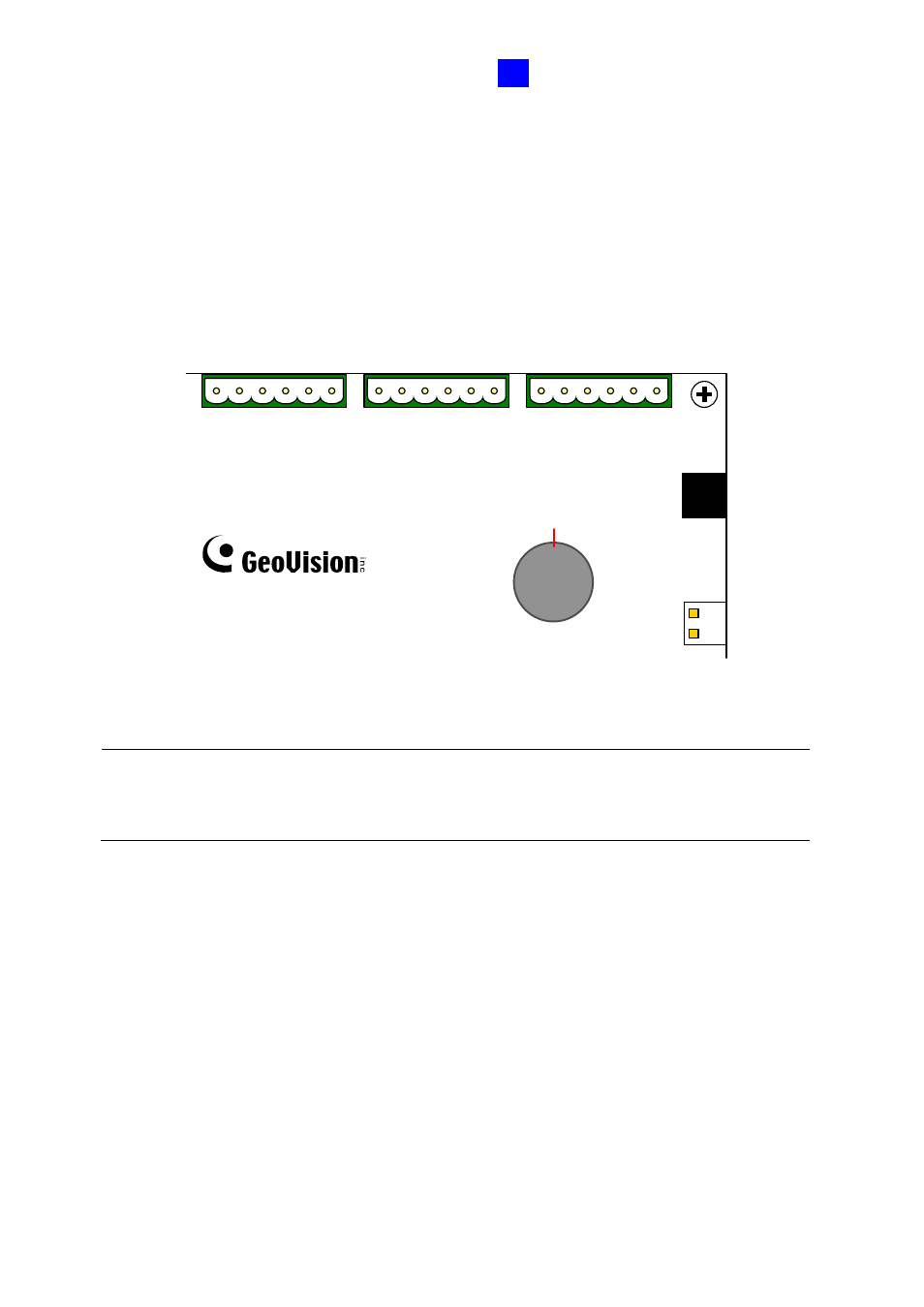
GV-AS210 / 2110 / 2120 Controller
101
4
4.2.7 Fitting the Battery (GV-AS2110 / 2120 Only)
GV-AS2110 / 2120 includes a replaceable cell button battery. When the power in the battery
becomes low, a
“Low Battery” message and icon will appear in GV-ASManager. When this
happens, replace the battery. All settings on GV-AS2110 / 2120 will disappear about 10
hours after the battery stops working, and GV-AS2110 / 2120 will be restored to default
settings.
GV-AS2110 / 2120
Power
Jack
+
_
RTC Battery
(Only available in
GV-AS2110 / 2120 / 2121
)
Figure 4-11
Note:
1. Make sure the plastic insulation film under the battery is removed.
2. It is recommended to replace the battery annually.
