2 installation, 1 connecting card readers, A wiegand readers – GeoVision GV-AS2120 IP Control Panel User Manual
Page 94
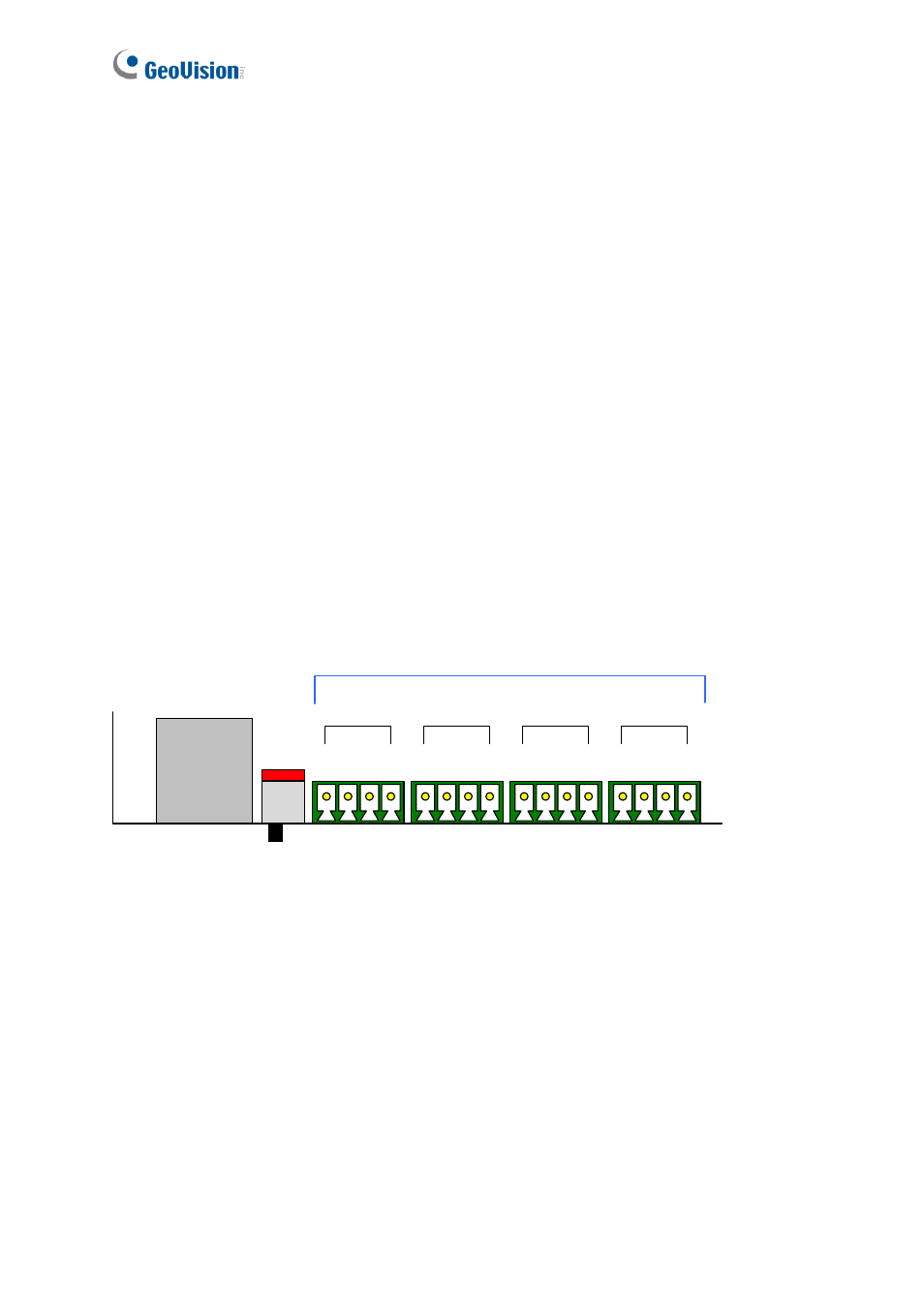
92
4.2 Installation
4.2.1 Connecting Card Readers
GV-AS210 / 2110 / 2120 can physically connect to card readers through its RS-485 and
Wiegand interfaces.
•
Wiegand:
Compatible with any Wiegand card readers of 26 to 64 bits.
•
RS-485:
Only compatible with all
GV-Readers
and
GV-GF Fingerprint Readers
.
To see how to connect to network readers through TCP/IP, refer to
8.3 Extended Device
.
4.2.1.A Wiegand Readers
GV-AS210 / 2110 / 2120 provides 4 Wiegand inputs (Wiegand A to Wiegand D). Connect up
to 4 Wiegand readers ranging from 26 to 64 bits to the Wiegand interfaces. Please consult
the documentation of your Wiegand reader for wiring.
12
V
D
0
D
1
G
N
D
12
V
D
0
D
1
G
N
D
12
V
D
0
D
1
G
N
D
12
V
D
0
D
1
G
N
D
Wiegand A
Wiegand B
Wiegand C
Wiegand D
Connect to Wiegand compatible readers
Figure 4-3
