3 restoring factory defaults, Load default button – GeoVision GV-AS2120 IP Control Panel User Manual
Page 120
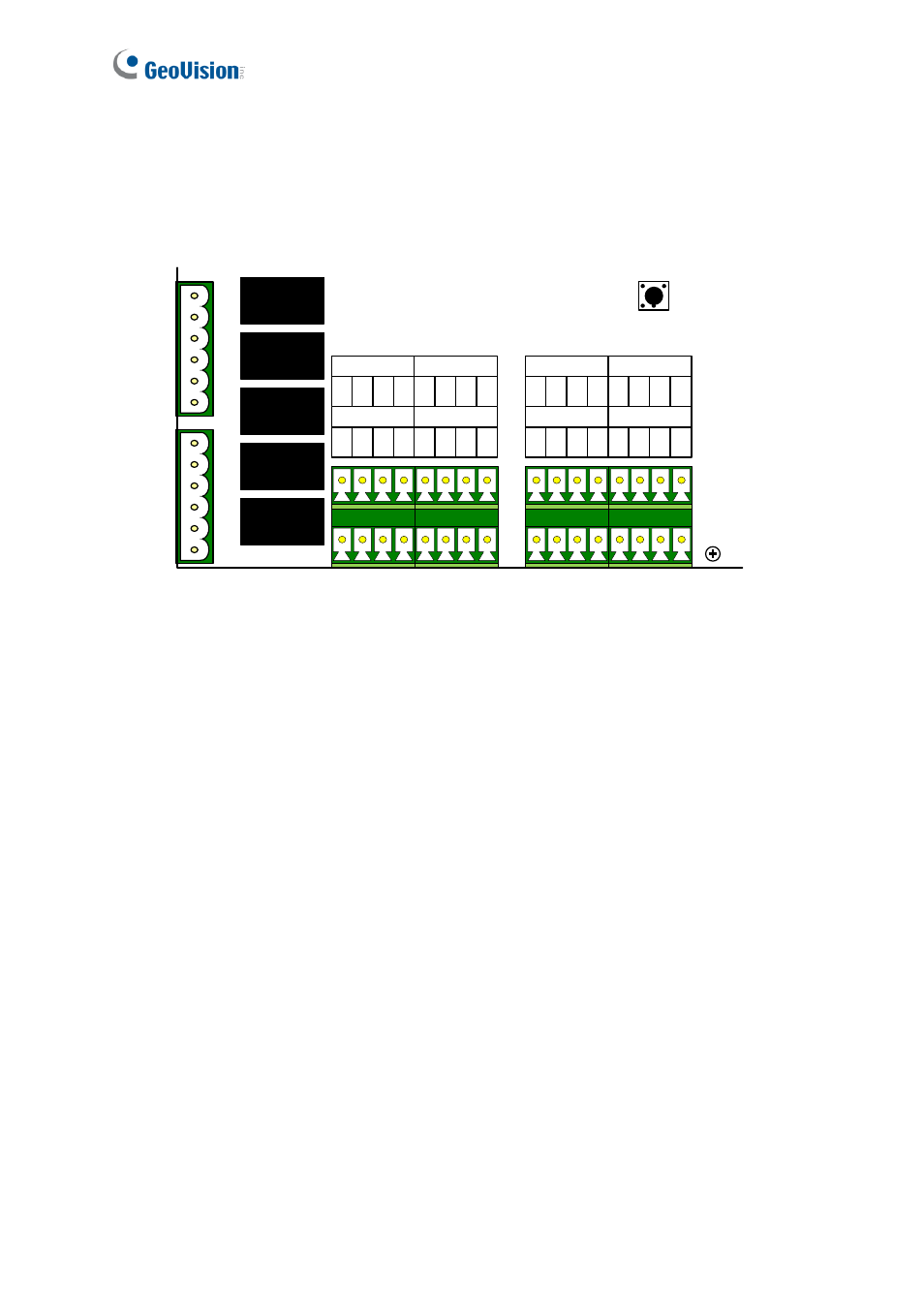
118
5.3.3 Restoring Factory Defaults
To restore GV-AS410 / 4110 / 810 / 8110 to factory default settings, press the
Default
button for 10 seconds.
Wiegand_G
12V
D0
D1
GND
Wiegand_E
12V
D0
D1
GND
Wiegand_H
12V
D
0
D
1
GND
Wiegand_F
12V
D
0
D
1
GND
Wiegand_C
12V
D0
D1
GND
Wiegand_A
12V
D0
D1
GND
Wiegand_D
12V
D
0
D
1
GND
Wiegand_B
12V
D
0
D
1
GND
CON11
CON12
Load Default Button
Figure 5-11
