4 led status and beeper – GeoVision GV-AS2120 IP Control Panel User Manual
Page 86
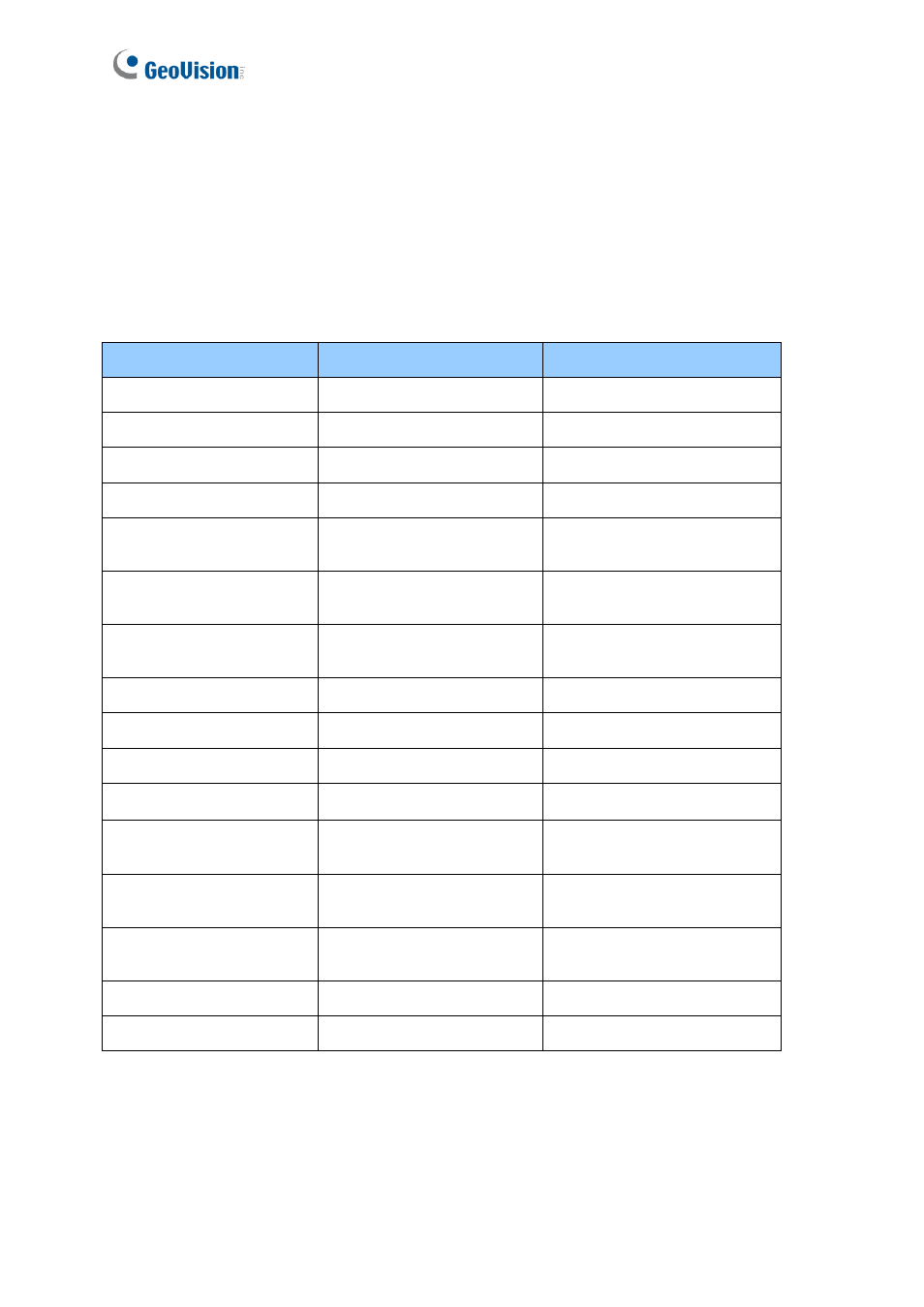
84
3.4 LED Status and Beeper
Normally, the LED on GV-AS120 is blue during standby mode and the LED flashes green
when a card is granted access or when the operation was successful. A red LED indicates
access denied or the operation was unsuccessful. The LED status and beeper under
different conditions are listed below.
Condition
LED
Beeper
Card Mode
Constant blue
Silent
Release Mode
Flashes green
Silent
Force Unlock Mode
Flashes green
Silent
Force Lock Mode
Flashes red
Silent
Tamper / Forced Open
Alarm
Flashes green and red
Constant beep until alarm
cancelled
Held Open Alarm
Unchanged
Constant beep until alarm
cancelled
Access Denied Alarm
Flashes red momentarily
Short beep for the number of
seconds specified
Access Denied
Flashes red momentarily
Two short beeps
Access Granted
Flashes green momentarily One short beep
Enroll Card
Flashes green momentarily Two long beeps
Delete Card
Flashes red momentarily
Two long beeps
Enrolled/Deleted card
successfully
Displays green LED
momentarily
One long beep
Enroll/Delete card failed
Displays red LED
momentarily
Three short beeps
Firmware update
Flashes red, green and
blue
Silent
Firmware update failed
Flashes purple
Constant beep
Factory default
Flashes blue
Silent
