6 connecting the pc – GeoVision GV-AS2120 IP Control Panel User Manual
Page 102
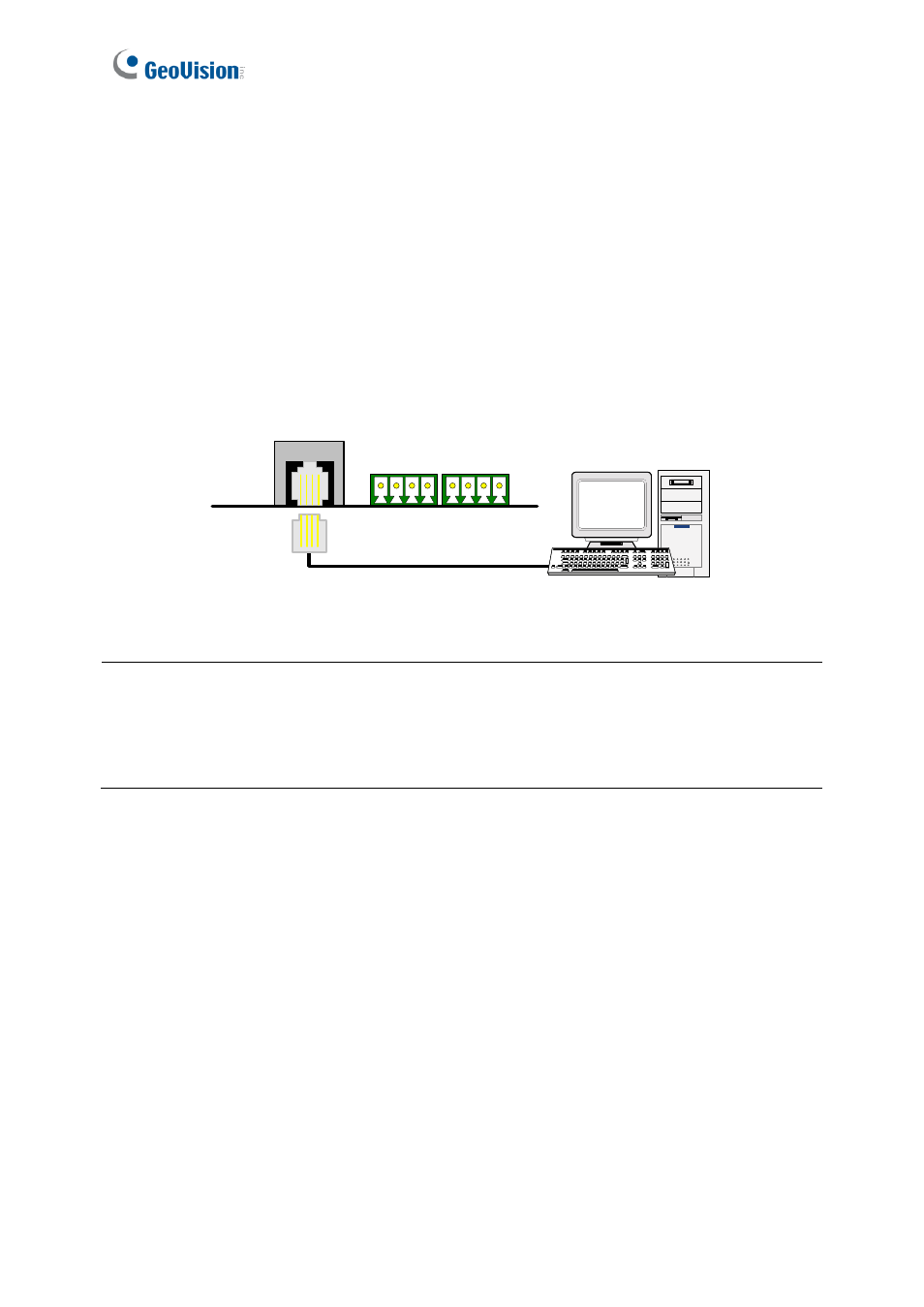
100
4.2.6 Connecting the PC
Connecting the controller to a computer allows you to access its Web interface and connect
it to GV-ASManager if the computer is installed with GV-ASManager. The computer running
GV-ASManager software can be used to monitor the access information and alarm
messages from GV-AS210 / 2110 / 2120. If connection with GV-ASManager is interrupted,
GV-AS210 / 2110 / 2120 stores this information on the supplied micro SD card. The data
stored will be sent to GV-ASManager when connection resumes.
Network
Ethernet
PC
GV-AS210 / AS2110 / AS2120
Figure 4-10
Note:
The controllers are only compatible with the GV-ASManager versions listed below:
⚫
GV-AS210: GV-ASManager V4.2.1 or later
⚫
GV-AS2110: GV-ASManager V4.2.3 or later
⚫
GV-AS2120: GV-ASManager V4.3 or later
