Using the maintenance tool (windows), Summary of the maintenance tool, Starting and closing – Epson SureLab D570 Professional Minilab Photo Printer User Manual
Page 64: Starting, Closing, Using the maintenance tool (windows)” on
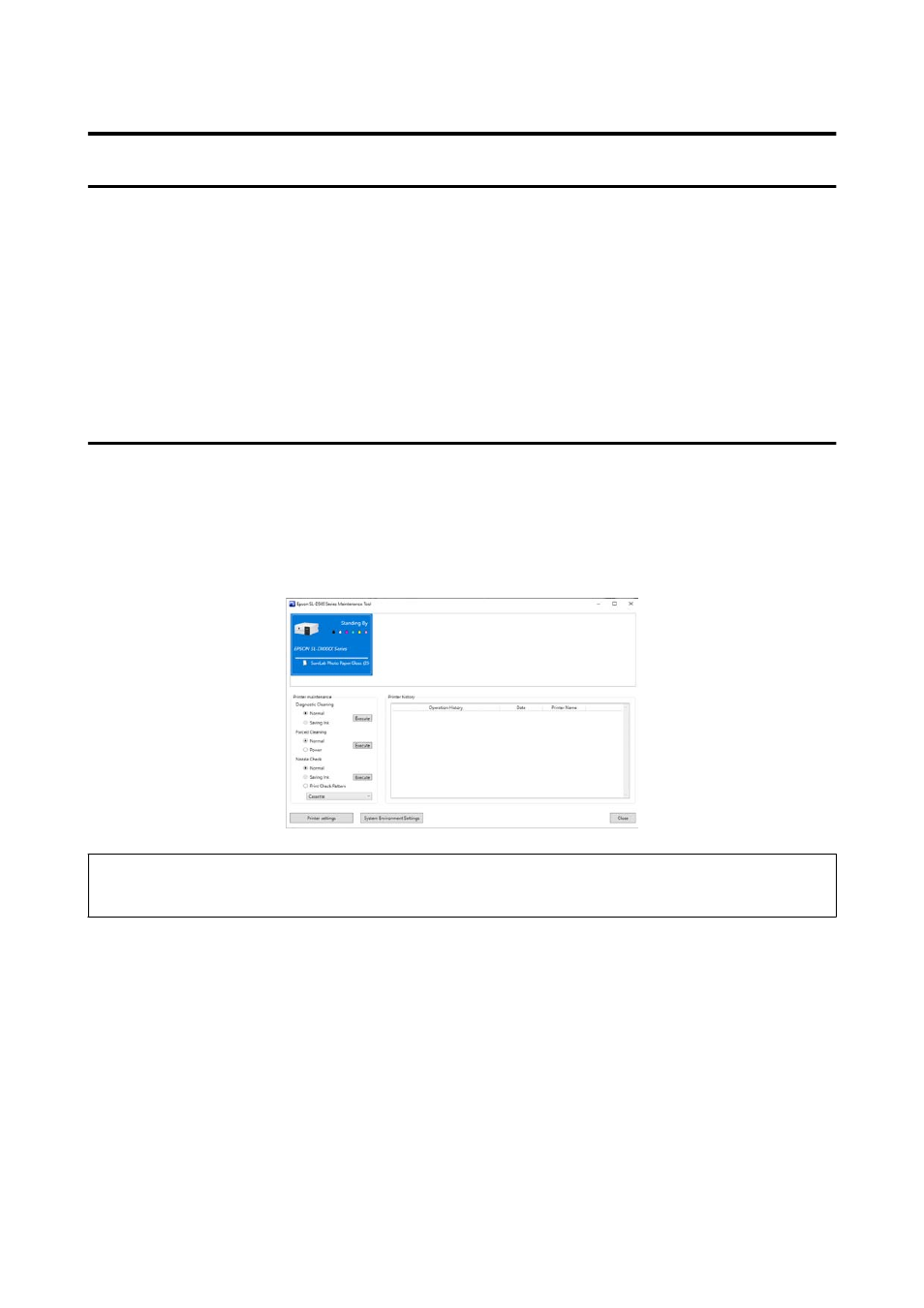
Using the Maintenance Tool (Windows)
This section explains how to use Maintenance Tool by starting it from the computer connected to the printer.
Summary of the Maintenance Tool
From your computer you can perform adjustment and maintenance operations such as checking the printer’s
status, making settings, performing head cleaning and so on.
When multiple printers are connected to a single computer, you can operate multiple printers at one time.
Starting and Closing
Starting
On the computer, click
Start
- Applications List -
EPSON
-
EPSON SL-D500 Series Maintenance Tool
in this
order.
Note:
You can also start it by clicking
Maintenance Tool
in the
Maintenance
tab of the printer driver screen.
Closing
Click
Close
at the bottom-right of the screen.
SL-D500 Series User's Guide
Using the Maintenance Tool (Windows)
64
- Stylus Pro 7800 (11 pages)
- Stylus Pro 4000 (49 pages)
- Stylus Photo R300 (2 pages)
- Stylus Pro 7000 (147 pages)
- AcuLaser C3000 (316 pages)
- Stylus Pro 7900 (24 pages)
- Stylus Pro 4450 (21 pages)
- 1000 (272 pages)
- T034120 (4 pages)
- T580300 (4 pages)
- 300 (91 pages)
- B 510DN (190 pages)
- B 510DN (218 pages)
- Stylus NX510 (8 pages)
- Stylus Photo RX580 (95 pages)
- T549300 (4 pages)
- B 500DN (168 pages)
- AculaserCX11NF (5 pages)
- 480SXU (24 pages)
- 4500 (317 pages)
- STYLUS RX500 (99 pages)
- 2100 (13 pages)
- Stylus NX215 (2 pages)
- T098320 (4 pages)
- T041020 (4 pages)
- R210 (8 pages)
- All-In-One Stylus Photo RX600 (164 pages)
- 777I (53 pages)
- T033120 (4 pages)
- Stylus CX7000F (8 pages)
- 60 (113 pages)
- T034220 (4 pages)
- WorkForce 40 Series (36 pages)
- T054220 (4 pages)
- Stylus CX3200 (11 pages)
- Stylus CX7800 (18 pages)
- T060220 (4 pages)
- 2500 (180 pages)
- AcuLaser CX11N (4 pages)
- AcuLaser CX11N (32 pages)
- 2000P (16 pages)
- T606600 (4 pages)
- Stylus CX6000 (18 pages)
- FS-4000DN (2 pages)
- MSDS T544700 (4 pages)
