Understanding and operating the display, Home screen – Epson SureLab D570 Professional Minilab Photo Printer User Manual
Page 14
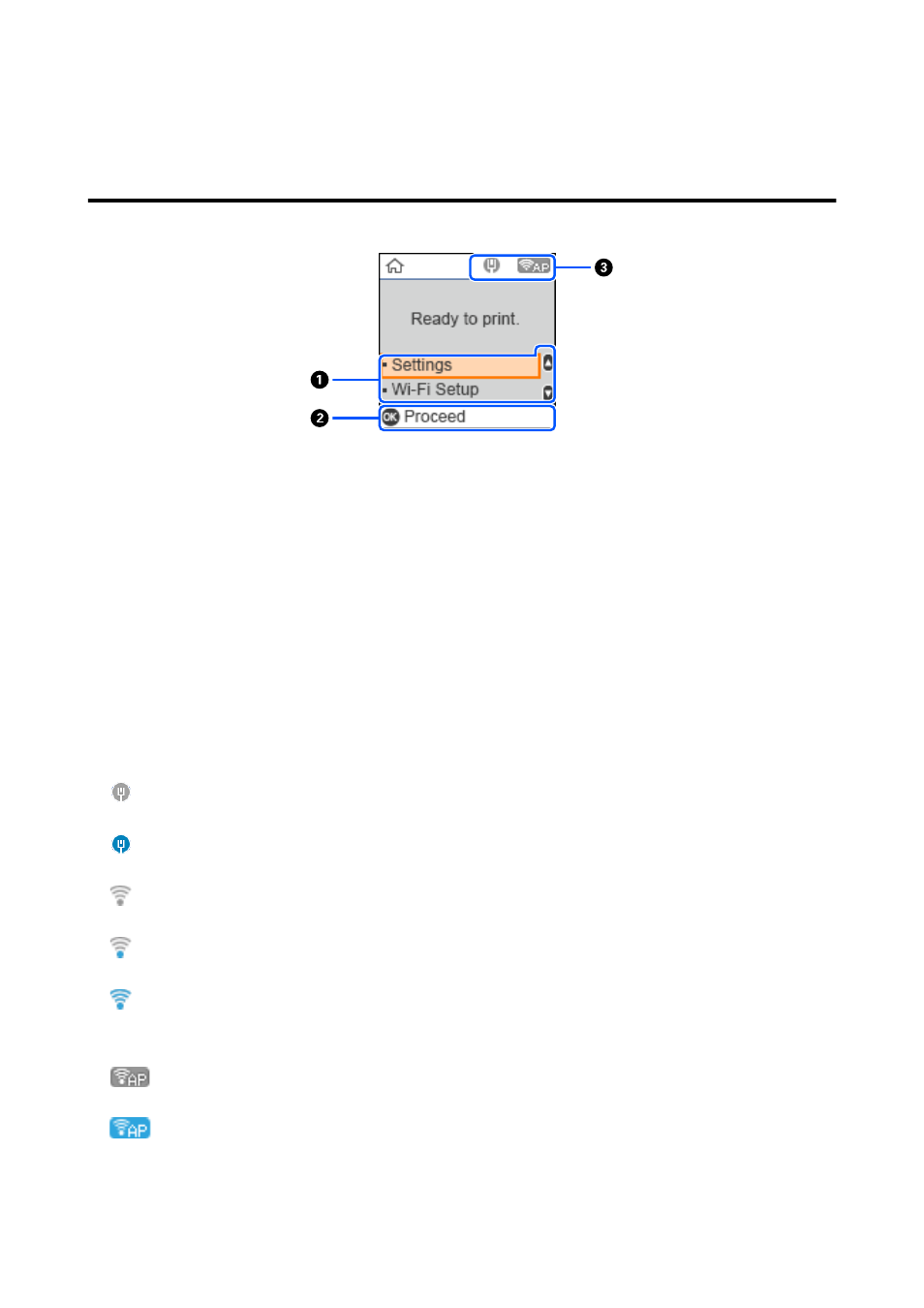
Understanding and Operating the Display
Home Screen
A
Settings menu
Select printer settings and execute maintenance functions.
Use the
u
/
d
buttons to select items and press the
Z
button to go to the next screen.
U
“Control Panel Menu” on page 94
B
Operation Button Guide
Buttons that can be used appear here. This example shows you can go to a selected menu by using the
Z
button.
C
Network Status
The network connection statuses are shown by icons.
: Wired LAN is not connected, network is not set.
: Wired LAN is connected
: Wireless LAN (Wi-Fi) is disabled or processing the connection
: Wireless LAN (Wi-Fi) has a problem with or the printer is searching for a connection
: Wireless LAN (Wi-Fi) is connected
The number of lines shows the status of the signal. More lines indicate a better signal status.
: Wi-Fi Direct (simple AP) connection disabled
: Wi-Fi Direct (simple AP) connection enabled
SL-D500 Series User's Guide
Before Use
14
