Epson SureLab D570 Professional Minilab Photo Printer User Manual
Page 27
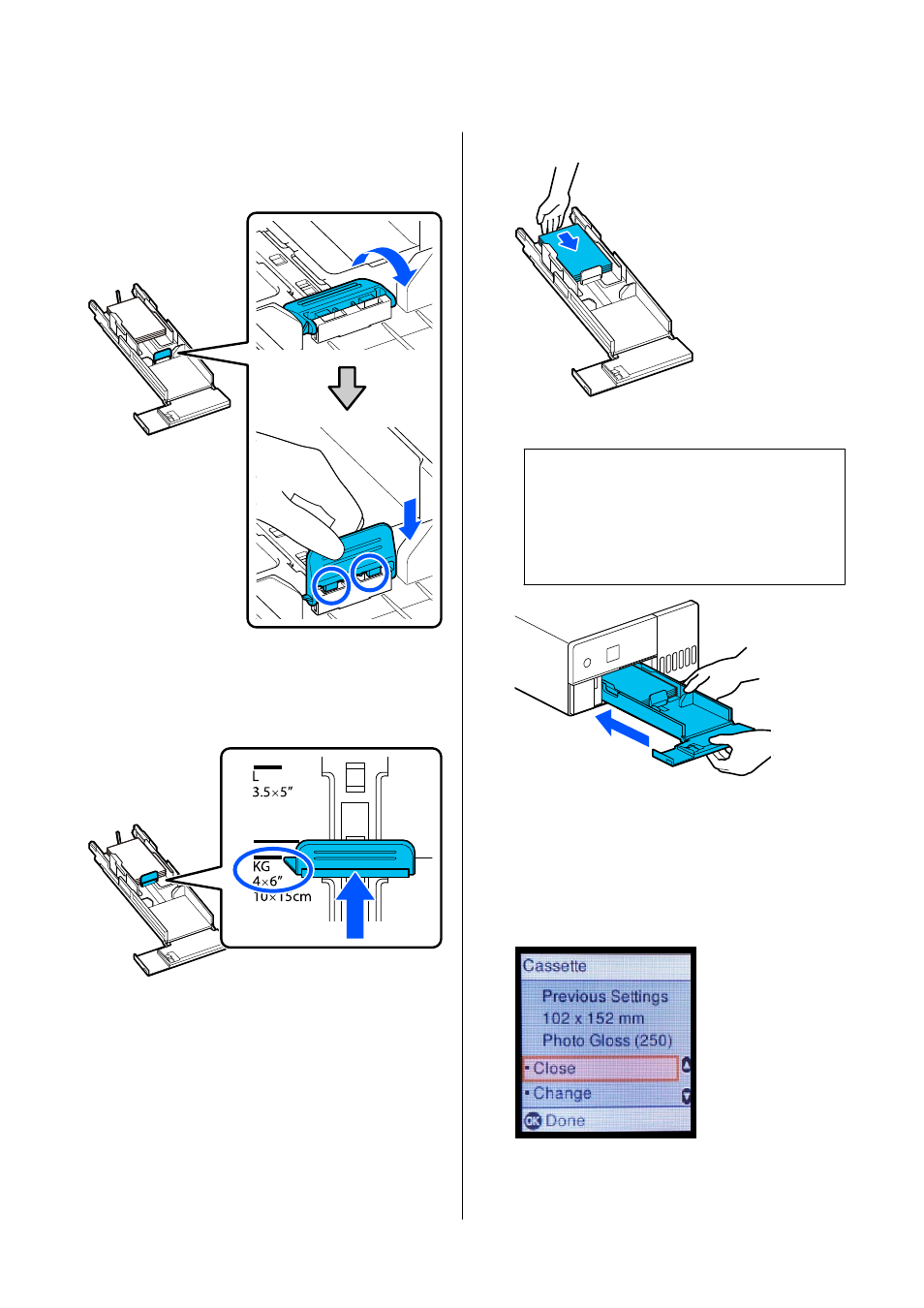
H
Raise the front edge guide.
Insert the 2 hooks, as shown in the illustration,
until you hear them click.
I
Align the front edge guide to the position of the
size of paper to be loaded.
The following illustration shows an example of
aligning to 10 x 15 cm (4 x 6 in).
J
Move the paper against the front edge guide.
K
Insert the paper cassette
c
Important:
Use both hands to insert the paper cassette. If
you use only one hand, the paper cassette
may fall and be damaged because the paper
loaded in it is heavy.
L
Set the paper size and paper type on the control
panel screen.
When the type of paper shown on the screen
and the type of paper that is loaded match,
confirm that
Close
has been selected, and then
press the
Z
button.
If the type of paper is different, select
Change
and choose the correct type.
SL-D500 Series User's Guide
Basic Operations
27
- Stylus Pro 7800 (11 pages)
- Stylus Pro 4000 (49 pages)
- Stylus Photo R300 (2 pages)
- Stylus Pro 7000 (147 pages)
- AcuLaser C3000 (316 pages)
- Stylus Pro 7900 (24 pages)
- Stylus Pro 4450 (21 pages)
- 1000 (272 pages)
- T034120 (4 pages)
- T580300 (4 pages)
- 300 (91 pages)
- B 510DN (190 pages)
- B 510DN (218 pages)
- Stylus NX510 (8 pages)
- Stylus Photo RX580 (95 pages)
- T549300 (4 pages)
- B 500DN (168 pages)
- AculaserCX11NF (5 pages)
- 480SXU (24 pages)
- 4500 (317 pages)
- STYLUS RX500 (99 pages)
- 2100 (13 pages)
- Stylus NX215 (2 pages)
- T098320 (4 pages)
- T041020 (4 pages)
- R210 (8 pages)
- All-In-One Stylus Photo RX600 (164 pages)
- 777I (53 pages)
- T033120 (4 pages)
- Stylus CX7000F (8 pages)
- 60 (113 pages)
- T034220 (4 pages)
- WorkForce 40 Series (36 pages)
- T054220 (4 pages)
- Stylus CX3200 (11 pages)
- Stylus CX7800 (18 pages)
- T060220 (4 pages)
- 2500 (180 pages)
- AcuLaser CX11N (32 pages)
- AcuLaser CX11N (4 pages)
- 2000P (16 pages)
- T606600 (4 pages)
- Stylus CX6000 (18 pages)
- FS-4000DN (2 pages)
- MSDS T544700 (4 pages)
