Epson SureLab D570 Professional Minilab Photo Printer User Manual
Page 59
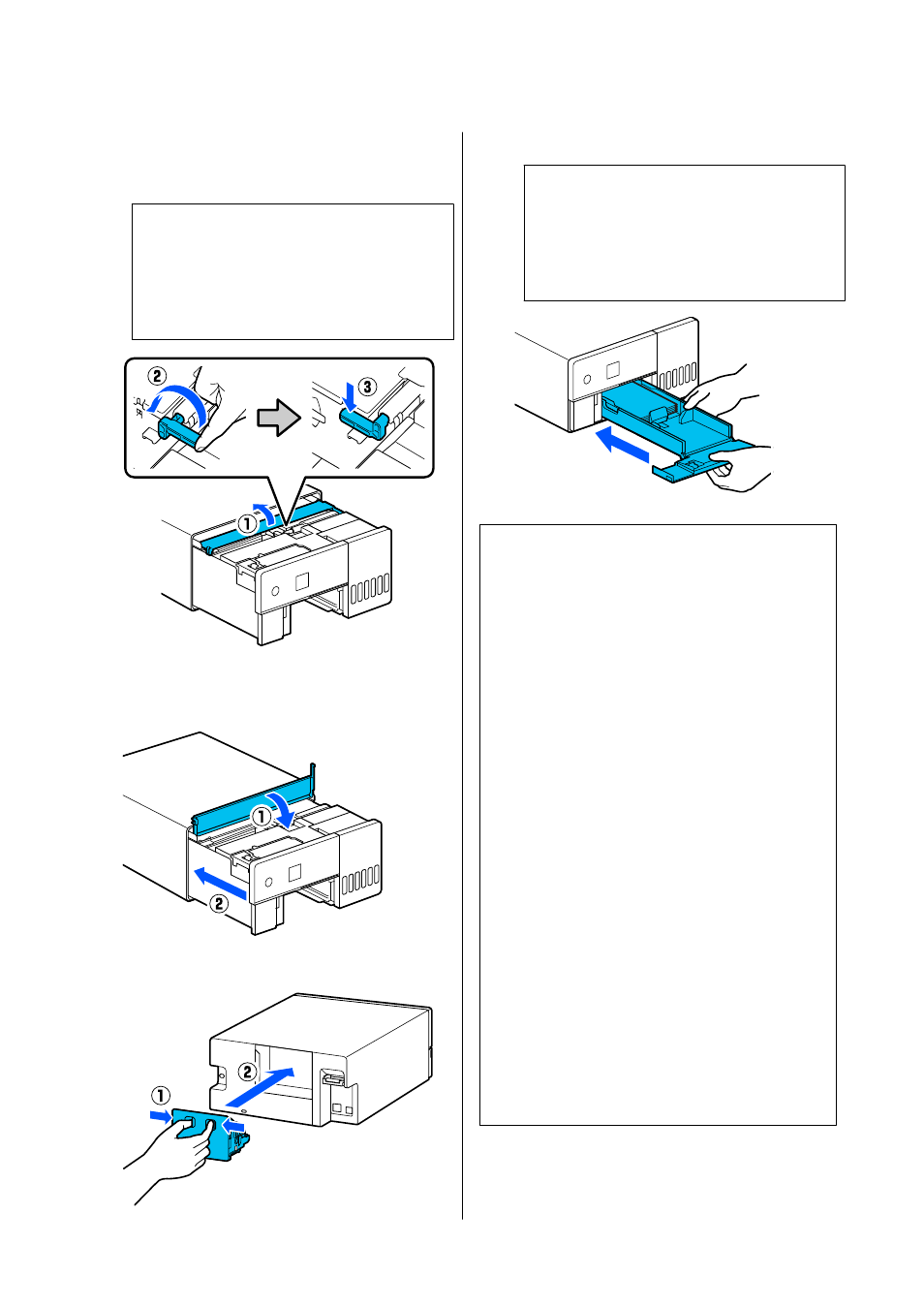
N
Open the inner cover, and set the
transportation lock in the print position, as
shown in the illustration.
c
Important:
After cleaning the Roller Assembly Kit, return
the transportation lock to the printing
position. You cannot print if it is in the
transportation position.
O
Close the inner cover, return the interior of the
printer to its original position.
P
Install the rear cover.
Q
Insert the paper cassette
c
Important:
Use both hands to insert the paper cassette. If
you use only one hand, the paper cassette
may fall and be damaged because the paper
loaded in it is heavy.
Note:
North America
See the Start Here sheet for the procedure to connect
LAN/USB cables to the printer.
If you do not have a Start Here sheet on hand, you can
go to
(U.S.) or
(Canada) and search for your
product to view it.
Latin America
See the Start Here sheet for the procedure to connect
LAN/USB cables to the printer.
If you do not have a Start Here sheet on hand, you can
go to
(Caribbean),
razil), or
ther regions) and
search for your product to view it.
Other Regions
See the Setup Guide for the procedure to connect
LAN/USB cables to the printer.
If you do not have a Setup Guide on hand, you can go
to
to select and view one for your
printer model.
You can watch the procedure on video also.
SL-D500 Series User's Guide
Maintenance
59
