Print head cleaning (normal cleaning), Powerful cleaning – Epson SureLab D570 Professional Minilab Photo Printer User Manual
Page 62
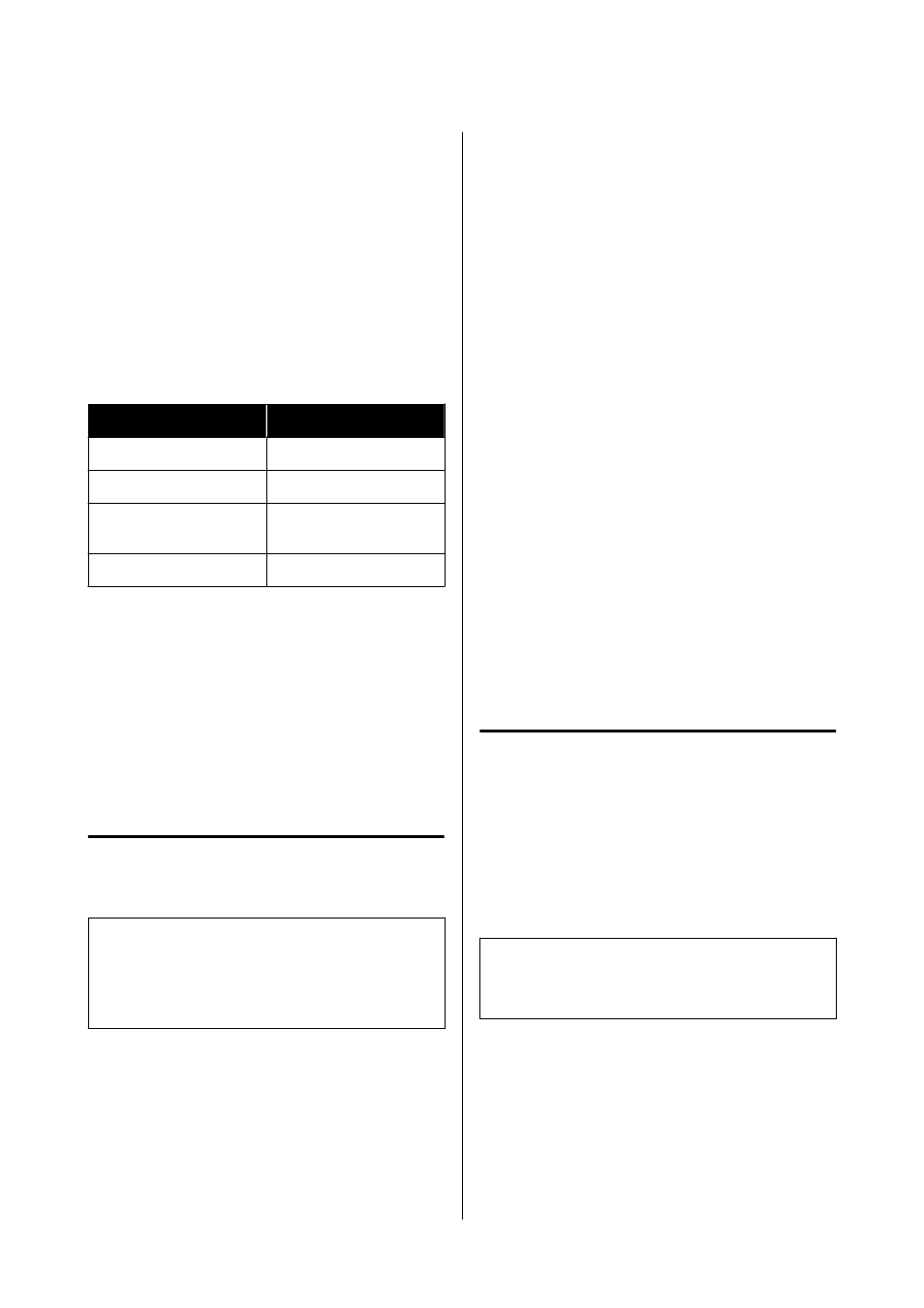
U
“Using the Maintenance Tool (Windows)” on
U
“Using the Maintenance Tool (Mac)” on page 78
Executing Cleaning as Necessary
Execute Print Head Cleaning when the nozzle Check
Pattern has gaps, when there are streaks or scrapes in
the printouts, or if printed colors are different from
usual. Print Head Cleaning can be done from the
printer or Maintenance Tool, but the items that can be
executed vary according to the following table.
Printer menu
Maintenance Tool
Print Head Cleaning
Forced Cleaning - Normal
Powerful Cleaning
Forced Cleaning - Power
-
Diagnostic Cleaning -
Normal
Power Ink Flushing
-
The following explains about cleaning executed from
the printer.
See the following for details about cleaning executed
from Maintenance Tool.
U
“Using the Maintenance Tool (Windows)” on
U
“Using the Maintenance Tool (Mac)” on page 78
Print Head Cleaning (Normal
Cleaning)
Note:
When ink is low, you may not be able to perform
cleaning, so refill the ink in advance.
U
A
Load paper in the paper cassette.
U
“How to Load Paper” on page 25
B
Select
Settings
-
Maintenance
on the home
screen.
To select an item, move the focus to the item
using the
u
/
d
/
l
/
r
buttons, and then press the
Z
button.
C
Select
Print Head Cleaning
.
D
Follow the on-screen instructions to execute
Print Head Cleaning.
A confirmation message is displayed when
cleaning is complete.
E
Print a nozzle check pattern to check whether
any nozzles are clogged, and then select
Nozzle
Check
. Repeat checking and cleaning until all
the lines in the nozzle check pattern are
printed.
If you do not want to print a nozzle check
pattern, select
Finish
.
If the clogs are not cleared after repeating Print
Head Cleaning about three times, then execute
Powerful Cleaning.
See the following for more details on Powerful
Cleaning.
Powerful Cleaning
Executing Powerful Cleaning may improve quality in
the following cases.
❏
When most nozzles are clogged.
❏
Clogs are not cleared even after doing Print Head
Cleaning three times
Note:
Powerful Cleaning consumes more ink than Print Head
Cleaning.
A
Load paper in the paper cassette.
U
“How to Load Paper” on page 25
B
Select
Settings
-
Maintenance
on the home
screen.
C
Select
Powerful Cleaning
.
SL-D500 Series User's Guide
Maintenance
62
