Printing from cloud services – Epson SureLab D570 Professional Minilab Photo Printer User Manual
Page 49
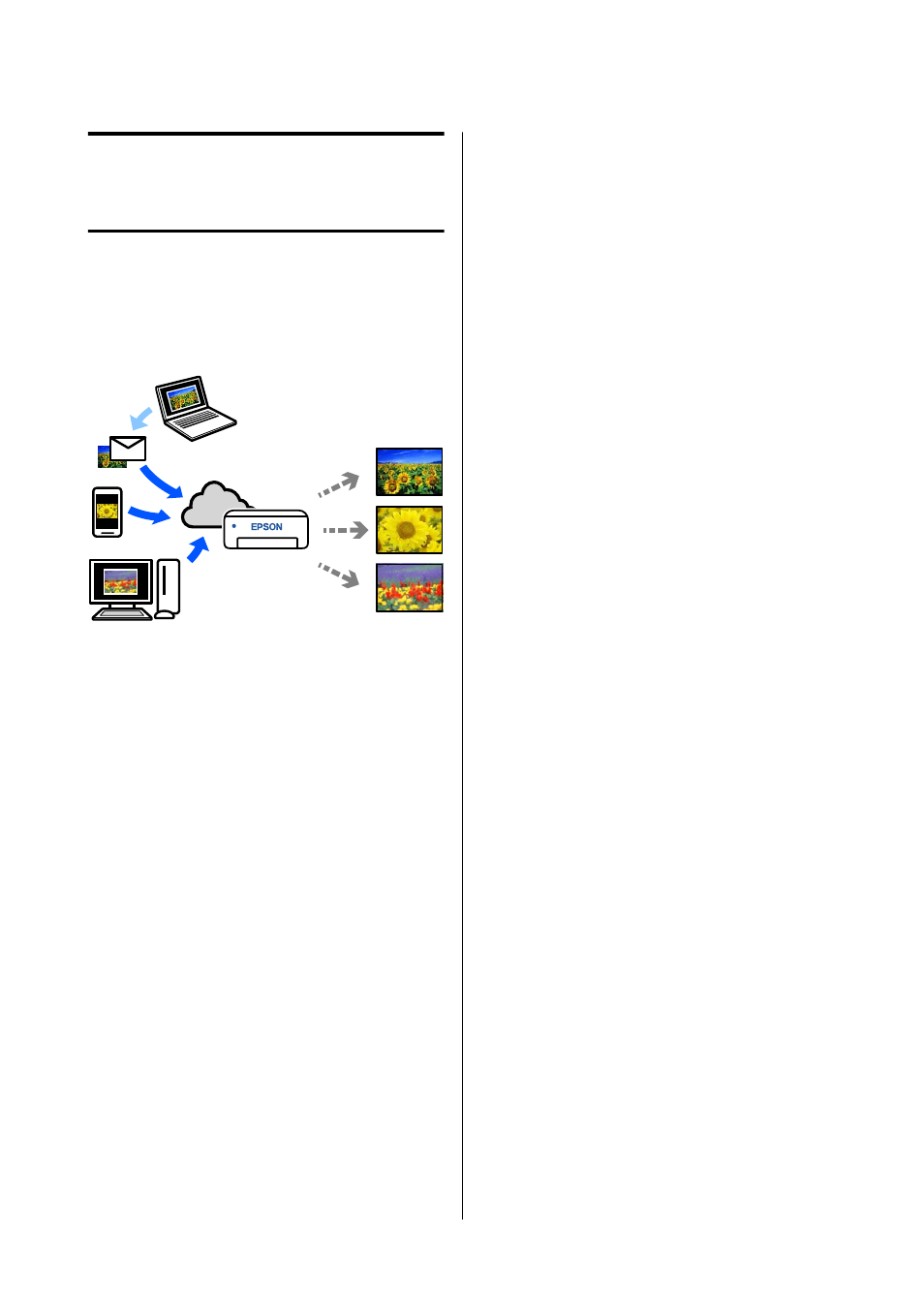
Printing from Cloud
Services
By using Epson Connect service available on the
Internet, you can print from your smart phone, tablet
PC, or laptop, anytime and practically anywhere. To
use this service, you need to register the user and the
printer in Epson Connect.
The features available on the Internet are as follows.
❏
Email Print
When you send an email with attachments, such
as documents or images that you want to print, to
the email address assigned to the printer, you can
print the email and attached files. You can print
on your printer from remote locations.
❏
Remote Print Driver
This is a shared driver supported by Remote Print
Driver. When printing using a printer in a remote
location, you can print by changing the printer on
the usual applications window.
See the Epson Connect web portal for details on how
to setup or print.
Registering to Epson
Connect from the Control
Panel
Follow the steps below to register the printer.
A
Load paper in the paper cassette.
U
“How to Load Paper” on page 25
B
Select
Settings
on the home screen.
To select an item, use the
u
/
d
buttons to move,
and then press the
Z
button.
C
Select
Epson Connect Services
-
Register/
Delete
, in this order.
To select an item, move the focus to the item
using the
u
/
d
/
l
/
r
buttons, and then press the
Z
button.
D
Follow the on-screen instructions to do
operations, and print a registration sheet.
Continue printing without stopping printing
when a paper size error appears on the control
panel screen.
E
Follow the instructions on the registration sheet
to register the printer.
SL-D500 Series User's Guide
Printing from Cloud Services
49
