Epson SureLab D570 Professional Minilab Photo Printer User Manual
Page 123
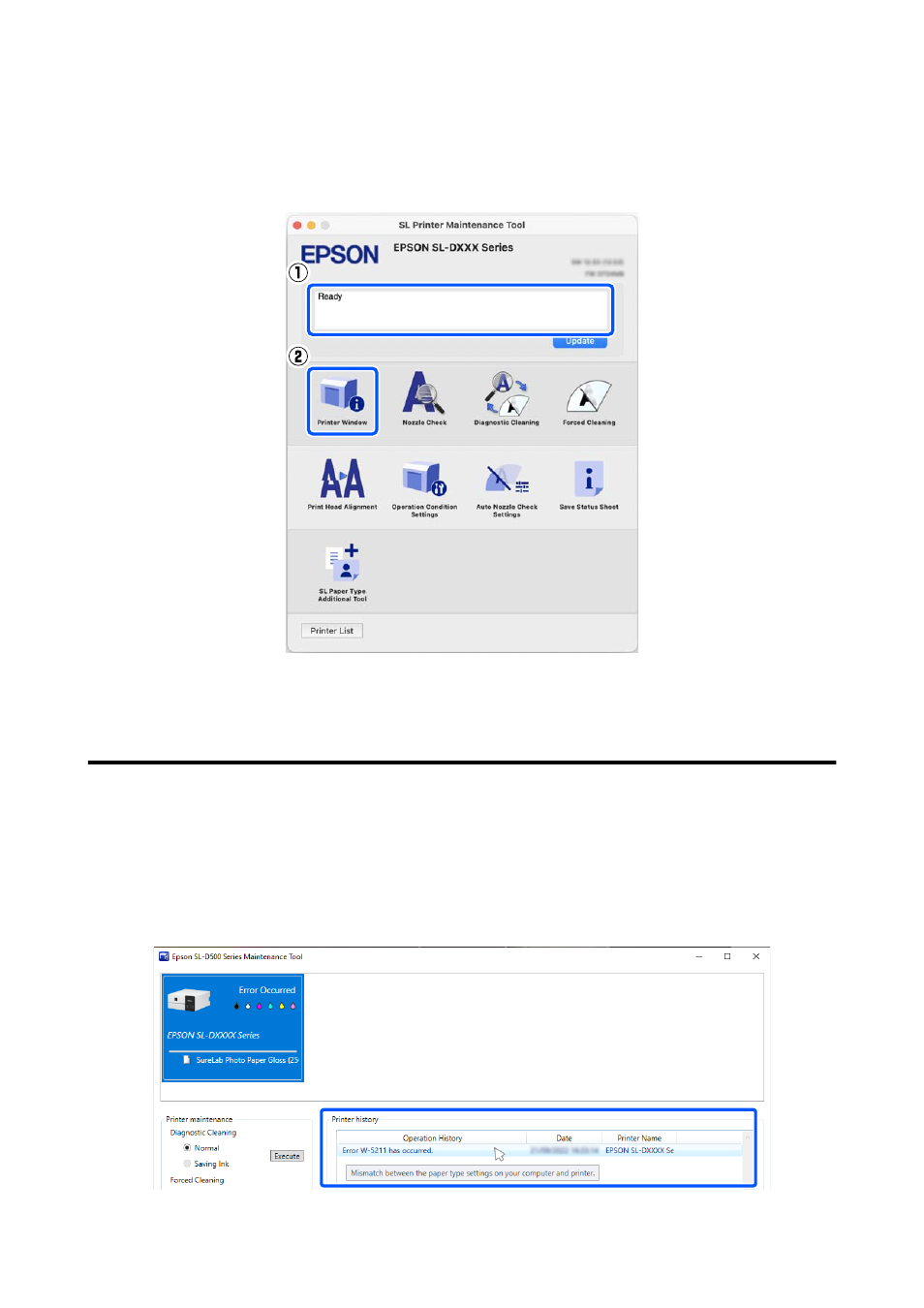
B
Select the printer and click
Options & Supplies
-
Utility
-
Open Printer Utility
.
Error messages are displayed at the top of the screen. When an error message is displayed, click the
Printer
Window
, then check the solution on the screen and take the required measures.
See the following for more details on Maintenance Tool.
U
“Using the Maintenance Tool (Mac)” on page 78
Message Codes that Appear in Maintenance Tool (Windows Only)
When an error occurs on a printer that is connected to a computer, then a message code and message appear in the
Printer history
of the Maintenance Tool.
If an error occurs, check the following screen and take the required measures.
Put the mouse cursor over the message code in
Printer history
to display the message.
SL-D500 Series User's Guide
Problem Solver
123
- Stylus Pro 7800 (11 pages)
- Stylus Pro 4000 (49 pages)
- Stylus Photo R300 (2 pages)
- Stylus Pro 7000 (147 pages)
- AcuLaser C3000 (316 pages)
- Stylus Pro 7900 (24 pages)
- Stylus Pro 4450 (21 pages)
- 1000 (272 pages)
- T034120 (4 pages)
- T580300 (4 pages)
- 300 (91 pages)
- B 510DN (190 pages)
- B 510DN (218 pages)
- Stylus NX510 (8 pages)
- Stylus Photo RX580 (95 pages)
- T549300 (4 pages)
- B 500DN (168 pages)
- AculaserCX11NF (5 pages)
- 480SXU (24 pages)
- 4500 (317 pages)
- STYLUS RX500 (99 pages)
- 2100 (13 pages)
- Stylus NX215 (2 pages)
- T098320 (4 pages)
- T041020 (4 pages)
- R210 (8 pages)
- All-In-One Stylus Photo RX600 (164 pages)
- 777I (53 pages)
- T033120 (4 pages)
- Stylus CX7000F (8 pages)
- 60 (113 pages)
- T034220 (4 pages)
- WorkForce 40 Series (36 pages)
- T054220 (4 pages)
- Stylus CX3200 (11 pages)
- Stylus CX7800 (18 pages)
- T060220 (4 pages)
- 2500 (180 pages)
- AcuLaser CX11N (32 pages)
- AcuLaser CX11N (4 pages)
- 2000P (16 pages)
- T606600 (4 pages)
- Stylus CX6000 (18 pages)
- FS-4000DN (2 pages)
- MSDS T544700 (4 pages)
