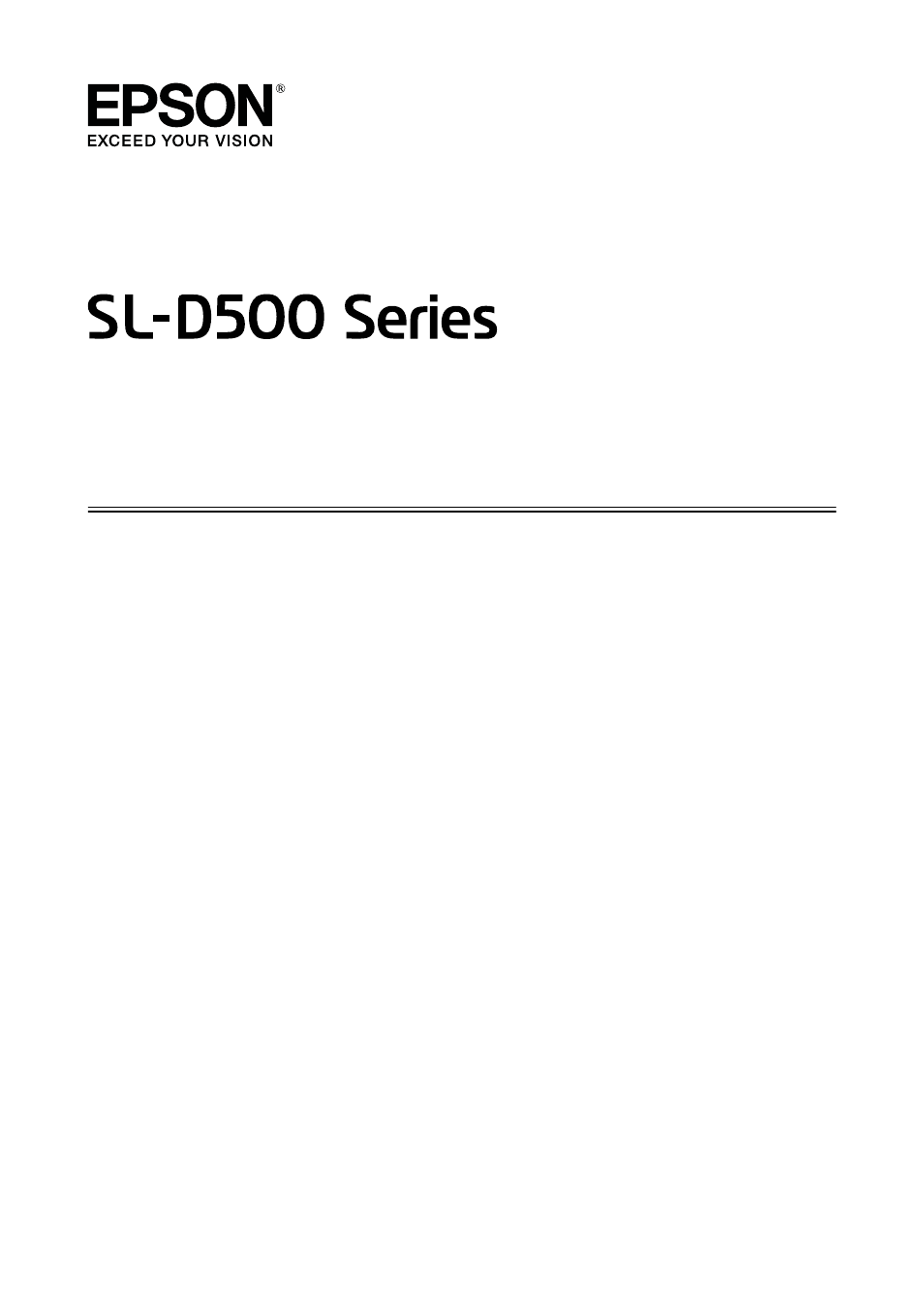Epson SureLab D570 Professional Minilab Photo Printer User Manual
User’s guide
Table of contents
Document Outline
- Copyrights and Trademarks
- Contents
- Notes on Manuals
- Before Use
- Basic Operations
- Printing Using Various Print Functions
- Color Management
- Borderless Printing on All Sides
- Printing on Non-Standard Size Paper
- Double-Sided Printing
- Printing from Smart Devices
- Printing from Cloud Services
- Maintenance
- Using the Maintenance Tool (Windows)
- Using the Maintenance Tool (Mac)
- Adding Paper Information
- Control Panel Menu
- Wireless LAN Connection
- Problem Solver
- When a Message Is Displayed
- Troubleshooting
- When Paper Jams
- You Cannot Print (Because the Printer Does Not Work)
- The Printer Sounds Like It Is Printing, but Nothing Prints
- Cannot Do Borderless Printing
- The Prints Are Not What You Expected
- Print quality is poor, uneven or streaky, or too light or dark.
- The color is not exactly the same as another printer.
- The print is not positioned properly on the media.
- The printed surface is scuffed or soiled.
- The reverse side of the printed paper is soiled.
- The paper is creased.
- Margins appear in borderless printing.
- Feeding or Ejecting Problems
- Cannot Print from Smart Device Even Though It Is Connected (iOS)
- Others
- If Troubles Are Not Resolved
- Appendix