Web config, Specifications table – Epson SureLab D570 Professional Minilab Photo Printer User Manual
Page 143
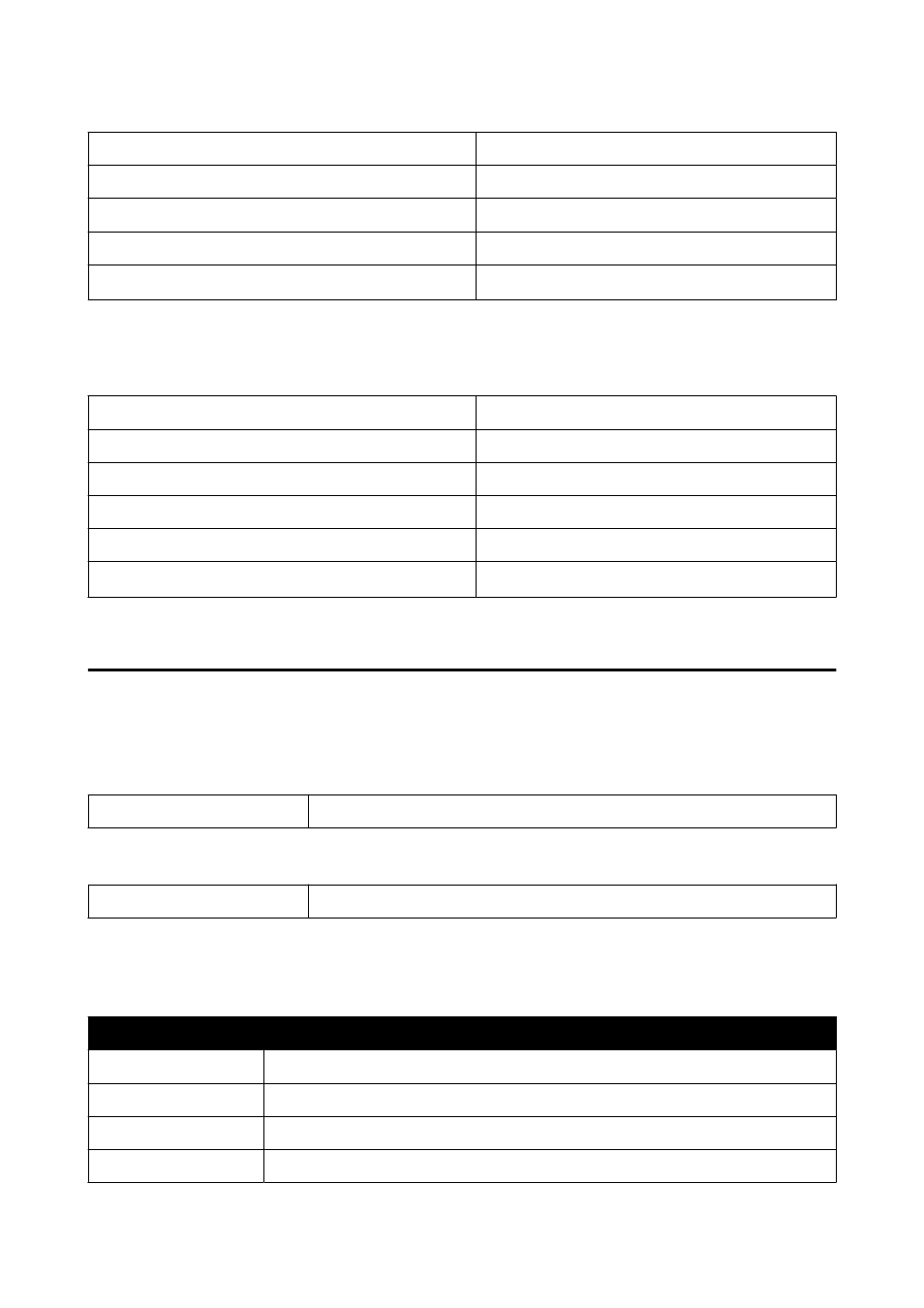
CPU
Intel Core2 Duo 3.0 GHz or better
Available memory space
1 GB or more
Hard disk (Available volume to install)
2 GB or more
Display resolution
SXGA (1280×1080) or better
Connection method with the printer
*
USB connection, or wired or wireless LAN connection
* For details on the connection methods (interface specifications), see the following.
U
“Specifications Table” on page 143
Mac
Operating system
OS X 10.9.5 Mavericks or later
CPU
Intel Core2 Duo 2.0 GHz or better
Memory
2 GB or more
Hard disk (Available volume to install)
2 GB or more
Display resolution
WXGA+ (1440×900) or better
Connection method with the printer
*
USB connection, or wired or wireless LAN connection
* For details on the connection methods (interface specifications), see the following.
U
“Specifications Table” on page 143
Web Config
Use the latest version of browser.
Windows
Browser
Internet Explorer 11, Microsoft Edge, Mozilla Firefox, Google Chrome
Mac
Browser
Safari, Mozilla Firefox, Google Chrome
Specifications Table
Basic specifications
Printing method
On-demand ink jet
Nozzle configuration
180 nozzles for each color
Highest resolution
1440 x 720 dpi
Paper feed method
Friction feed
SL-D500 Series User's Guide
Appendix
143
