Settings on mac – Epson SureLab D570 Professional Minilab Photo Printer User Manual
Page 44
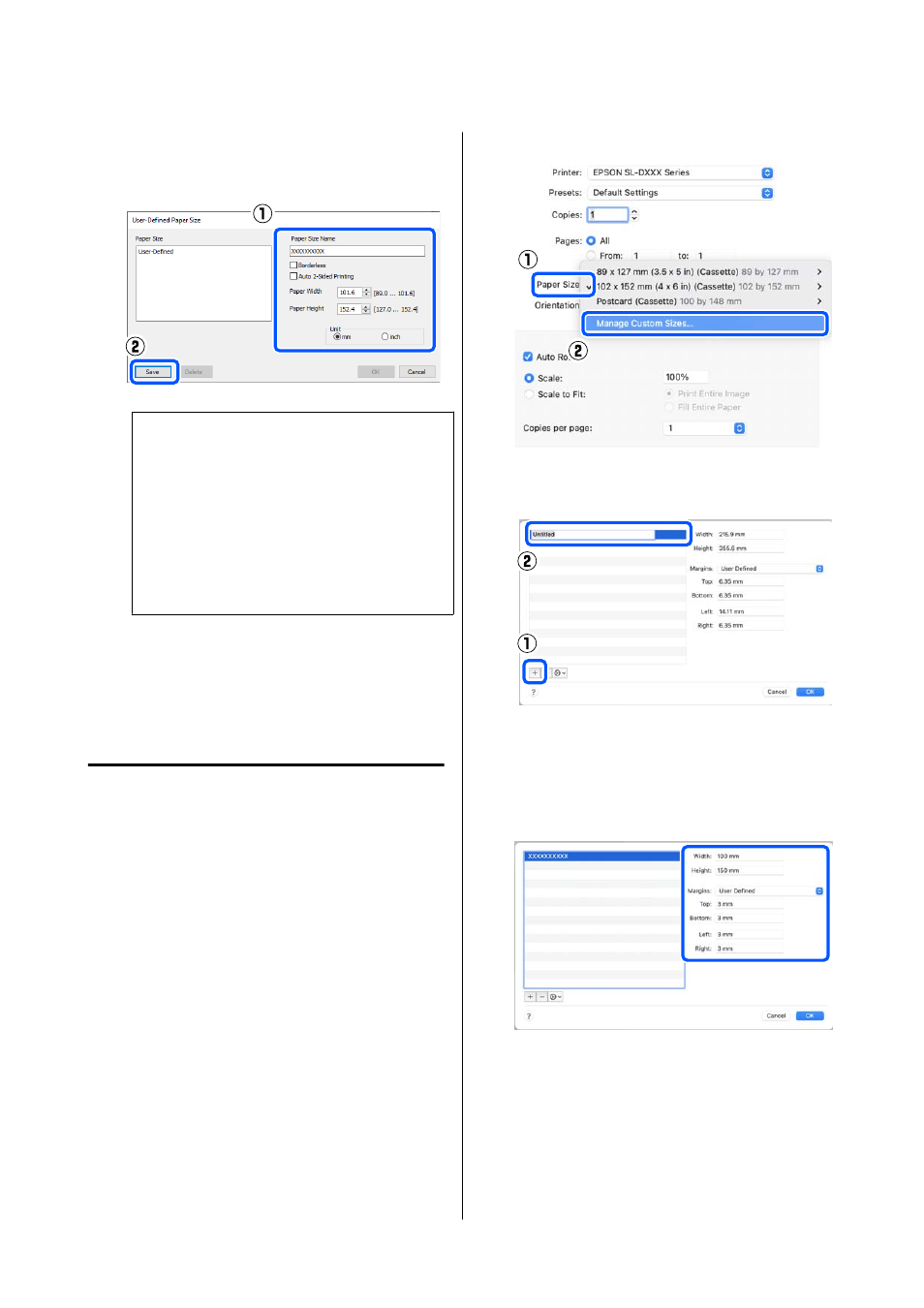
C
On the
User-Defined Paper Size
screen, enter
Paper Size Name
, set a paper size to use, and
then click
Save
.
Note:
❏
To change the information you saved, click
the Paper Size Name in the list on the left
side of the screen.
❏
To delete a paper you saved, select the Paper
Size Name in the list on the left side of the
screen, and then click
Delete
.
❏
You can save up to 30 paper sizes.
D
Click
OK
.
You can now select the saved paper size from
Paper Size
in the
Main
screen.
You can now print as normal.
Settings on Mac
A
Open the Print screen, and select
Manage
Custom Sizes
for
Paper Size
.
See the following for how to display the Print
screen.
U
“Basic Printing Methods (Mac)” on page 31
B
Click
+
, and then enter a name for the paper
size.
C
Enter the
Width
and
Height
for the
Paper Size
as well as the margins.
Set the page size range and the margin sizes
according to what can be specified for the
printing method.
SL-D500 Series User's Guide
Printing Using Various Print Functions
44
