Error messages (windows) – Epson SureLab D570 Professional Minilab Photo Printer User Manual
Page 121
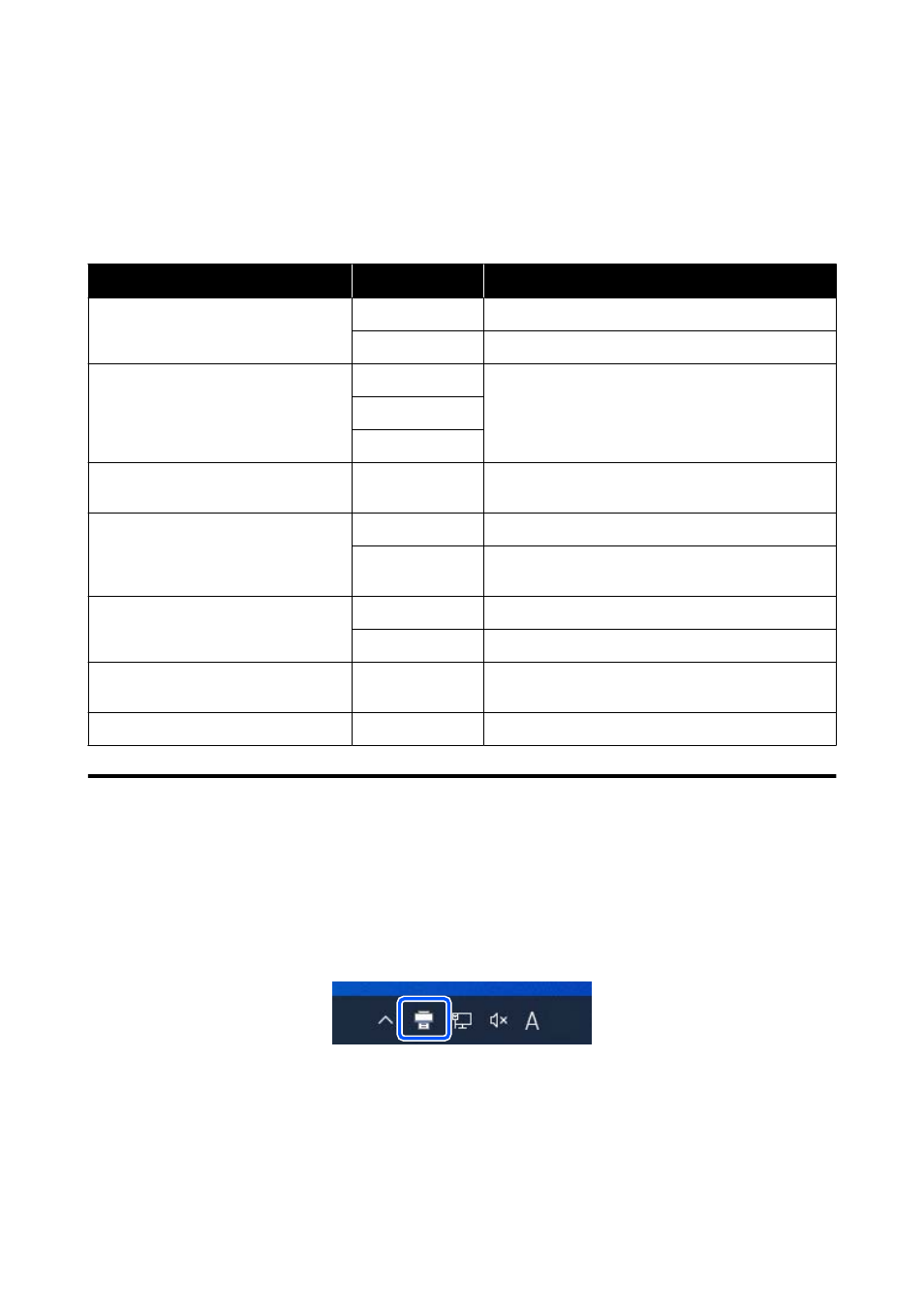
Message Codes Displayed on the Screen
Message codes are displayed in the upper right part of the screen when there are notices or errors on the printer.
Message codes are categorized as shown in the following table, and the various message codes appear when the
printer is in the following conditions. When a message is displayed on screen, resolve the problem according to the
message that appears.
Category
Message code
Status
Hardware related error at printer
E-01
Printer fatal error
W-01
Paper jam error
Sensor related error
W-41
Nozzle detection error
W-42
W-43
Image quality abnormality in sensor
detection results
W-51
Abnormality during analysis
Hardware related warning at printer
I-01
Temperature warning during Auto Nozzle Check
I-02
Print speed reduction warning due to overheating of
printer interior
Network related information
I-22
Wi-Fi Setup by Push Button (WPS)
I-23
Wi-Fi Setup by PIN Code (WPS)
Paper Source Settings related
information
I-41
Off setting for Paper Setup Auto Display
Sensor related warning
I-51
Sensor module warning
Error Messages (Windows)
When an error occurs while printing, you can check error messages on the computer that is connected to the
printer.
To check error messages on the computer, open EPSON Status Monitor 3.
Click the utility icon in the Windows taskbar, and then click the printer’s name -
EPSON Status Monitor 3
, in this
order, to start EPSON Status Monitor 3.
EPSON Status Monitor 3
Error messages are displayed at the top of the screen. When an error message is displayed, check the solution on
the screen and take the required measures.
SL-D500 Series User's Guide
Problem Solver
121
