Color management from the printer driver – Epson SureLab D570 Professional Minilab Photo Printer User Manual
Page 40
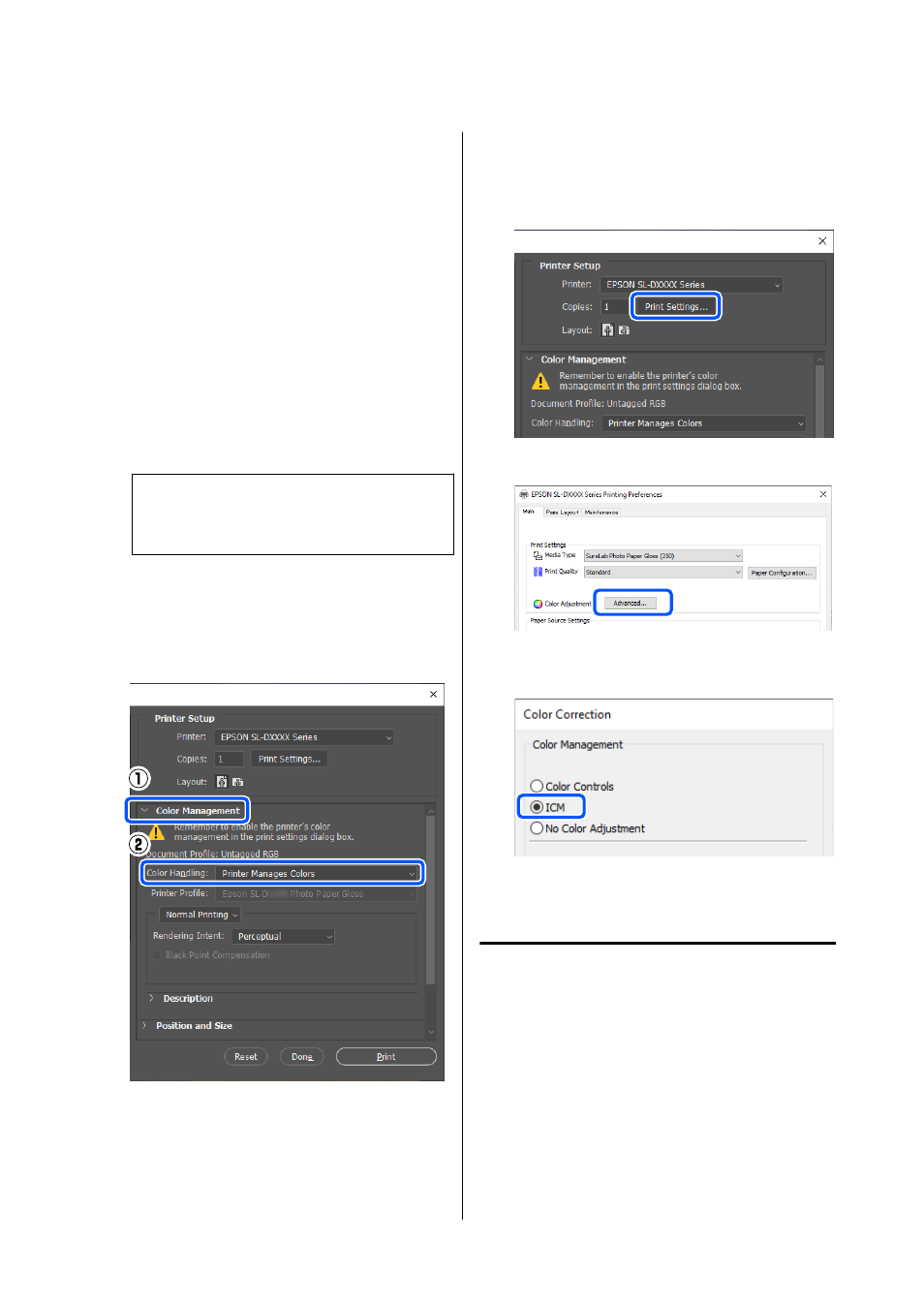
A
When using applications featuring a color
management function, specify how to adjust
colors from these applications.
When using applications without a color
management function, start from step 2.
When using the following applications, select
the
Printer Manages Colors
color management
option.
❏
Adobe Photoshop CS6 or later
❏
Adobe Photoshop Elements 11 or later
❏
Adobe Photoshop Lightroom 5 or later
In other applications, set
No Color
Management
.
Note:
For information on supported platforms, see the
website for the application in question.
Example of Adobe Photoshop 2021
The
Photoshop Print Settings
screen opens.
Select
Color Management
, then select
Printer
Manages Colors
in
Color Handling
.
B
Display the printer driver’s
Main
screen.
When using Adobe Photoshop 2021, click
Settings
to display the printer driver’s
Main
screen.
C
Click
Advanced
in
Color Adjustment
.
D
In
Color Management
, select
ICM
, and then
click
OK
.
E
Set other items if necessary, and then print.
Color Management from the
Printer Driver (ColorSync) (Mac)
Performs color management from the printer driver.
The application needs to support ColorSync. When
performing color management using ColorSync, use
image data in which an input profile is embedded.
SL-D500 Series User's Guide
Printing Using Various Print Functions
40
