Figure 2-26 – Enterasys Networks 6000 User Manual
Page 95
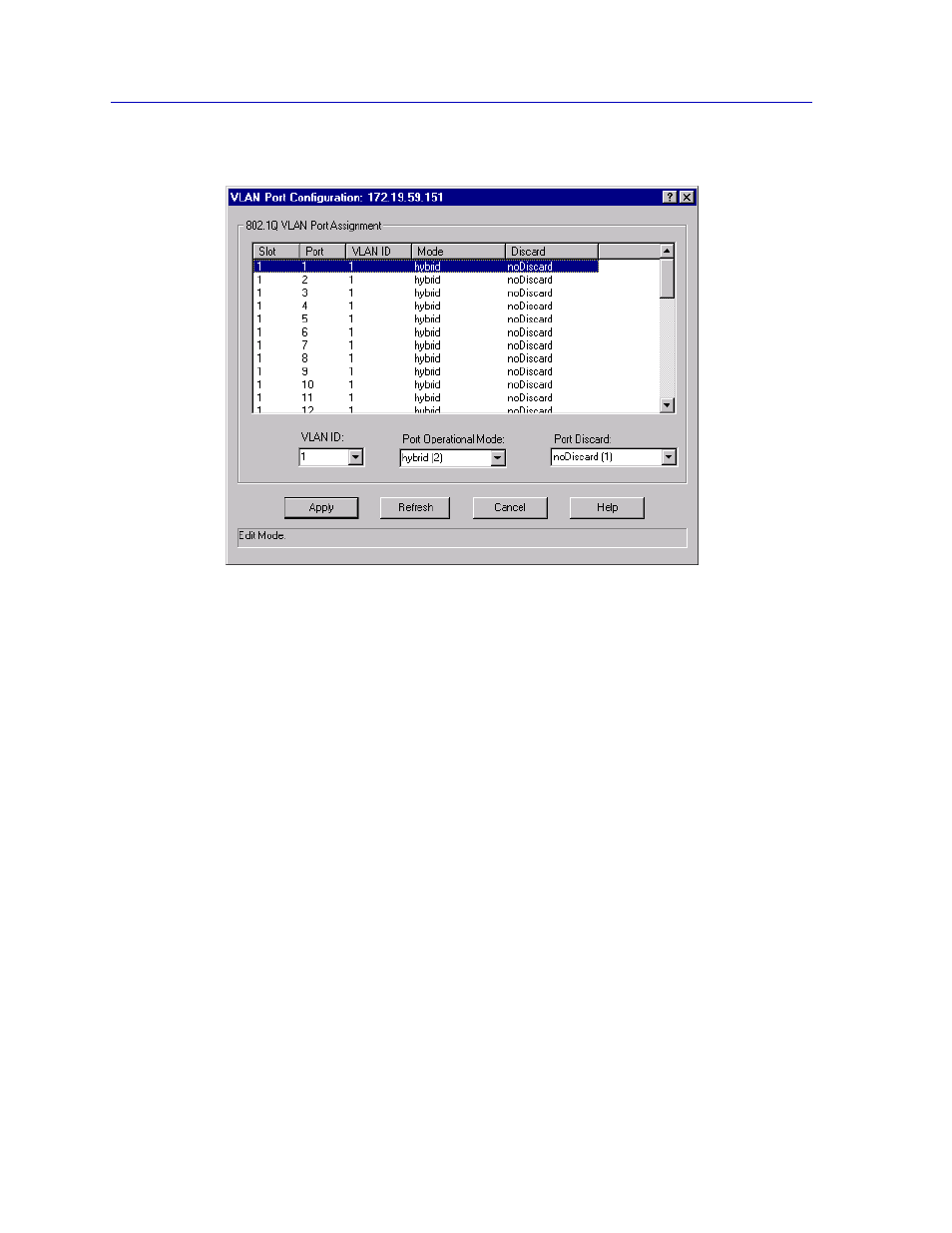
The Device View
2-76
Managing the Module
Figure 2-26. The VLAN Port Config Window
The 802.1Q VLAN Port Assignment list box in this window displays the following
information about ports on your 802.1Q switch:
Slot/Port
These fields display the slot and port index for each port on your 802.1Q switch.
VLAN ID
This field displays the VLAN ID of the VLAN to which the port is currently assigned.
Mode
This field displays the port’s current mode of operation. Port operational modes include:
•
Dot1DTrunk mode, which is used for ports that are to connect to a traditional
(802.1D) switch fabric. These ports transmit only untagged frames. 1d Trunk ports are
configured to be members of all VLANs.
•
Dot1QTrunk mode, which is used for ports used to connect 802.1Q-aware devices if
VLAN membership is to apply to users across several switches. These ports transmit
only tagged frames. 1Q Trunk ports are configured to be members of all VLANs.
•
Hybrid mode, which allows a port to receive and transmit both tagged and untagged
frames. In this mode, the port will be a member of its statically assigned VLAN, as well
as any dynamically learned VLANs. Hybrid mode is enabled by default.
