Introduction, Chapter 1 – Enterasys Networks 6000 User Manual
Page 10
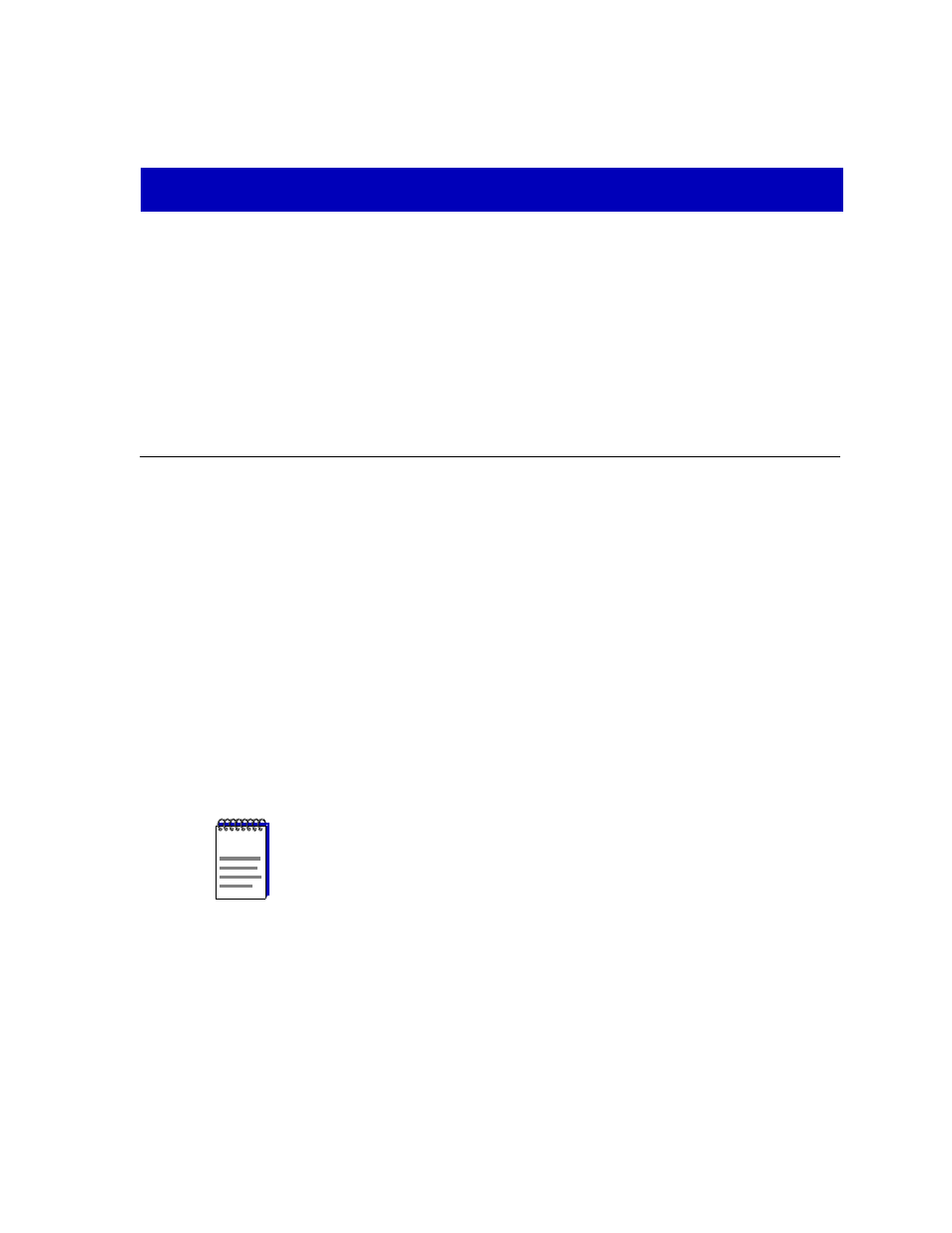
1-1
Chapter 1
Introduction
About the SmartSwitch 6000 and Matrix E7 families; how to use this guide; related guides; getting
help.
Welcome to the Element Manager for the SmartSwitch 6000 and Matrix E7 Modules
User’s Guide. This guide is a reference for using NetSight Element Manager for the
SmartSwitch 6000 and Matrix E7 products. The SmartSwitch 6000 and Matrix E7
products encompass the 6C105 chassis (for the 6000) and 6C107 chassis (for the Matrix
E7), as well as the SmartSwitch 6000 and Matrix E7 series modules.
The 6C105 SmartSwitch chassis is a stand-alone chassis. It offers five slots for interface
modules; it also has two slots for dual redundant power supplies (installed vertically to the
right of the module slots), and a removable fan tray (installed horizontally across the
bottom the chassis).
The 6C107 Matrix E7 chassis is also a stand-alone chassis. It offers seven slots for
interface modules; it has a removable fan tray (installed underneath the module slots); it
also has two slots for dual redundant power supplies (installed across the bottom of the
chassis).
The SmartSwitch 6000 Frame Transfer Matrix (FTM) backplane and Matrix E7 nTERA
backplane provide distributed processing power. The backplane’s passive design provides
a separate independent backplane connection from each module in the chassis to every
other module installed in the chassis; each module contains its own active switching
components (so switching horsepower increases with module density), and each module
can be managed independently (via its Module Manager management component) or —
for devices which support distributed management — as part of the chassis unit.
NOTE
For Matrix E7 users: Modules for the Matrix E7 (6C107) chassis are third generation
(6x3xx) boards. Third generation boards are fully supported in any of the 6C107 chassis’
seven slots. Second generation boards (6x2xx SmartSwitch modules) are fully supported
in slots 1-5 in the 6C107 chassis. A second generation board in slot 6 or 7 of the 6C107
will act as a standalone module.
