Figure 5-8 – Enterasys Networks 6000 User Manual
Page 183
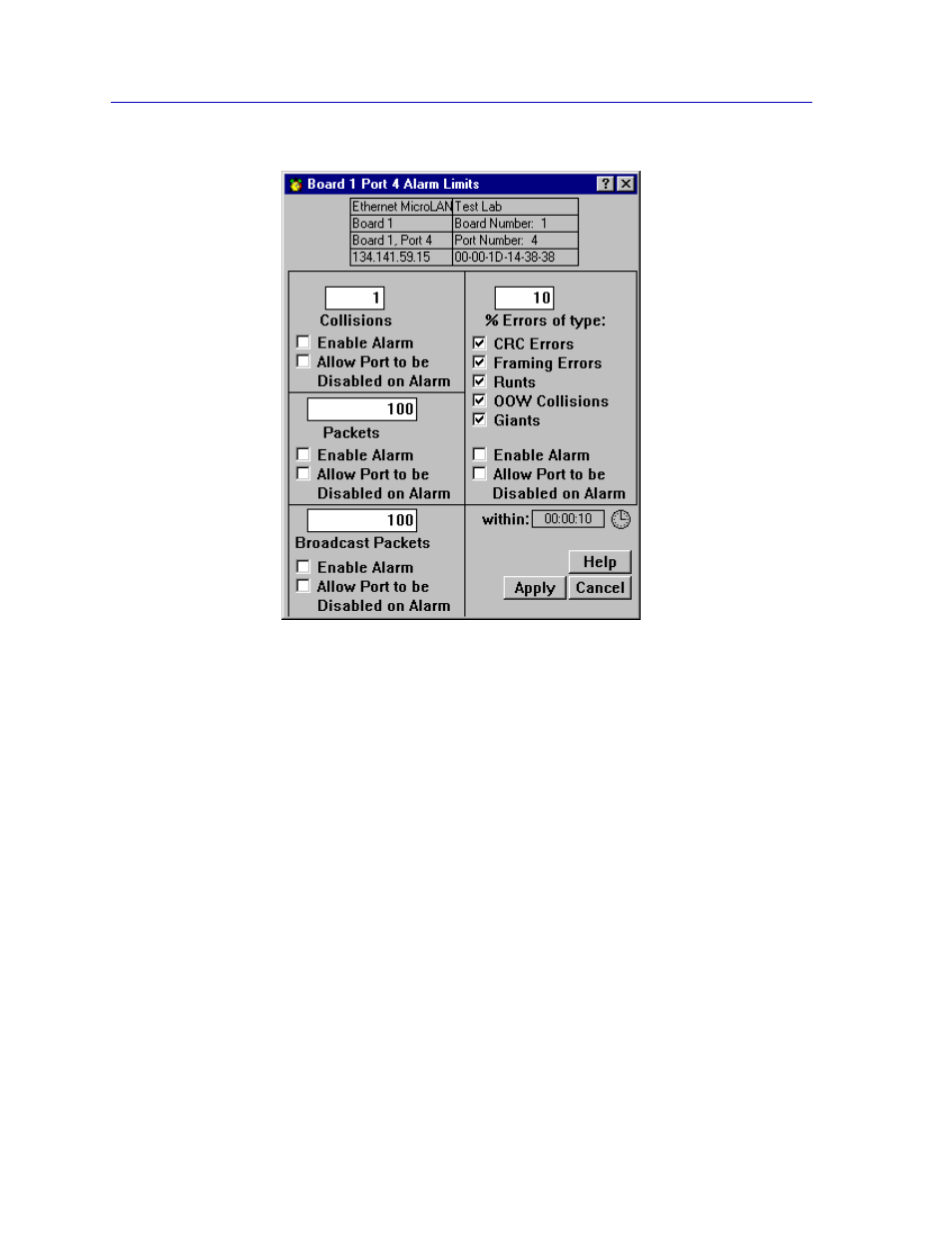
Managing Ethernet MicroLAN Modules
5-20
Alarm Limits
Figure 5-8. Port Alarm Limits Window
The Alarm Limits window displays the following fields:
Collisions
Use the text box in this field to enter the number of collisions per good packet you wish to
allow on the selected repeater, board, or port before an alarm is generated; allowable
values are 1-15. For example, if you enter a value of 1, the alarm will be generated if the
repeater, board, or port experiences an average of one collision per good packet received
during the configured time base (see the explanation for “within,” below). In terms of
percentages, an alarm threshold value of 1 would generate an alarm if 50% of your packets
were collisions (one collision for every good packet); a threshold value of 15 would
generate an alarm if 93.75% of your packets were collisions (15 collisions for every good
packet). Therefore, the lower you set your threshold value, the lower the percentage of
collisions per good packet you are allowing.
Remember, a repeater- or board-level alarm will calculate the number of collisions per
good packet based on all traffic received on the repeater channel; a port-level alarm will
make the calculation based on traffic on the specific port only.
