Enterasys Networks 6000 User Manual
Page 113
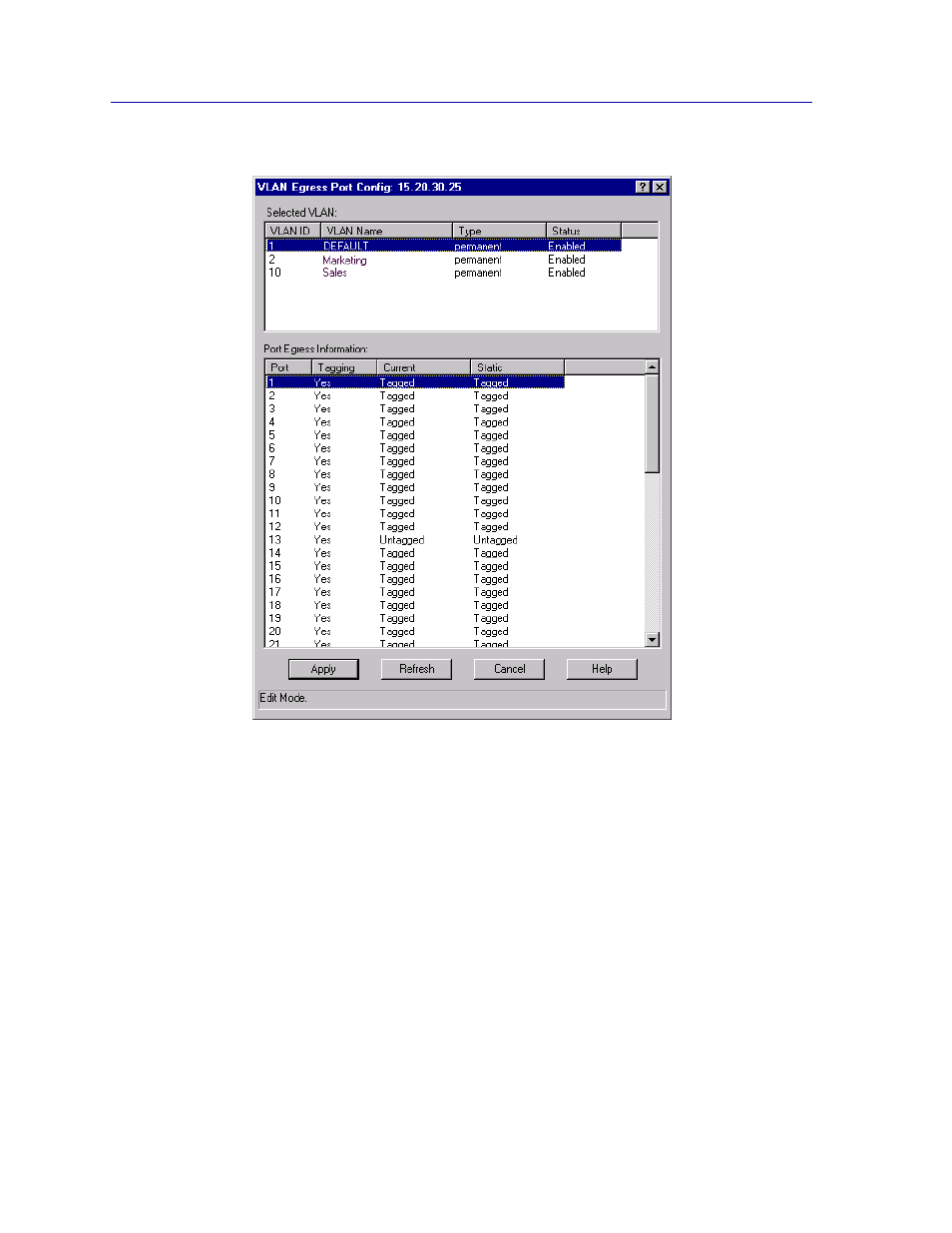
The Device View
2-94
Managing the Module
Figure 2-32. The VLAN Egress Port Config Window
The Selected VLAN table at the top of this window lists the VLANs currently configured
on the device. You can select a VLAN from this list to associate with the egress lists on the
device’s ports. The Selected VLAN table includes the following information:
VLAN ID
The unique identifier for the VLAN.
VLAN Name
The name assigned to the VLAN.
Type
Displays the VLAN type: permanent (the VLAN is active and will remain so after the next
reset of the device), dynamicGVRP (the VLAN is active and will remain so until removed
by GVRP), or other (the VLAN is active, but is not permanent or dynamic GVRP).
