Enterasys Networks 6000 User Manual
Page 86
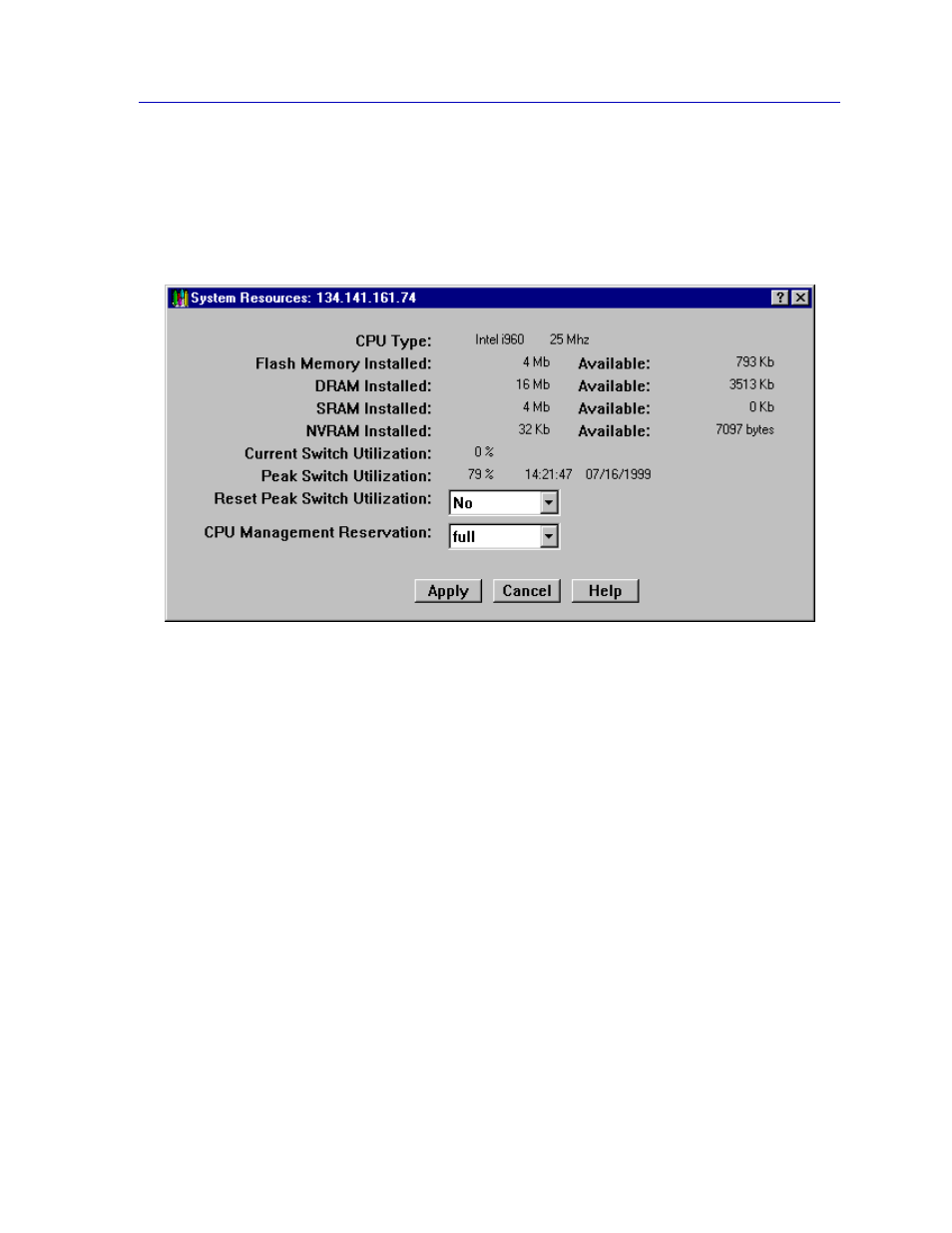
Managing the Module
2-67
The Device View
To display the System Resources window:
1.
Click on Device in the Device View menu bar to display the Device menu.
2.
Click on System Resources. The System Resources window,
,
will appear.
Figure 2-24. The System Resources Window
CPU Type
Displays the type and speed (in megahertz) of the CPU (processor) used by the system.
Flash Memory Installed:
Displays the total amount of installed flash memory (in Mbytes). Flash memory is the
reprogrammable memory used to store the device’s image code.
Flash Memory Available:
Displays (in Kbytes) the current amount of flash memory that is currently free and not
currently being used for code and data.
DRAM Installed:
Displays the total installed Dynamic Random Access Memory (DRAM) in Mbytes.
DRAM is volatile memory used to temporarily store data via capacitors and transistors,
which must be constantly recharged to retain data. Access time to read data stored on
DRAM is slower than reading data stored on Static Random Access Memory (SRAM) —
since the processor cannot read DRAM while the capacitors are being recharged. A
DRAM chip, however, can store about four times more data than a comparable SRAM
chip, and is less expensive to manufacture.
