Enterasys Networks 6000 User Manual
Page 80
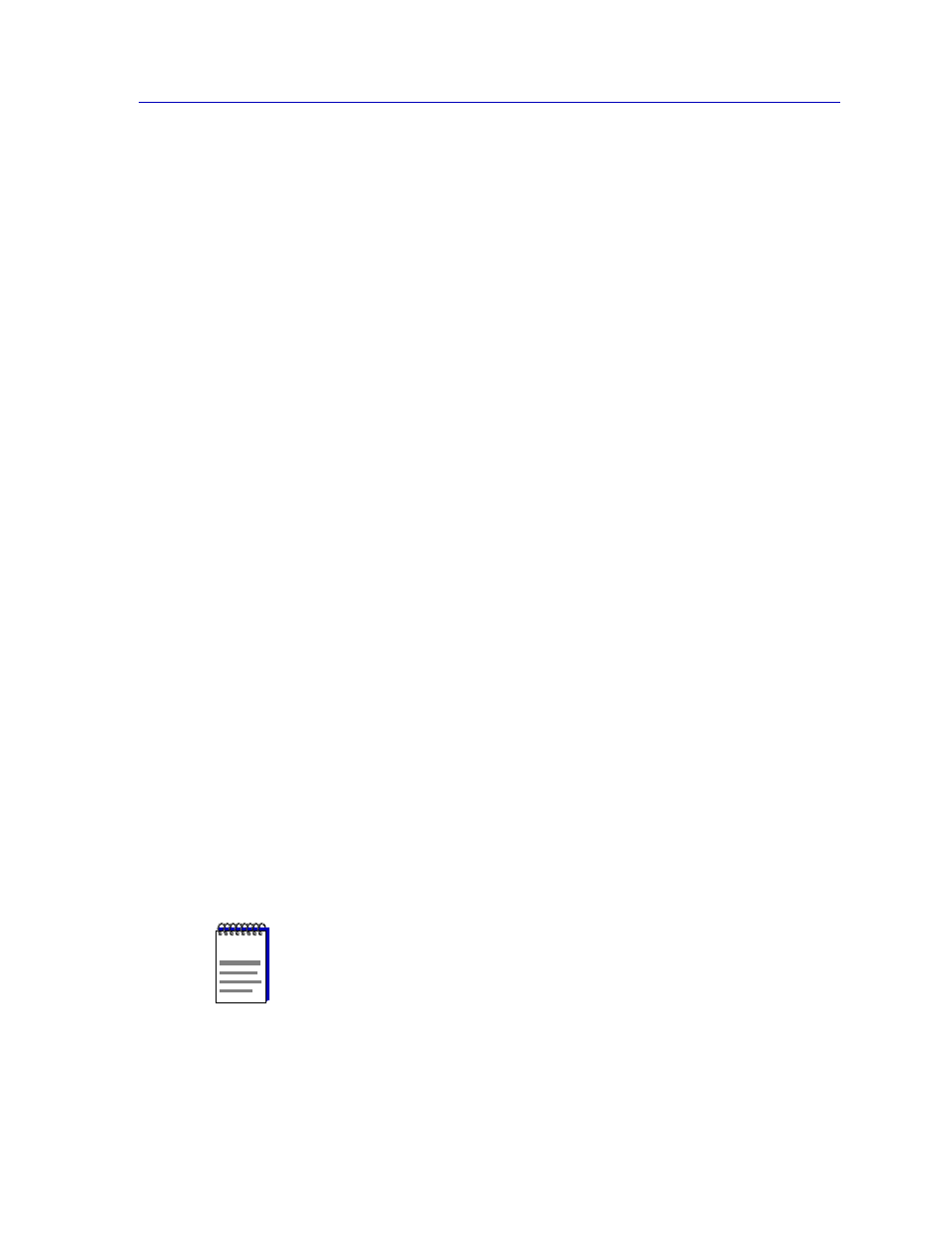
Managing the Module
2-61
The Device View
Below the Current Priority Entries list box, several text fields and command buttons allow
you to configure or edit MAC-based priority entries:
MAC Address
This text field allows you to enter a new MAC address that will have a transmit priority
associated with it.
Address Type
This drop-down list box allows you to select whether the given MAC address must be in
the source address portion of the frame (SA), the destination address portion (DA), or in
either portion (SA/DA).
Frame Type
This radio button/text box combination allows you to choose whether All frame Types
with the given address will be given priority, or whether frames of a Specific type (as
defined in the associated text box) will be given priority.
Priority
Priority, which indicates the transmit priority level assigned to the configured entry.
To assign a transmit priority based on MAC-layer information:
1.
Click on the Add button. The entry fields will be activated.
2.
Click in the MAC Address text box, and type in the physical address in
XX-XX-XX-XX-XX-XX format, where X is a valid hexadecimal value (A-F or
0-9), for which you want to configure a transmit priority.
3.
Click on the Address Type drop-down list box, and select whether you want
the specified address to be in the Source Address portion of the frame (SA),
the Destination Address portion (DA), or in either portion (SA/DA).
4.
Specify a Frame Type that you want associated with the frame:
a.
Click on the appropriate Frame Type option button: Specific if you want a
certain Frame Type associated with the given MAC address, or All if you
do not care about the Frame Type.
b.
If you select Specific, click in the associated text box and type in the
two-byte hexadecimal value for that protocol type (e.g., 0BAD for Banyan
frames).
NOTE
When creating priority entries, you can specify up to four Frame Types for the same MAC
Address value.
