Finding functions from menu, Finding, Functions from menu – Sony PCM-A10 High-Resolution Audio Recorder User Manual
Page 97
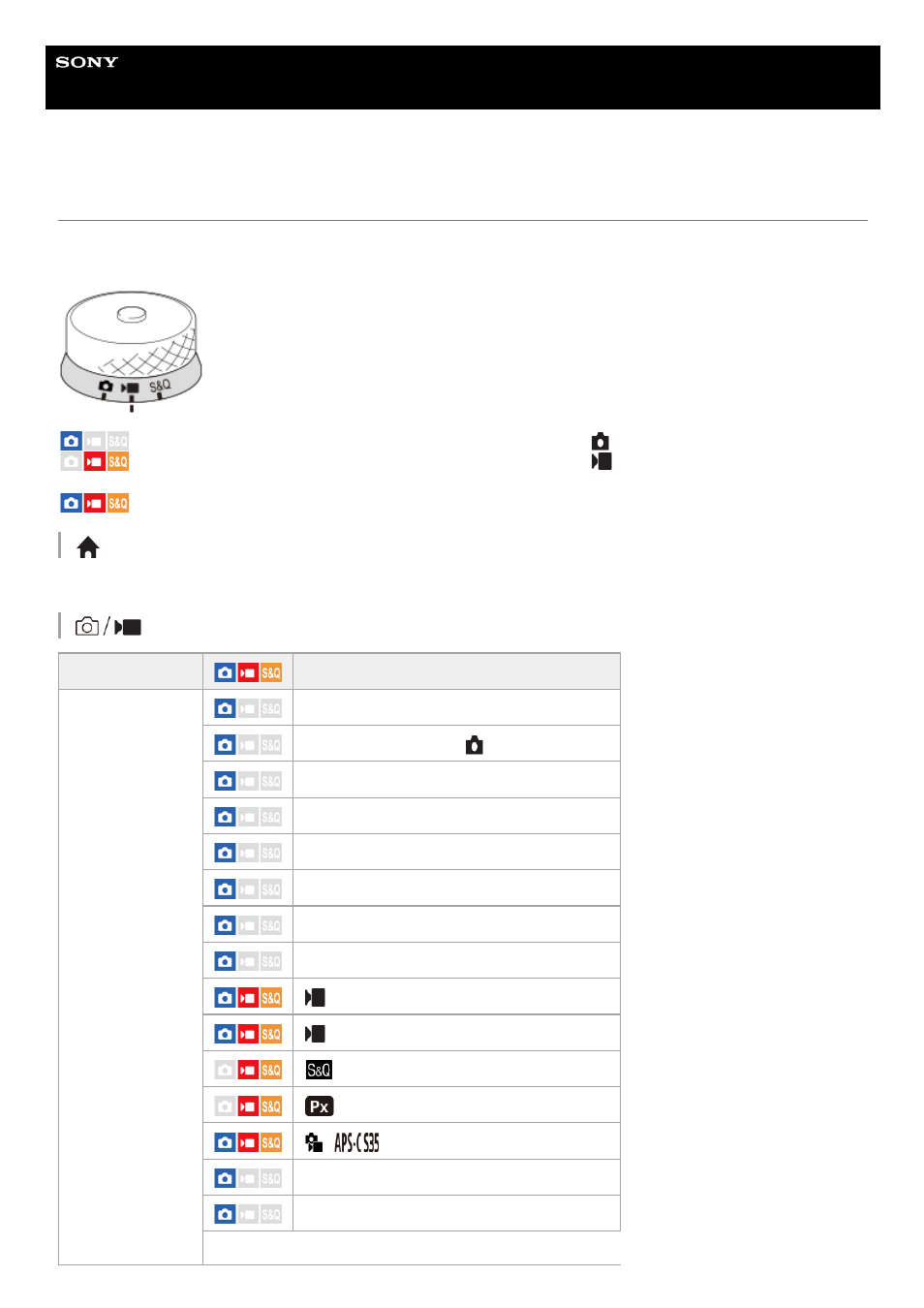
Interchangeable Lens Digital Camera
ILCE-7RM5
α7RV
Finding functions from MENU
The displayed MENU items vary depending on the position of the Still/Movie/S&Q dial. In the table below, the modes in
which each MENU item is displayed are indicated by the still image/movie/S&Q icons.
: The menu item is displayed when the Still/Movie/S&Q dial is set to
(still image shooting mode).
: The menu item is displayed when the Still/Movie/S&Q dial is set to
(movie recording mode) or S&Q
(slow-motion/quick-motion shooting mode).
: The menu item is displayed regardless of the mode to which the Still/Movie/S&Q dial is set.
(Main) tab
Shooting settings are displayed in a list. For details, refer to “
Using the Main menu (shooting setting list)
(Shooting) tab
Groups
Menu items
Image Quality/Rec
Image Quality Settings: RAW File Type
Image Quality Settings: JPEG Quality
Image Quality Settings: HEIF Quality
Image Quality Settings: JPEG Image Size
Image Quality Settings: HEIF Image Size
97
97
- UWP-D22 Camera-Mount Wireless Cardioid Handheld Microphone System (UC14: 470 to 542 MHz) 16mm Fisheye Conversion Lens for FE 28mm f/2 Lens UTX-P40 Wireless Plug-On Transmitter (UC25: 536 to 608 MHz) ZV-E1 Mirrorless Camera (White) ZV-E10 Mirrorless Camera (Black) LBN-H1 Airpeak Battery Station VCL-ECF2 Fisheye Converter For SEL16F28 and SEL20F28
