Sbj recog frm disp. (still image/movie), Sbj recog frm disp – Sony PCM-A10 High-Resolution Audio Recorder User Manual
Page 142
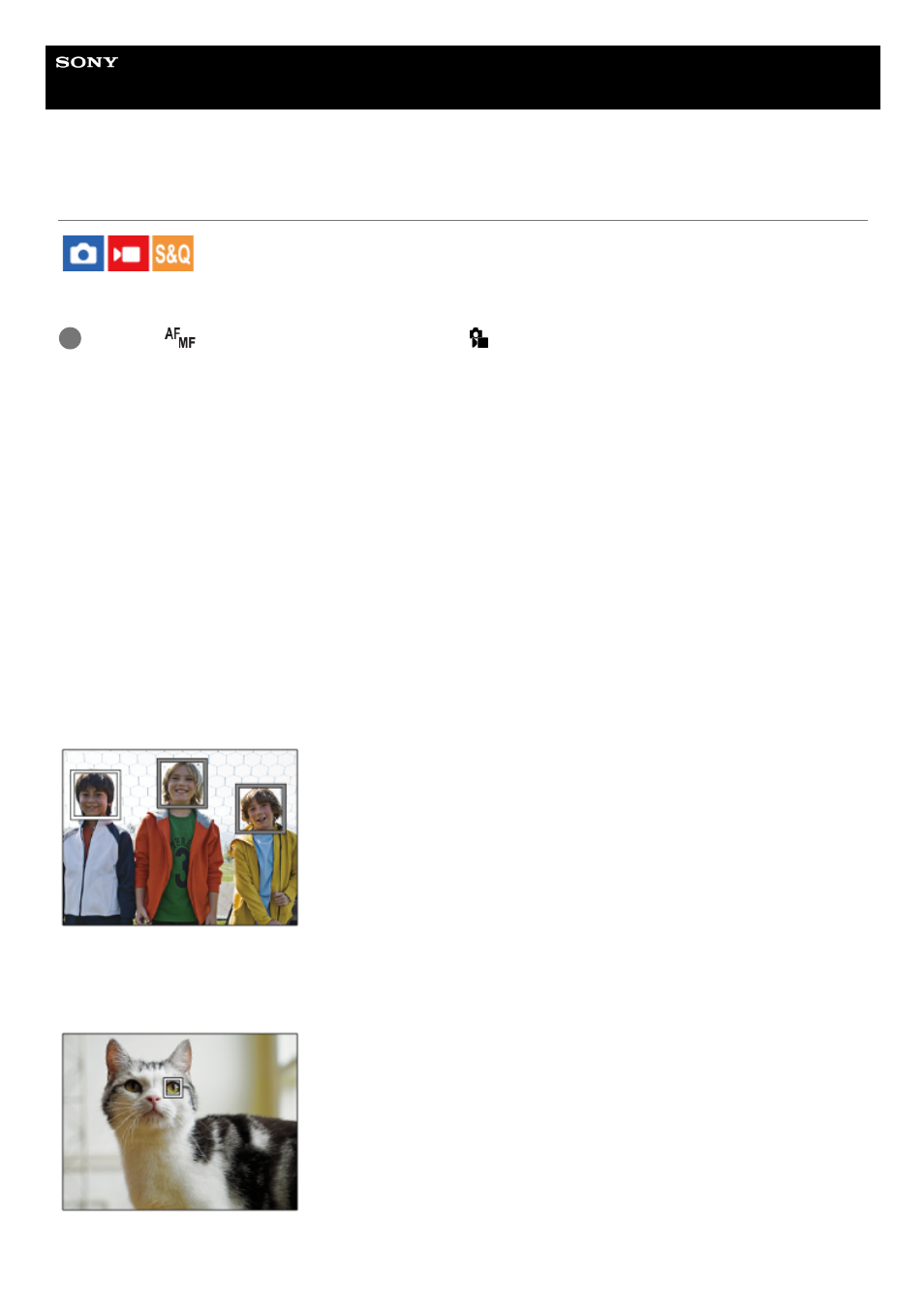
Interchangeable Lens Digital Camera
ILCE-7RM5
α7RV
Sbj Recog Frm Disp. (still image/movie)
Sets whether to display a subject recognition frame when a subject is recognized.
Menu item details
On:
Displays a recognition frame when a subject is recognized.
Off:
Does not display a recognition frame when a subject is recognized.
Subject recognition frame
When the camera recognizes a subject and determines that the subject is a target for auto-focusing, the white subject-
recognition frame appears.
The recognition frame is automatically prioritized and displayed where a more precise recognition target (such as eyes)
is recognized.
When [Human] is selected:
When the camera recognizes a subject, the white or gray subject-recognition frame appears around the eye, face, or
body.
When [Animal/Bird], [Animal], or [Bird] is selected:
When the camera recognizes a subject, the white subject-recognition frame appears around the eye, head, or body.
MENU →
(Focus) → [Subject Recognition] → [
Sbj Recog Frm Disp.] → desired setting.
1
142
142
- UWP-D22 Camera-Mount Wireless Cardioid Handheld Microphone System (UC14: 470 to 542 MHz) 16mm Fisheye Conversion Lens for FE 28mm f/2 Lens UTX-P40 Wireless Plug-On Transmitter (UC25: 536 to 608 MHz) ZV-E1 Mirrorless Camera (White) ZV-E10 Mirrorless Camera (Black) LBN-H1 Airpeak Battery Station VCL-ECF2 Fisheye Converter For SEL16F28 and SEL20F28
