Fn menu settings – Sony PCM-A10 High-Resolution Audio Recorder User Manual
Page 349
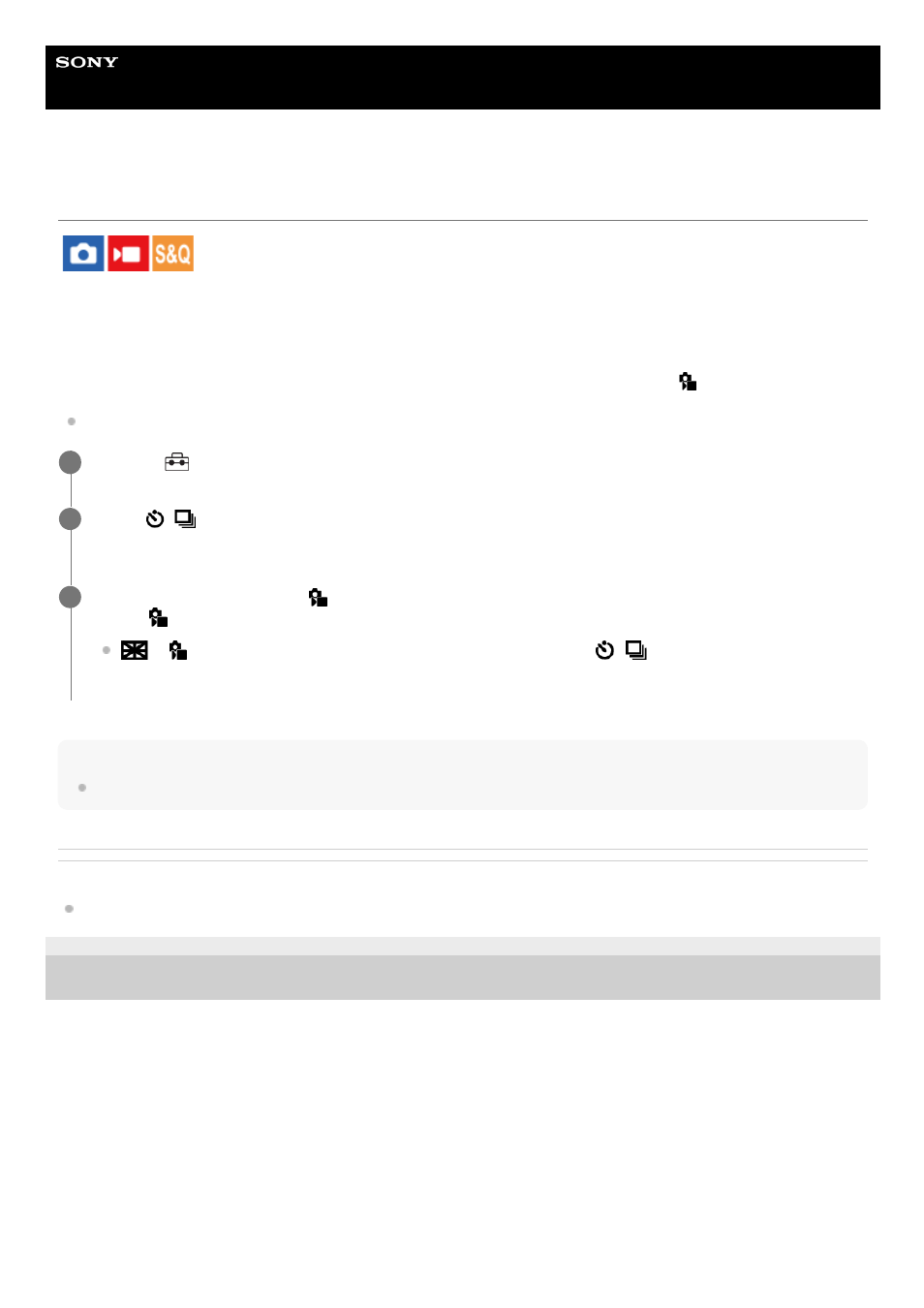
Interchangeable Lens Digital Camera
ILCE-7RM5
α7RV
Fn Menu Settings
The Function menu is a menu of 12 functions that is displayed at the bottom of the screen when you press the Fn
(Function) button in the shooting mode.
You can register 12 functions to the Function menus for still image shooting and movie shooting, respectively.
The following is the procedure for changing [Drive Mode] in the still image function menu to [
Grid Line Display].
To change the movie function menu, select a movie function menu item in Step 2.
Hint
When [Touch Operation] is set to [On], you can also open [Fn Menu Settings] by holding down the icon in the function menu.
Related Topic
5-044-866-11(1) Copyright 2022 Sony Corporation
MENU →
(Setup) → [Operation Customize] → select [Fn Menu Settings].
1
Select
(Drive Mode) from among the 12 still image function menu items using the
top/bottom/left/right side of the control wheel, and then press the center.
2
Move to the screen showing [
Grid Line Display] using the left/right side of the control wheel. Then,
select [
Grid Line Display] and press the center of the control wheel.
(
Grid Line Display) will be displayed in the former location of
(Drive Mode) in the Function
menu.
3
349
349
- UWP-D22 Camera-Mount Wireless Cardioid Handheld Microphone System (UC14: 470 to 542 MHz) 16mm Fisheye Conversion Lens for FE 28mm f/2 Lens UTX-P40 Wireless Plug-On Transmitter (UC25: 536 to 608 MHz) ZV-E1 Mirrorless Camera (White) ZV-E10 Mirrorless Camera (Black) LBN-H1 Airpeak Battery Station VCL-ECF2 Fisheye Converter For SEL16F28 and SEL20F28
