Focus map – Sony PCM-A10 High-Resolution Audio Recorder User Manual
Page 184
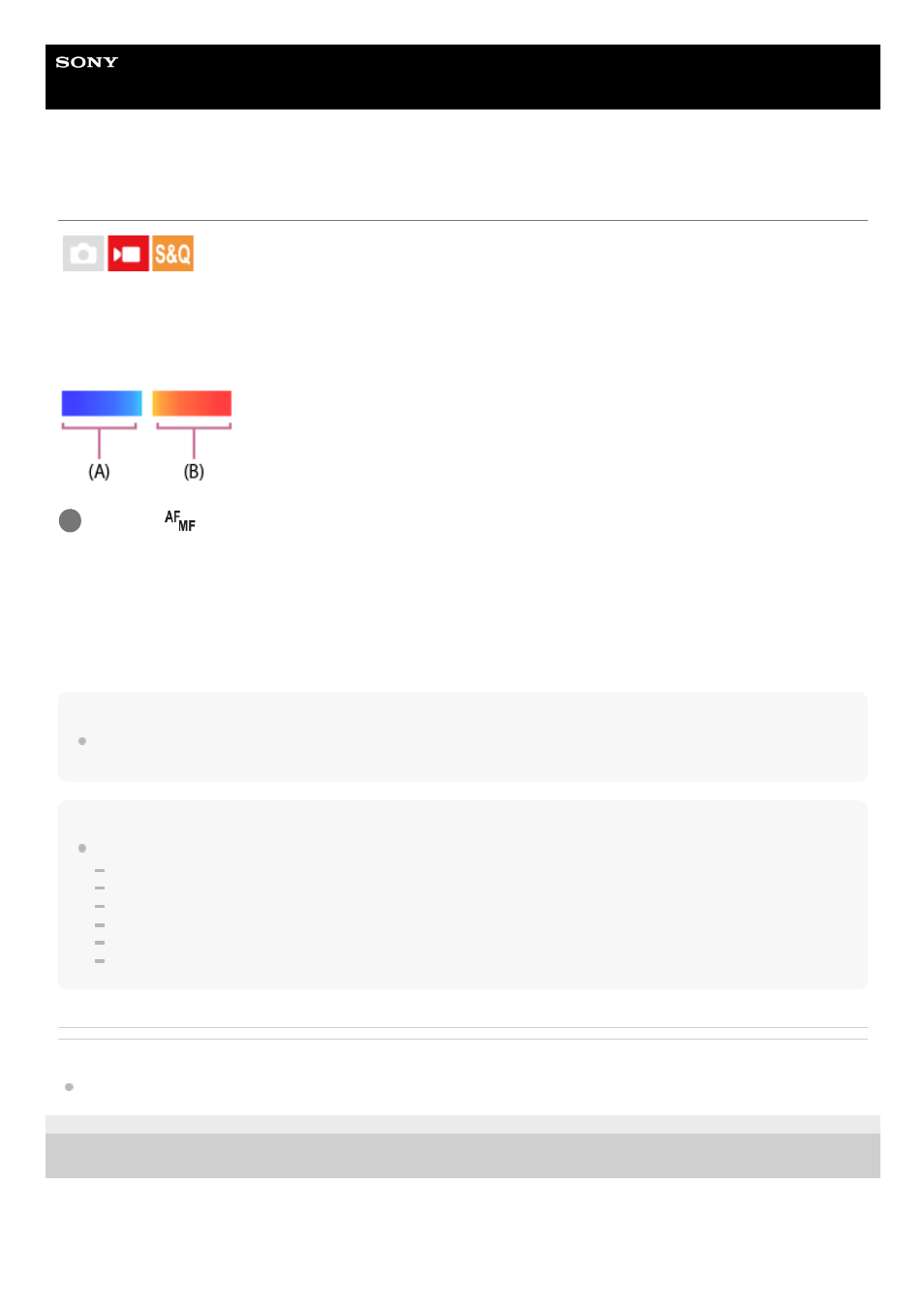
Interchangeable Lens Digital Camera
ILCE-7RM5
α7RV
Focus Map
When shooting a movie, areas that are in focus and areas that are out of focus are displayed so that you can visually
distinguish them. Areas behind the in-focus region are indicated by dots in a cool color
(A)
and those in front of the in-
focus region are indicated by dots in a warm color
(B)
. Dots are not displayed in the in-focus range. Dots are not
recorded in the actual movie.
Menu item details
On:
Displays the focus map.
Off:
Does not display the focus map.
Hint
The focus map can also be output to an external monitor. To output the focus map to an external monitor, set [HDMI Info. Display]
to [On].
Note
[Focus Map] is unavailable in the following situations:
When [Focus Magnifier] is activated
While using the digital zoom function
When executing USB Streaming
When using a lens that does not support phase detection AF
When a Mount Adaptor is attached
When the lens is not attached to the camera
Related Topic
5-044-866-11(1) Copyright 2022 Sony Corporation
MENU →
(Focus) → [Focus Assistant] → [Focus Map] → desired setting.
1
184
184
- UWP-D22 Camera-Mount Wireless Cardioid Handheld Microphone System (UC14: 470 to 542 MHz) 16mm Fisheye Conversion Lens for FE 28mm f/2 Lens UTX-P40 Wireless Plug-On Transmitter (UC25: 536 to 608 MHz) ZV-E1 Mirrorless Camera (White) ZV-E10 Mirrorless Camera (Black) LBN-H1 Airpeak Battery Station VCL-ECF2 Fisheye Converter For SEL16F28 and SEL20F28
