Sony PCM-A10 High-Resolution Audio Recorder User Manual
Page 127
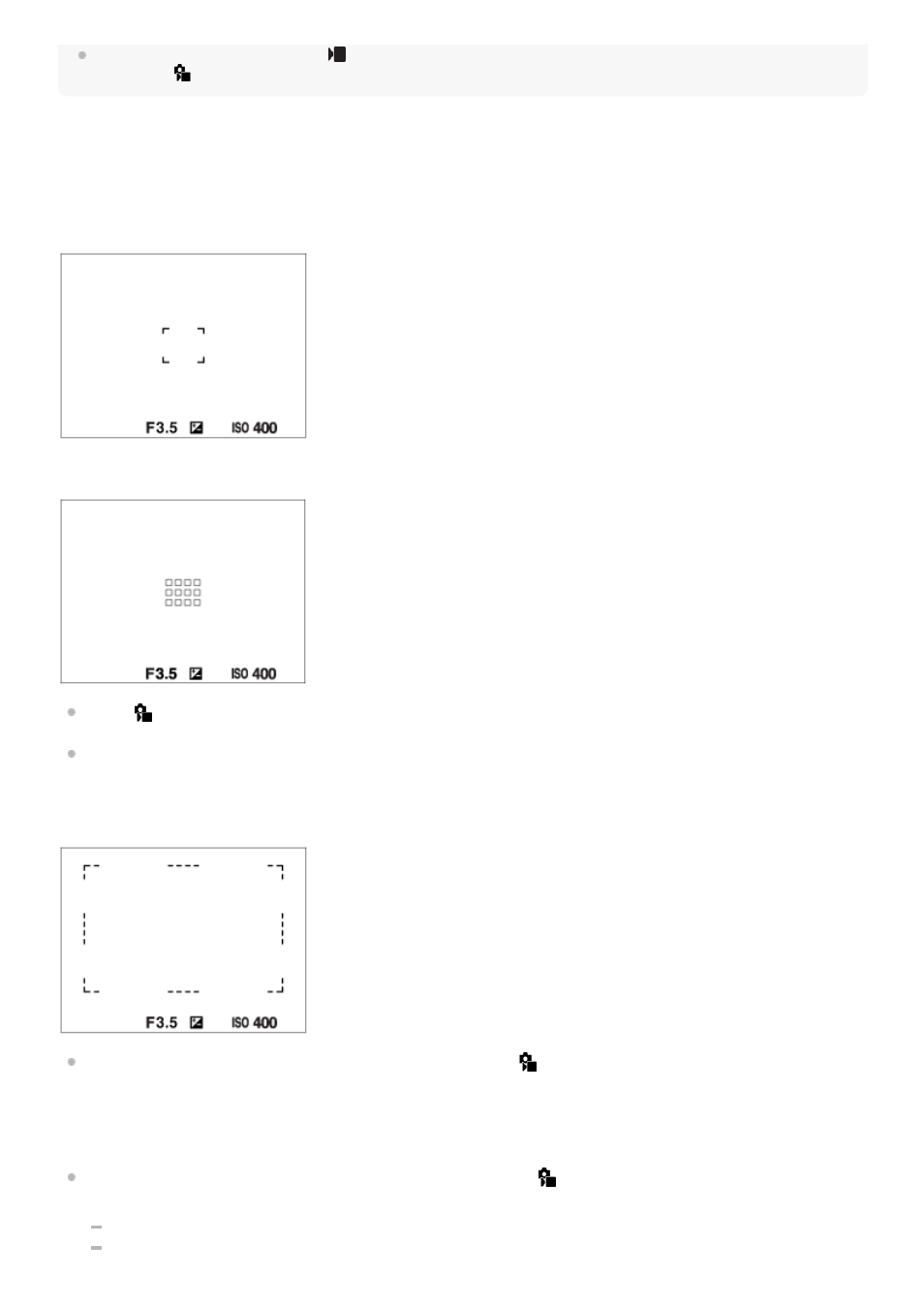
When the Still/Movie/S&Q dial is set to
(Movie) or S&Q (S&Q Motion) or during movie shooting, [Tracking] cannot be
selected for [
Focus Area].
Examples of the focusing frame display
The focusing frame differs as follows.
When focusing on a larger area
When focusing on a smaller area
When [
Focus Area] is set to [Wide] or [Zone], the focusing frame may switch between “When focusing on a larger
area” and “When focusing on a smaller area” depending on the subject or situation.
When you attach an A-mount lens with a Mount Adaptor (LA-EA3 or LA-EA5) (sold separately), the focusing frame
for “When focusing on a smaller area” may be displayed.
When focus is achieved automatically based on the whole range of the monitor
When you use a zoom function other than the optical zoom, the [
Focus Area] setting is disabled and the focusing
frame is shown by the dotted line. The AF operates with priority on and around the center area.
To move the focus area
You can move the focus area by operating the multi-selector when [
Focus Area] is set to the following
parameters:
[Zone]
[Spot: S]/[Spot: M]/[Spot: L]
127
127
- UWP-D22 Camera-Mount Wireless Cardioid Handheld Microphone System (UC14: 470 to 542 MHz) 16mm Fisheye Conversion Lens for FE 28mm f/2 Lens UTX-P40 Wireless Plug-On Transmitter (UC25: 536 to 608 MHz) ZV-E1 Mirrorless Camera (White) ZV-E10 Mirrorless Camera (Black) LBN-H1 Airpeak Battery Station VCL-ECF2 Fisheye Converter For SEL16F28 and SEL20F28
