Remote shoot setting (smartphone), Remote shoot setting, Help guide – Sony PCM-A10 High-Resolution Audio Recorder User Manual
Page 472
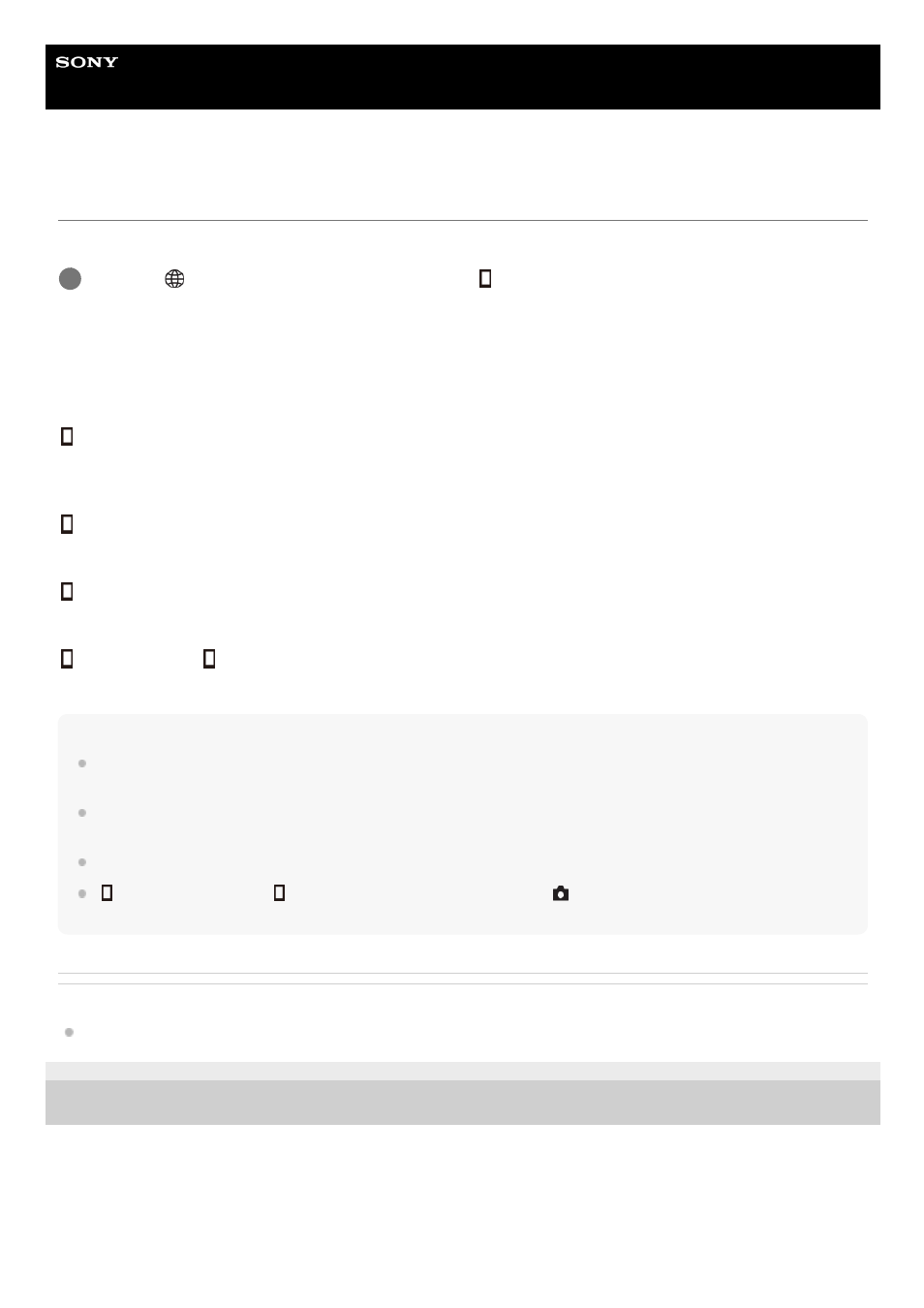
Interchangeable Lens Digital Camera
ILCE-7RM5
α7RV
Remote Shoot Setting (smartphone)
Configures settings for images saved when performing remote shooting using a smartphone.
Menu item details
Still Img. Save Dest.:
Sets whether or not to save still images to both the camera and the smartphone during remote shooting. ([Smartphone
Only]/[Smartphone+Cam.]/[Camera Only])
Save Image Size:
Selects the file size for images to be transferred to the smartphone when [Still Img. Save Dest.] is set to
[Smartphone+Cam.]. The original-sized JPEG/HEIF file or a 2M-equivalent JPEG/HEIF file can be transferred.
([Original]/[2M])
RAW+J Save Image:
Selects the file type for images to be transferred to the smartphone when [Still Img. Save Dest.] is set to
[Smartphone+Cam.]. ([RAW & JPEG]/[JPEG Only]/[RAW Only])
RAW+H Save Image:
Selects the file type for images to be transferred to the smartphone when [Still Img. Save Dest.] is set to
[Smartphone+Cam.]. ([RAW & HEIF]/[HEIF Only]/[RAW Only])
Save JPEG Size/
Save HEIF Size:
Selects the image size to be saved on the smartphone when [Still Img. Save Dest.] is set to [Smartphone+Cam.]. ([Large
Size]/[Small Size])
Note
When an unrecordable memory card is inserted into the camera, you cannot record still images even if [Still Img. Save Dest.] is
set to [Camera Only] or [Smartphone+Cam.].
When [Camera Only] or [Smartphone+Cam.] is selected for [Still Img. Save Dest.] and no memory card is inserted into the
camera, the shutter will not be released even if [Release w/o Card] is set to [Enable].
While a still image is being played back on the camera, you cannot perform remote shooting using a smartphone.
[
RAW+J Save Image] and [
RAW+H Save Image] can be set only when [
File Format] under [Image Quality Settings] is
set to [RAW & JPEG] or [RAW & HEIF].
Related Topic
Using a smartphone as a remote commander
5-044-866-11(1) Copyright 2022 Sony Corporation
MENU →
(Network) → [Smartphone Connect] → [
Remote Shoot Setting] → desired setting item.
1
472
472
- UWP-D22 Camera-Mount Wireless Cardioid Handheld Microphone System (UC14: 470 to 542 MHz) 16mm Fisheye Conversion Lens for FE 28mm f/2 Lens UTX-P40 Wireless Plug-On Transmitter (UC25: 536 to 608 MHz) ZV-E1 Mirrorless Camera (White) ZV-E10 Mirrorless Camera (Black) LBN-H1 Airpeak Battery Station VCL-ECF2 Fisheye Converter For SEL16F28 and SEL20F28
