Auto review (still image), Auto review – Sony PCM-A10 High-Resolution Audio Recorder User Manual
Page 312
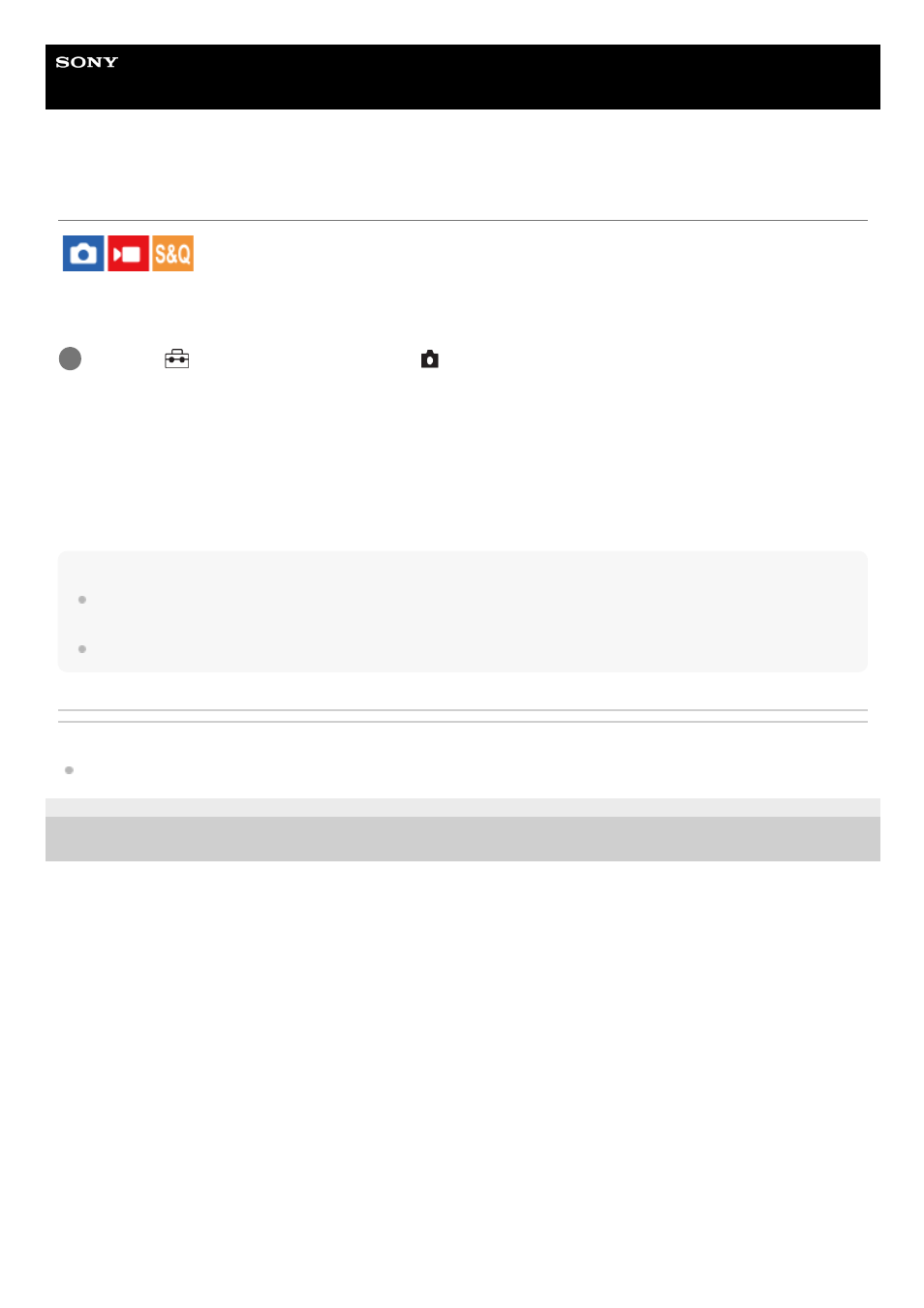
Interchangeable Lens Digital Camera
ILCE-7RM5
α7RV
Auto Review (still image)
You can check the recorded image on the screen right after the shooting. You can also set the display time for Auto
Review.
Menu item details
10 Sec/5 Sec/2 Sec:
Displays the recorded image on the screen right after shooting for the selected duration of time. If you perform a
magnifying operation during Auto Review, you can check that image using the magnified scale.
Off:
Does not display the Auto Review.
Note
When you use a function that performs image processing, the image before processing may be displayed temporarily, followed by
the image after processing.
The DISP (Display Setting) settings are applied for the Auto Review display.
Related Topic
Enlarging an image being played back (Enlarge Image)
5-044-866-11(1) Copyright 2022 Sony Corporation
MENU →
(Setup) → [Display Option] → [
Auto Review] → desired setting.
1
312
312
- UWP-D22 Camera-Mount Wireless Cardioid Handheld Microphone System (UC14: 470 to 542 MHz) 16mm Fisheye Conversion Lens for FE 28mm f/2 Lens UTX-P40 Wireless Plug-On Transmitter (UC25: 536 to 608 MHz) ZV-E1 Mirrorless Camera (White) ZV-E10 Mirrorless Camera (Black) LBN-H1 Airpeak Battery Station VCL-ECF2 Fisheye Converter For SEL16F28 and SEL20F28
