Reset transfer status – Sony PCM-A10 High-Resolution Audio Recorder User Manual
Page 475
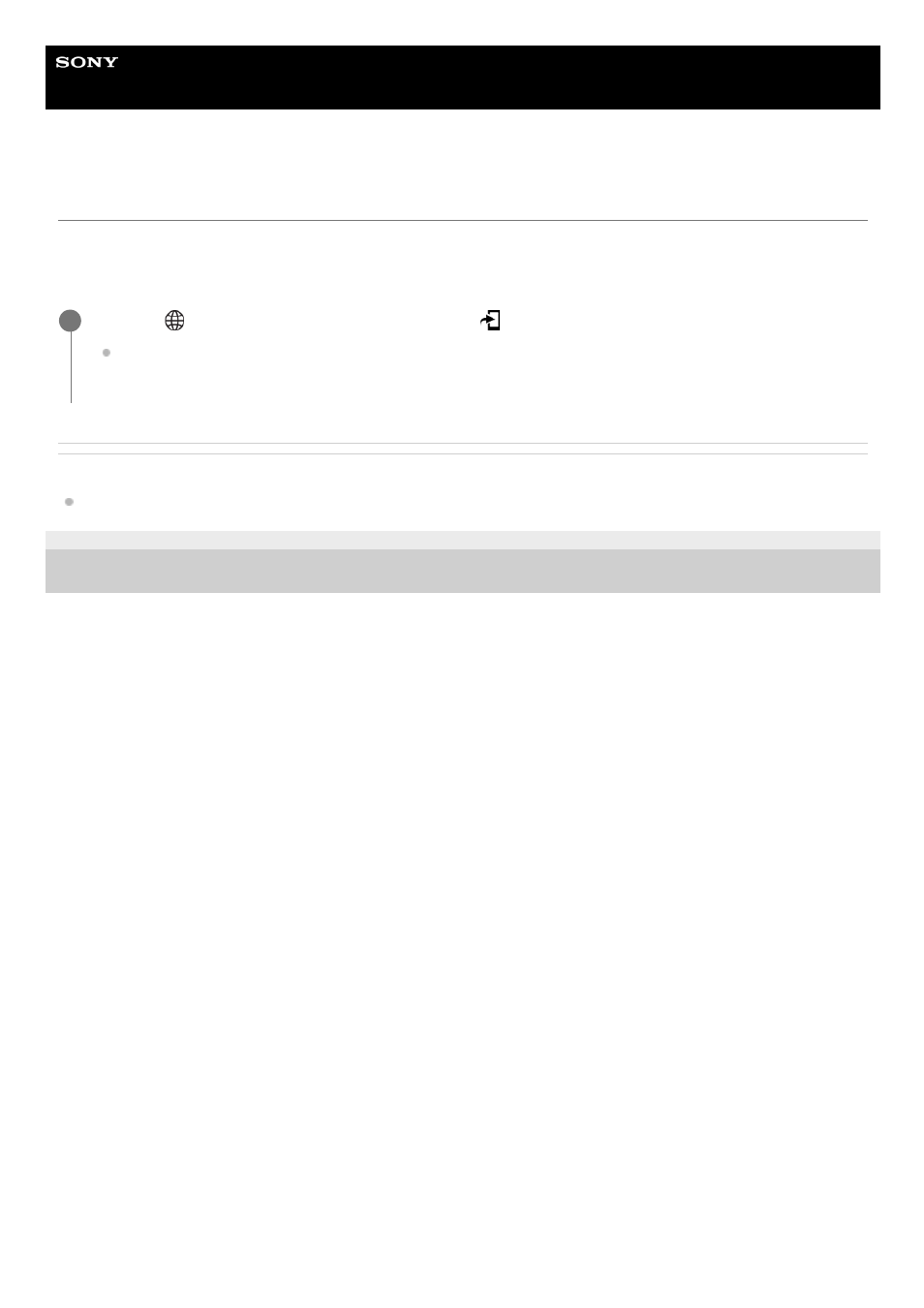
Interchangeable Lens Digital Camera
ILCE-7RM5
α7RV
Reset Transfer Status (transferring to a smartphone)
You can reset the transfer status of images that have been transferred to your smartphone. Use this function if you want
to retransfer images that have previously been transferred. The transferred images will not be deleted even if you reset
the transfer status.
Related Topic
Select on Cam & Send (transferring to a smartphone)
5-044-866-11(1) Copyright 2022 Sony Corporation
MENU →
(Network) → [Smartphone Connect] → [
Reset Transfer Status].
If you press [OK] on the confirmation screen, all images that have been transferred to your smartphone will
become untransferred images.
1
475
475
This manual is related to the following products:
- UWP-D22 Camera-Mount Wireless Cardioid Handheld Microphone System (UC14: 470 to 542 MHz) 16mm Fisheye Conversion Lens for FE 28mm f/2 Lens UTX-P40 Wireless Plug-On Transmitter (UC25: 536 to 608 MHz) ZV-E1 Mirrorless Camera (White) ZV-E10 Mirrorless Camera (Black) LBN-H1 Airpeak Battery Station VCL-ECF2 Fisheye Converter For SEL16F28 and SEL20F28
