Rear side – Sony PCM-A10 High-Resolution Audio Recorder User Manual
Page 38
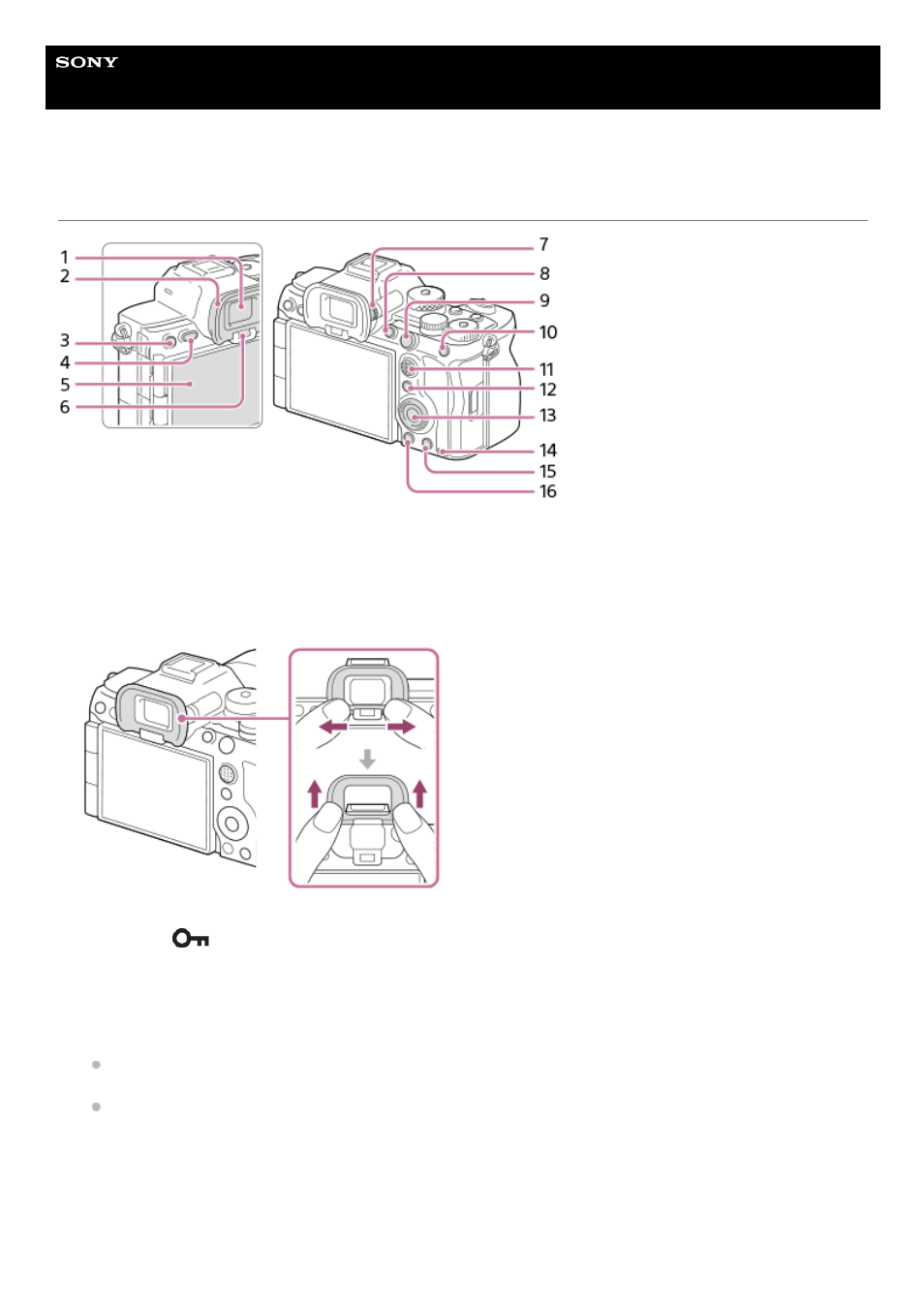
Interchangeable Lens Digital Camera
ILCE-7RM5
α7RV
Rear side
Viewfinder
1.
Eyepiece Cup
To remove the eyepiece cup
Push the grips at the bottom of the eyepiece cup to the left and right and lift up the cup.
2.
For shooting: C3 button (Custom button 3)
For viewing:
(Protect) button
3.
MENU button
4.
Monitor (For touch operation: Touch panel/Touch pad)
You can adjust the monitor to an easily viewable angle and shoot from any position. For details, see “Adjusting the
monitor angle.”
You may not be able to adjust the monitor angle depending on the type of a tripod you use. In such a case,
release the tripod screw once to adjust the monitor angle.
Do not apply excessive force when opening, closing, or rotating the monitor. Doing so may cause a malfunction.
5.
Eye sensor
6.
Diopter-adjustment dial
Adjust the diopter-adjustment dial according to your eyesight until the display appears clearly in the viewfinder. If it is
hard to operate the diopter-adjustment dial, remove the eyepiece cup before operating the dial.
7.
38
38
- UWP-D22 Camera-Mount Wireless Cardioid Handheld Microphone System (UC14: 470 to 542 MHz) 16mm Fisheye Conversion Lens for FE 28mm f/2 Lens UTX-P40 Wireless Plug-On Transmitter (UC25: 536 to 608 MHz) ZV-E1 Mirrorless Camera (White) ZV-E10 Mirrorless Camera (Black) LBN-H1 Airpeak Battery Station VCL-ECF2 Fisheye Converter For SEL16F28 and SEL20F28
