Touch panel settings – Sony PCM-A10 High-Resolution Audio Recorder User Manual
Page 267
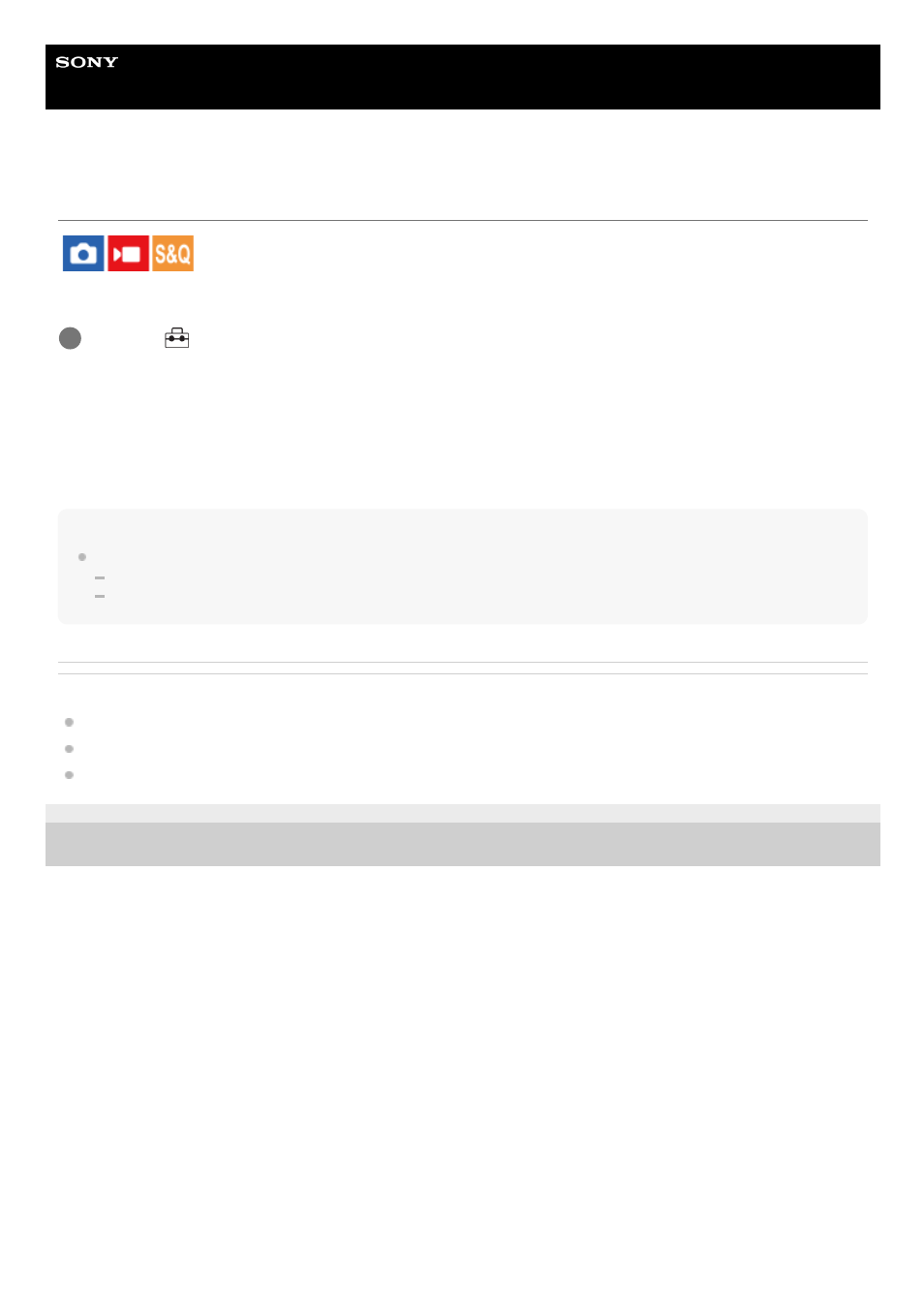
Interchangeable Lens Digital Camera
ILCE-7RM5
α7RV
Touch Panel Settings
You can adjust settings related to touch panel operations when shooting with the monitor.
Menu item details
Swipe Up:
Sets whether to open the function menu by swiping upward on the shooting standby screen. ([Open the Fn Menu]/[Off])
When you select [Open the Fn Menu], you can open the function menu by swiping up and close the function menu by
swiping down from an area outside the function menu or tapping outside the function menu.
Note
Regardless of the settings for [Swipe Up], the swipe operation are disabled in the following situations:
when [Touch Operation] is set to [Off] or [On: Playback Only]
when [Touch Panel/Pad] is set to [Touch Pad Only]
Related Topic
5-044-866-11(1) Copyright 2022 Sony Corporation
MENU →
(Setup) → [Touch Operation] → [Touch Panel Settings] → desired setting.
1
267
267
- UWP-D22 Camera-Mount Wireless Cardioid Handheld Microphone System (UC14: 470 to 542 MHz) 16mm Fisheye Conversion Lens for FE 28mm f/2 Lens UTX-P40 Wireless Plug-On Transmitter (UC25: 536 to 608 MHz) ZV-E1 Mirrorless Camera (White) ZV-E10 Mirrorless Camera (Black) LBN-H1 Airpeak Battery Station VCL-ECF2 Fisheye Converter For SEL16F28 and SEL20F28
