Sony PCM-A10 High-Resolution Audio Recorder User Manual
Page 55
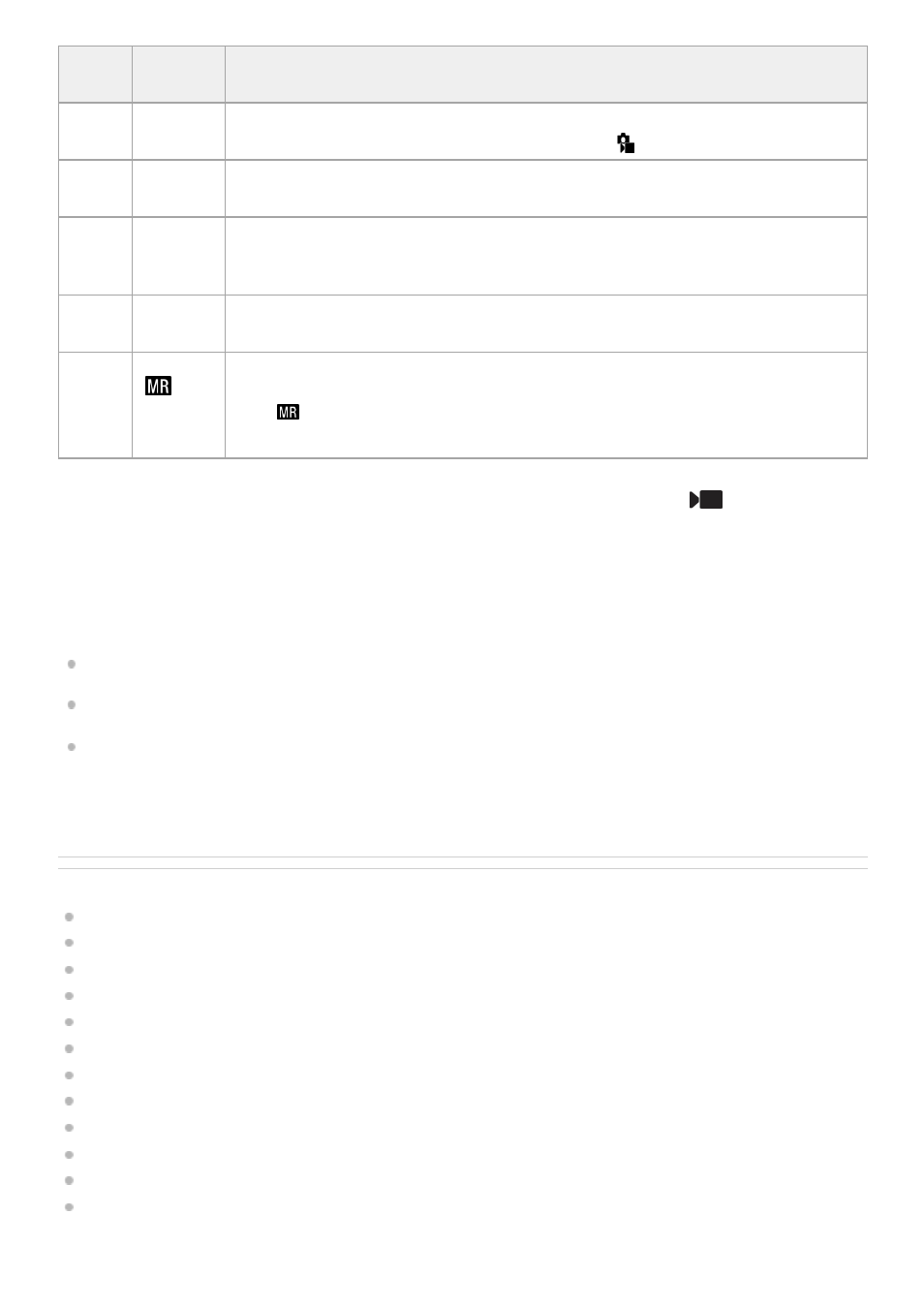
The method for setting the exposure in the movie recording modes depends on the MENU →
(Shooting) →
[Shooting Mode] → [Exposure Ctrl Type] setting.
When [Exposure Ctrl Type] is set to [P/A/S/M Mode]:
Select the desired exposure mode using the mode dial.
When [Exposure Ctrl Type] is set to [Flexible Exp. Mode]:
The aperture value, shutter speed, and ISO sensitivity can be switched between the automatic setting and manual
setting by using the following functions assigned to custom keys.
Aperture value
[Auto/Manual Swt. Set.] → [Av Auto/Manual Switch]
Shutter speed
[Auto/Manual Swt. Set.] → [Tv Auto/Manual Switch]
ISO sensitivity
[Auto/Manual Swt. Set.] → [ISO Auto/Manual Set]
If you select the manual setting, turn the front dial, rear dial L, or control wheel and set the desired value.
Related Topic
Shooting still images (Intelligent Auto)
Shooting movies (Intelligent Auto)
Mode
dial
Exposure
mode
Description
P
Program
Auto
Allows you to shoot with the exposure adjusted automatically (both the shutter speed and the
aperture value). You can set shooting functions such as [
ISO] .
A
Aperture
Priority
The aperture value is given priority and the shutter speed is adjusted automatically. Select
this when you want to blur the background or focus on the entire screen.
S
Shutter
Priority
The shutter speed is given priority and the aperture value is adjusted automatically. Select
this when you want to shoot a fast-moving subject without blurring, or when you want to
shoot a water or light trail.
M
Manual
Exposure
Manually adjust both the aperture value and shutter speed. You can shoot with your favorite
exposure.
1
/
2
/
3
Recall
Camera
Setting
You can call up frequently used modes and numerical value settings that have been
registered* in advance then shoot the images.
In [
Camera Set. Memory], you can register various shooting settings, such as the exposure mode
(P/A/S/M), aperture (F value), and shutter speed.
*
55
55
- UWP-D22 Camera-Mount Wireless Cardioid Handheld Microphone System (UC14: 470 to 542 MHz) 16mm Fisheye Conversion Lens for FE 28mm f/2 Lens UTX-P40 Wireless Plug-On Transmitter (UC25: 536 to 608 MHz) ZV-E1 Mirrorless Camera (White) ZV-E10 Mirrorless Camera (Black) LBN-H1 Airpeak Battery Station VCL-ECF2 Fisheye Converter For SEL16F28 and SEL20F28
