Sony PCM-A10 High-Resolution Audio Recorder User Manual
Page 341
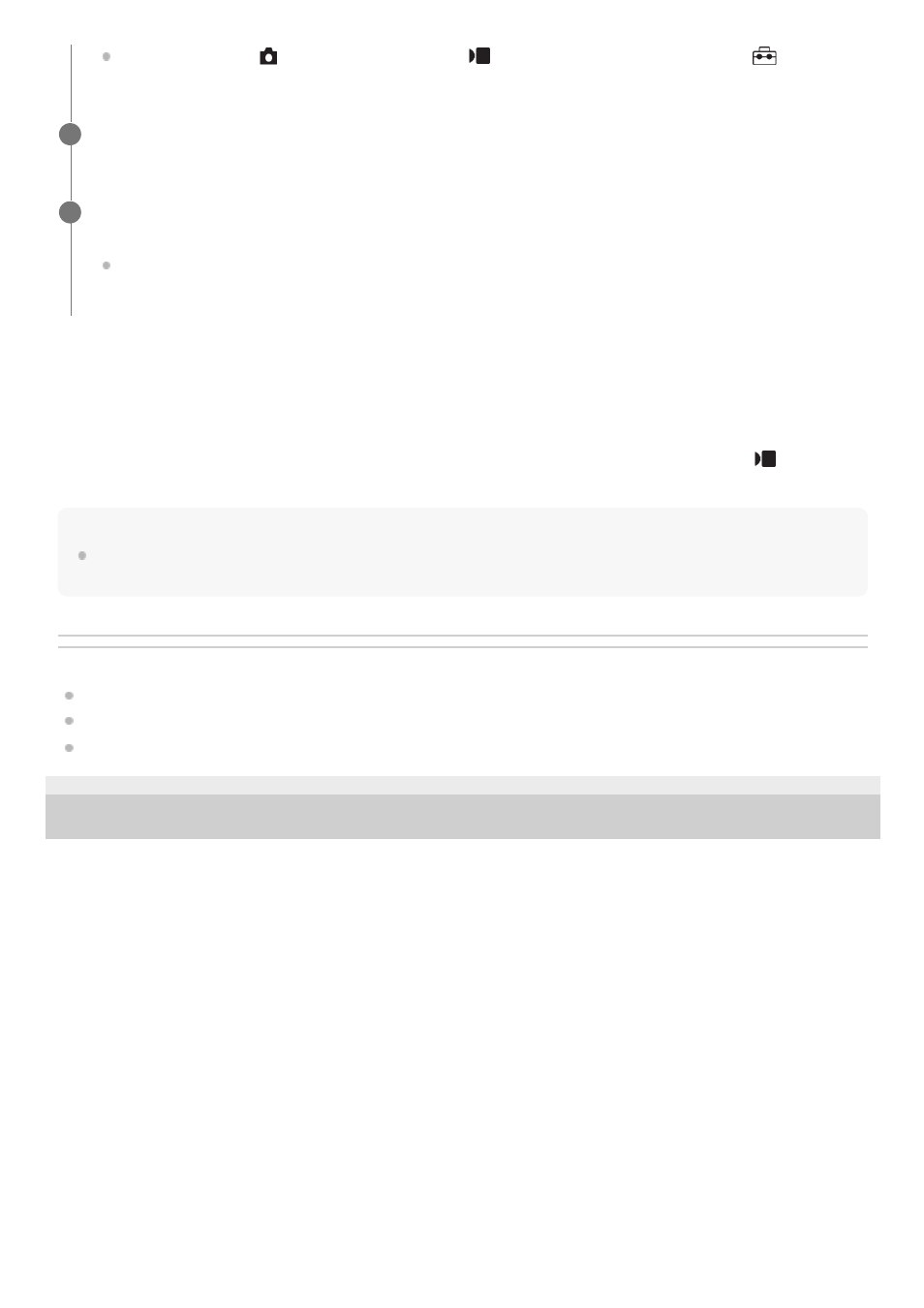
To use different functions for the dials/wheel depending on the shooting mode
If you add a check mark to [Separate M mode and other modes.] when assigning functions to the dials/wheel, you can
assign different functions for [Manual Exposure] and the other exposure modes ([Intelligent Auto]/[Program
Auto]/[Aperture Priority]/[Shutter Priority]).
If you add a check mark to [Separate Flexible Exp. and Intelligent Auto.] when assigning functions with [
Custom
Key/Dial Set.], you can assign different functions for [Flexible Exp. Mode] and [Intelligent Auto].
Hint
You can also assign shooting functions to the focus hold button on the lens. However, some lenses do not have a focus hold
button.
Related Topic
Changing the function of the dial temporarily (My Dial Settings)
5-044-866-11(1) Copyright 2022 Sony Corporation
You can also select [
Custom Key/Dial Set.] and [
Custom Key/Dial Set.] from MENU →
(Setup) →
[Dial Customize].
Move to the [Rear1] screen using the top/bottom side of the control wheel. Then, select [AEL Button] and
press the center of the control wheel.
2
Select [Subject Recognition AF] using the top/bottom/left/right side of the control wheel, and then press the
center.
If you press the AEL button while shooting and the subject is recognized, [Subject Recognition AF] will activate
and the camera will focus on the subject. Shoot images while holding down the AEL button.
3
341
341
- UWP-D22 Camera-Mount Wireless Cardioid Handheld Microphone System (UC14: 470 to 542 MHz) 16mm Fisheye Conversion Lens for FE 28mm f/2 Lens UTX-P40 Wireless Plug-On Transmitter (UC25: 536 to 608 MHz) ZV-E1 Mirrorless Camera (White) ZV-E10 Mirrorless Camera (Black) LBN-H1 Airpeak Battery Station VCL-ECF2 Fisheye Converter For SEL16F28 and SEL20F28
