Sony PCM-A10 High-Resolution Audio Recorder User Manual
Page 512
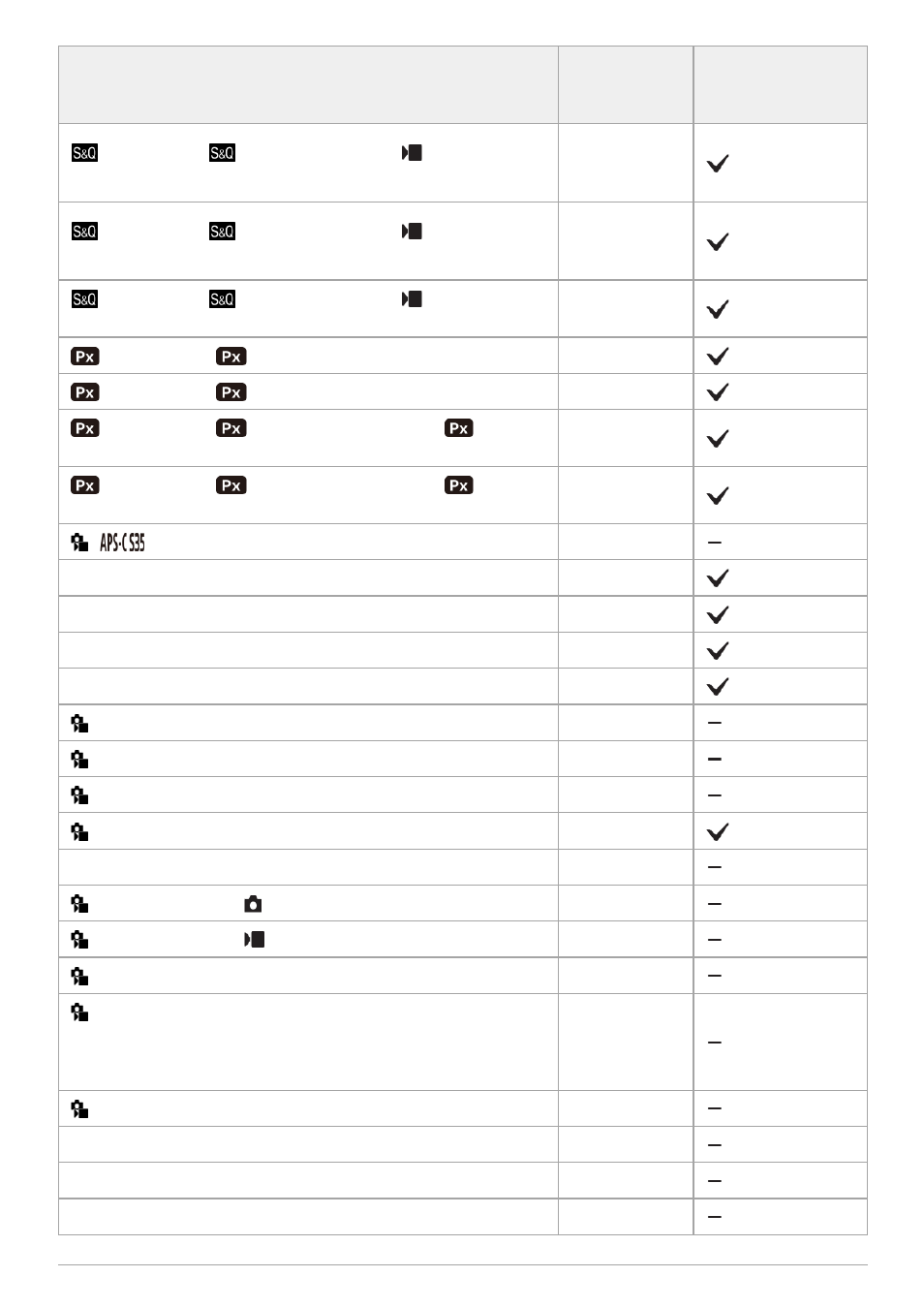
MENU items
Default setting
value
Resettable using
[Camera Settings
Reset]
S&Q Settings (
Record Setting) (when [
File Format] is set
to [XAVC S-I HD] and [Rec Frame Rate] is set to [60p]/[50p])
222M 4:2:2
10bit/185M 4:2:2
10bit
S&Q Settings (
Record Setting) (when [
File Format] is set
to [XAVC S-I HD] and [Rec Frame Rate] is set to [30p]/[25p])
111M 4:2:2
10bit/93M 4:2:2
10bit
S&Q Settings (
Record Setting) (when [
File Format] is set
to [XAVC S-I HD] and [Rec Frame Rate] is set to [24p])
89M 4:2:2 10bit
Proxy Settings (
Proxy Recording)
Off
Proxy Settings (
Proxy File Format)
XAVC S HD
Proxy Settings (
Proxy Rec. Settings) (when [
Proxy File
Format] is set to [XAVC HS HD])
9M 4:2:0 10bit
Proxy Settings (
Proxy Rec. Settings) (when [
Proxy File
Format] is set to [XAVC S HD])
6M 4:2:0 8bit
Shooting
Auto
Long Exposure NR
On
High ISO NR
Normal
HLG Still Image
Off
Color Space
sRGB
Lens Compensation (Shading Comp.)
Auto
Lens Compensation (Chromatic Aberration Comp.)
Auto
Lens Compensation (Distortion Comp.)
Off
Lens Compensation (Breathing Comp.)
Off
Format
―
Rec. Media Settings (
Recording Media)
Slot 1
Rec. Media Settings (
Recording Media)
Slot 1
Rec. Media Settings (Auto Switch Media)
Off
Recover Image DB*
* This item is not reset even if you select [Camera Settings Reset] or
[Initialize].
―
Display Media Info.
―
File/Folder Settings (File Number)
Series
File/Folder Settings (Forced File Number Reset)
―
File/Folder Settings (Set File Name)
DSC
512
512
- UWP-D22 Camera-Mount Wireless Cardioid Handheld Microphone System (UC14: 470 to 542 MHz) 16mm Fisheye Conversion Lens for FE 28mm f/2 Lens UTX-P40 Wireless Plug-On Transmitter (UC25: 536 to 608 MHz) ZV-E1 Mirrorless Camera (White) ZV-E10 Mirrorless Camera (Black) LBN-H1 Airpeak Battery Station VCL-ECF2 Fisheye Converter For SEL16F28 and SEL20F28
