Deleting multiple selected images (delete), Delete – Sony PCM-A10 High-Resolution Audio Recorder User Manual
Page 395
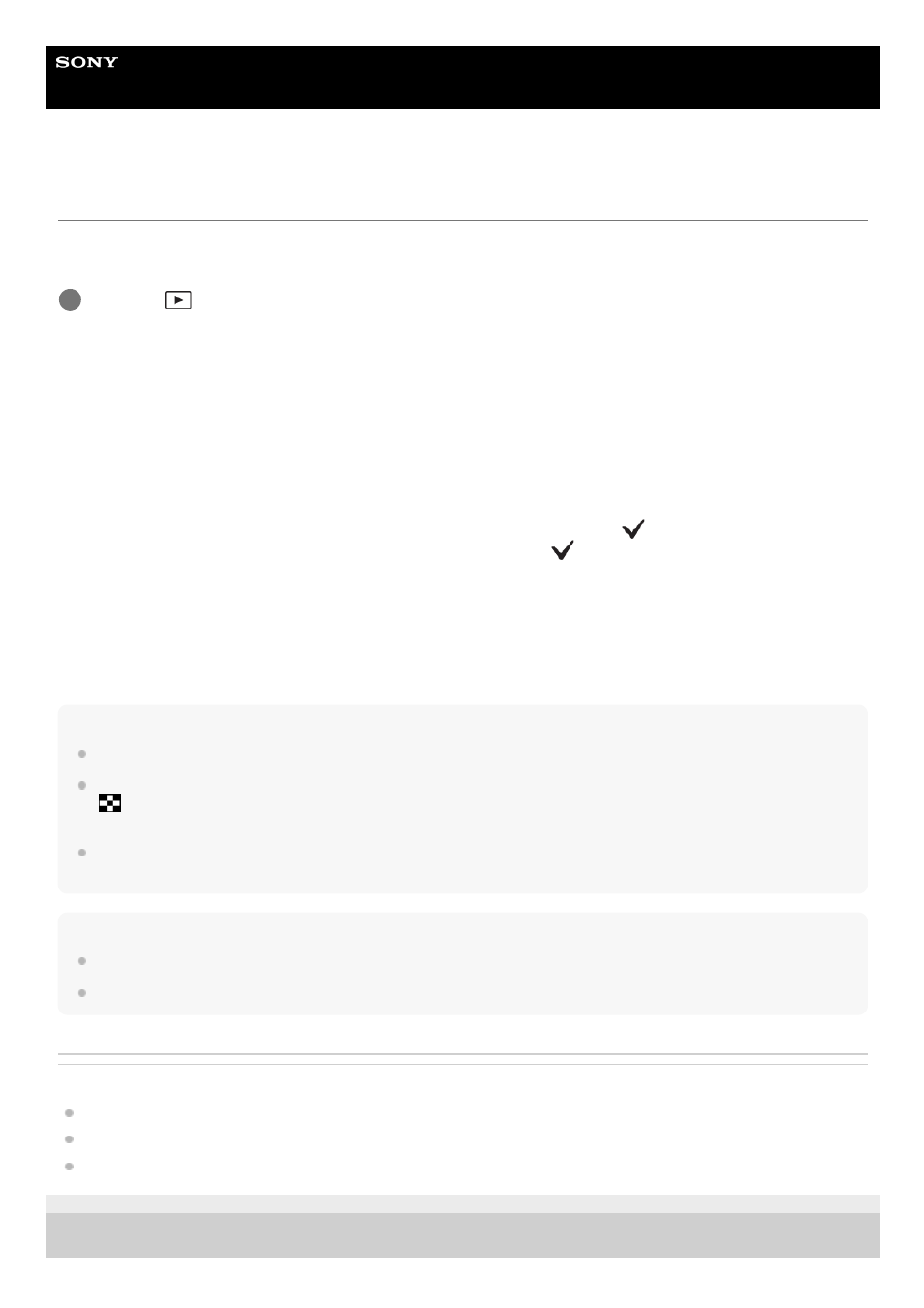
Interchangeable Lens Digital Camera
ILCE-7RM5
α7RV
Deleting multiple selected images (Delete)
You can delete multiple selected images. Once you have deleted an image, you cannot restore it. Confirm the image to
be deleted beforehand.
Menu item details
All Other Than This Img.:
Deletes all images in the group except the selection.
All Images in This Group:
Deletes all images in the selected group.
Multiple Img.:
Deletes the selected images.
(1) Select the images to be deleted, then press the center of the control wheel. The
(check) mark is displayed in the
check box. To cancel the selection, press the center again to remove the
(check) mark.
(2) To delete other images, repeat step (1).
(3) MENU → [OK].
All in this Folder:
Deletes all images in the selected folder.
All with this date:
Deletes all images taken on the selected date.
Hint
Perform [Format] to delete all images, including protected images.
To display the desired folder or date, select the desired folder or date during playback by performing the following procedure:
(Image Index) button → select the bar on the left using the control wheel → select the desired folder or date using the
top/bottom sides of the control wheel.
If you select a group in [Multiple Img.], all the images in the group will be deleted. To select and delete particular images within
the group, execute [Multiple Img.] while displaying the images within the group.
Note
The protected images cannot be deleted.
The menu items that can be selected vary according to the [View Mode] setting and the selected content.
Related Topic
5-044-866-11(1) Copyright 2022 Sony Corporation
MENU →
(Playback) → [Delete] → [Delete] → desired setting.
1
395
395
- UWP-D22 Camera-Mount Wireless Cardioid Handheld Microphone System (UC14: 470 to 542 MHz) 16mm Fisheye Conversion Lens for FE 28mm f/2 Lens UTX-P40 Wireless Plug-On Transmitter (UC25: 536 to 608 MHz) ZV-E1 Mirrorless Camera (White) ZV-E10 Mirrorless Camera (Black) LBN-H1 Airpeak Battery Station VCL-ECF2 Fisheye Converter For SEL16F28 and SEL20F28
