Sony PCM-A10 High-Resolution Audio Recorder User Manual
Page 519
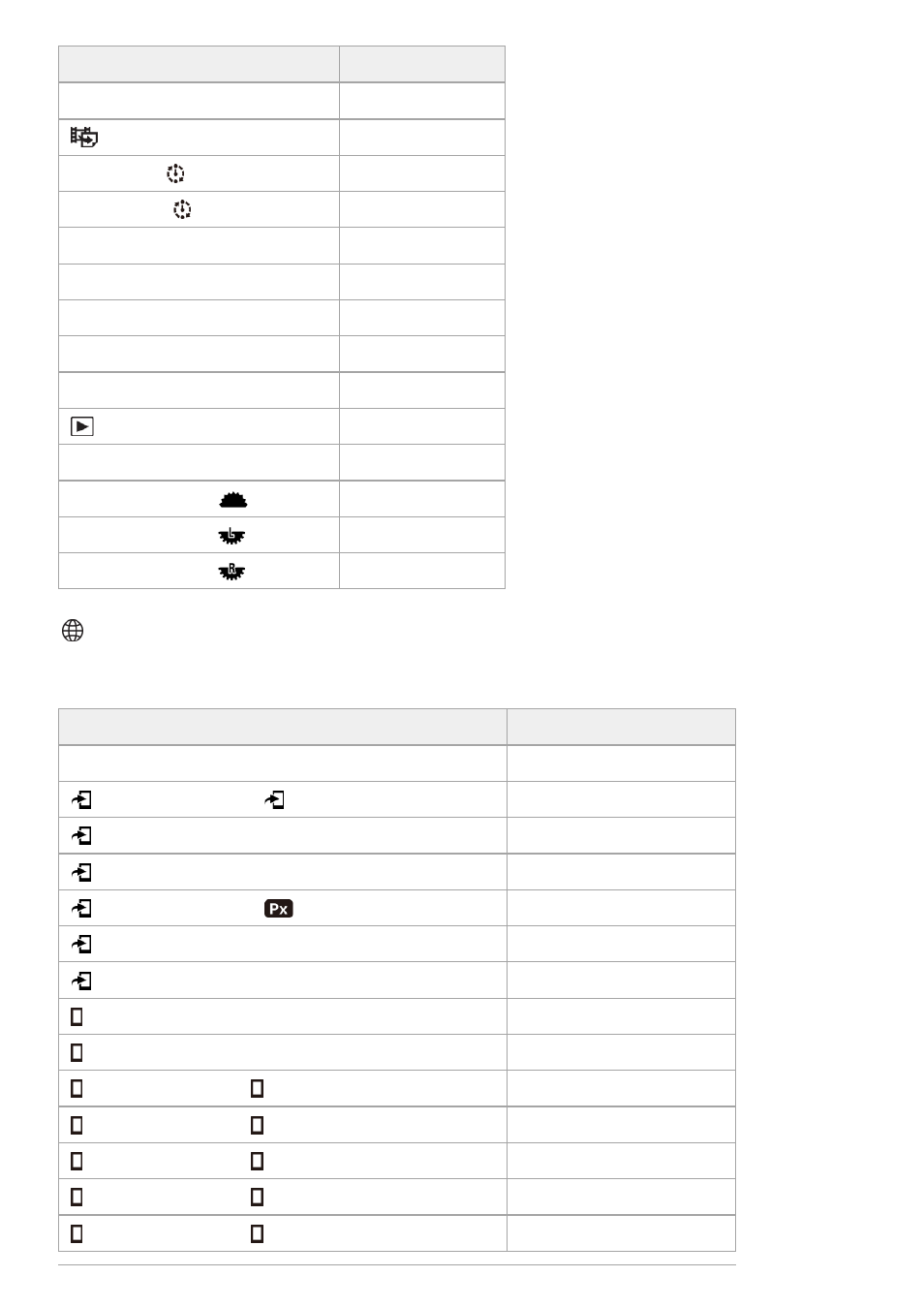
(Network)
To reset the items for [Network] to the default values, select [Initialize] or [Reset Network Set.]. These items are not reset
to the default values even if you select [Camera Settings Reset].
MENU items
Default setting value
Photo Capture
―
JPEG/HEIF Switch
JPEG
Cont. Play for
Interval
—
Play Speed for
Interval
5
Slide Show (Repeat)
Off
Slide Show (Interval)
3 Sec
Image Index
9 Images
Display as Group
Off
Display Rotation
Auto
Focus Frame Display
Off
Disp Specified Time Img.
—
Image Jump Setting (
Front dial)
One by one
Image Jump Setting (
Rear Dial L)
One by one
Image Jump Setting (
Rear Dial R) One by one
MENU items
Default setting value
Smartphone Regist.
—
Select on Cam & Send (
Send)
―
Select on Cam & Send (Size of Sending Image)
2M
Select on Cam & Send (RAW+J/H Send Target)
JPEG & HEIF
Select on Cam & Send (
Sending Target)
Proxy Only
Select on Cam & Send (Movie with Shot Mark)
Cut to 15 seconds
Reset Transfer Status
—
Cnct. while Power OFF
Off
Remote Shoot Setting (Still Img. Save Dest.)
Smartphone+Cam.
Remote Shoot Setting (
Save Image Size)
2M
Remote Shoot Setting (
RAW+J Save Image)
JPEG Only
Remote Shoot Setting (
RAW+H Save Image)
HEIF Only
Remote Shoot Setting (
Save JPEG Size)
Large Size
Remote Shoot Setting (
Save HEIF Size)
Large Size
519
519
- UWP-D22 Camera-Mount Wireless Cardioid Handheld Microphone System (UC14: 470 to 542 MHz) 16mm Fisheye Conversion Lens for FE 28mm f/2 Lens UTX-P40 Wireless Plug-On Transmitter (UC25: 536 to 608 MHz) ZV-E1 Mirrorless Camera (White) ZV-E10 Mirrorless Camera (Black) LBN-H1 Airpeak Battery Station VCL-ECF2 Fisheye Converter For SEL16F28 and SEL20F28
