Sony PCM-A10 High-Resolution Audio Recorder User Manual
Page 39
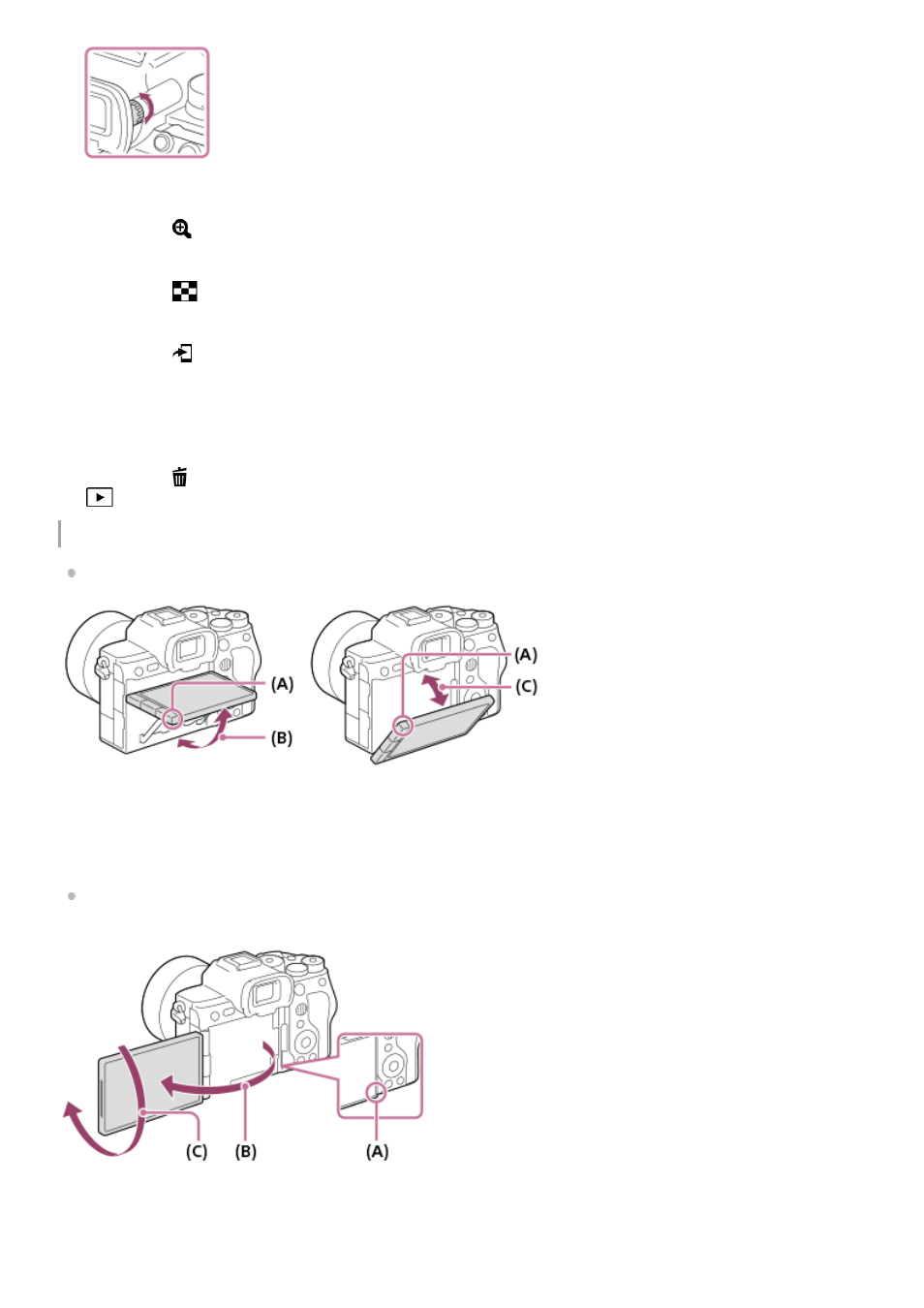
Adjusting the monitor angle
When holding the camera in the high or low position, pull the monitor toward you to adjust the angle.
(A)
: Where to place your fingers
(B)
: Approx. 98° from the rear surface of the camera
(C)
: Approx. 40° from the rear surface of the camera
In the self-portrait position with the monitor open sideways and the lens facing toward you, the monitor image is
flipped horizontally. Rotate the monitor backwards to cancel the flipped display.
(A)
: Where to place your fingers
(B)
: Approx. 180°
(C)
: Approx. 270°
C1 button (Custom button 1)
8.
For shooting: AF-ON (AF On) button
For viewing:
(Enlarge) button
9.
For shooting: AEL button
[AEL hold] is assigned to the AEL button in the default settings.
For viewing:
(Image index) button
10.
Multi-selector
11.
For shooting: Fn (Function) button
For viewing:
(Send to Smartphone) button
You can display the screen for transferring images to a smartphone by pressing this button.
12.
Control wheel
13.
Access lamp
14.
For shooting: C4 button (Custom button 4)
For viewing:
(Delete) button
15.
(Playback) button
16.
39
39
- UWP-D22 Camera-Mount Wireless Cardioid Handheld Microphone System (UC14: 470 to 542 MHz) 16mm Fisheye Conversion Lens for FE 28mm f/2 Lens UTX-P40 Wireless Plug-On Transmitter (UC25: 536 to 608 MHz) ZV-E1 Mirrorless Camera (White) ZV-E10 Mirrorless Camera (Black) LBN-H1 Airpeak Battery Station VCL-ECF2 Fisheye Converter For SEL16F28 and SEL20F28
