Drive mode – Sony PCM-A10 High-Resolution Audio Recorder User Manual
Page 218
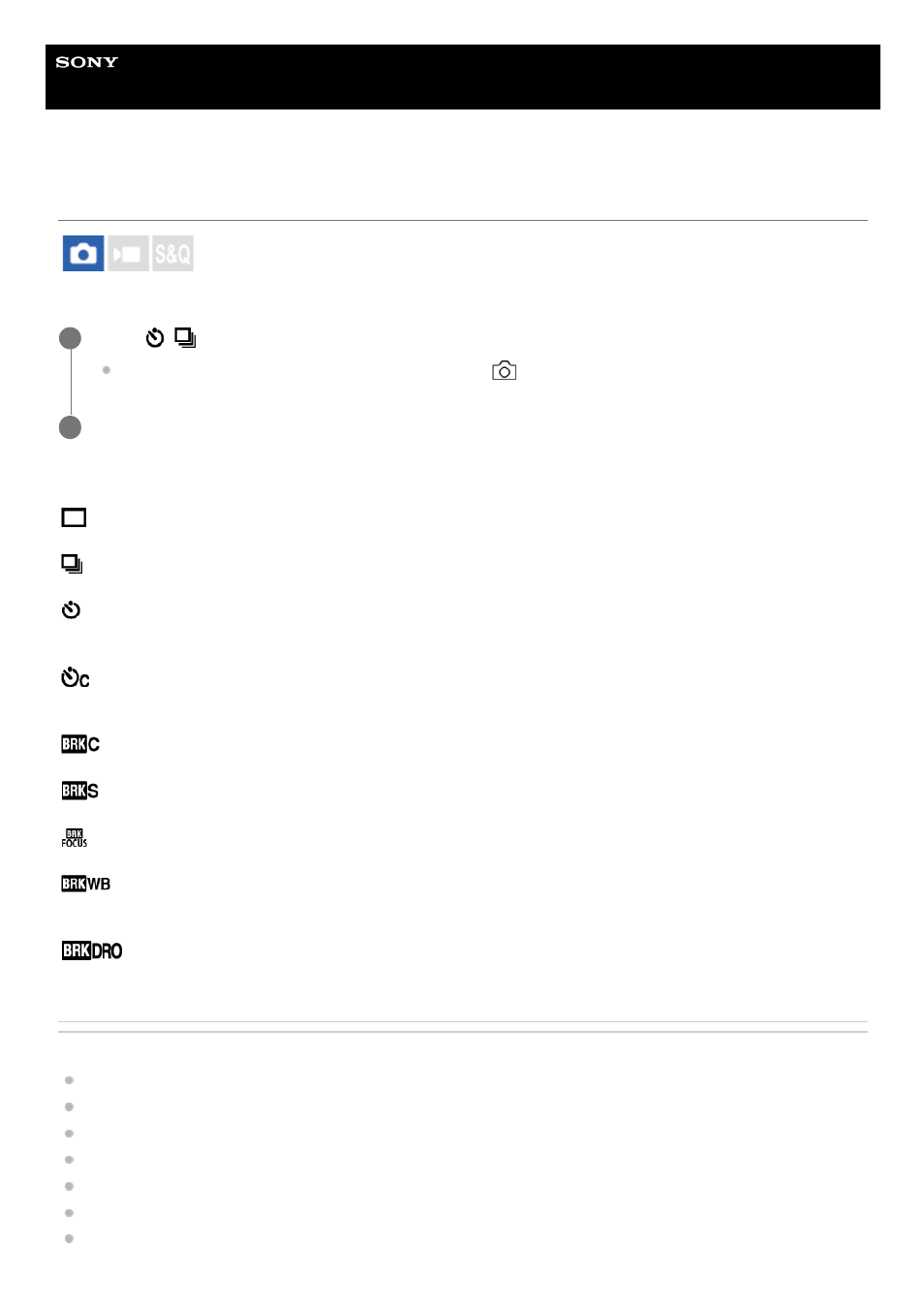
Interchangeable Lens Digital Camera
ILCE-7RM5
α7RV
Drive Mode
Select the appropriate mode for the subject, such as single shooting, continuous shooting or bracketing shooting.
Menu item details
Single Shooting:
Normal shooting mode.
Cont. Shooting:
Shoots images continuously while you press and hold down the shutter button.
Self-timer(Single) :
Shoots an image using the self-timer after a designated number of seconds have elapsed since the shutter button was
pressed.
Self-timer(Cont):
Shoots a designated number of images using the self-timer after a designated number of seconds have elapsed since
the shutter button was pressed.
Cont. Bracket:
Shoots images while holding the shutter button down, each with different degrees of exposure.
Single Bracket:
Shoots a specified number of images, one by one, each with a different degrees of exposure.
Focus Bracket:
Shoots multiple images while shifting the focus position.
WB bracket:
Shoots a total of three images, each with different color tones according to the selected settings for white balance, color
temperature and color filter.
DRO Bracket:
Shoots a total of three images, each at a different degree of D-Range Optimizer.
Related Topic
Select
/
(Drive Mode) on the control wheel → desired setting.
You can also set the drive mode by selecting MENU →
(Shooting) → [Drive Mode] → [Drive Mode].
1
Select the desired mode using the right/left side of the control wheel.
2
218
218
- UWP-D22 Camera-Mount Wireless Cardioid Handheld Microphone System (UC14: 470 to 542 MHz) 16mm Fisheye Conversion Lens for FE 28mm f/2 Lens UTX-P40 Wireless Plug-On Transmitter (UC25: 536 to 608 MHz) ZV-E1 Mirrorless Camera (White) ZV-E10 Mirrorless Camera (Black) LBN-H1 Airpeak Battery Station VCL-ECF2 Fisheye Converter For SEL16F28 and SEL20F28
