Playing back still images, Help guide – Sony PCM-A10 High-Resolution Audio Recorder User Manual
Page 368
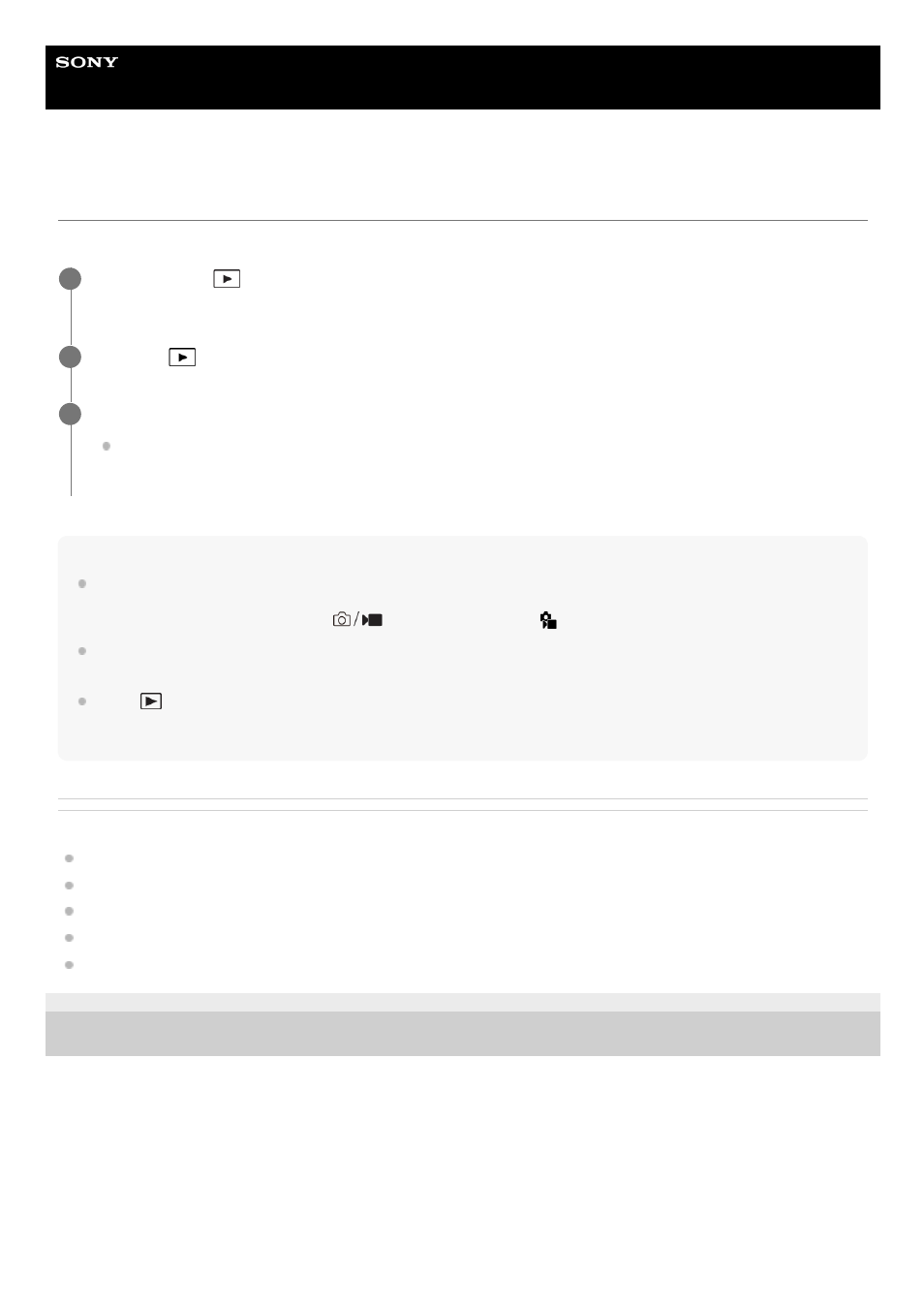
Interchangeable Lens Digital Camera
ILCE-7RM5
α7RV
Playing back still images
Plays back the recorded images.
Hint
The product creates an image database file on a memory card to record and play back images. An image that is not registered in
the image database file may not be played back correctly. To play back images shot using other devices, register those images to
the image database file using MENU →
(Shooting) → [Media] → [
Recover Image DB].
If you play back the images right after continuous shooting, the monitor may display an icon indicating that data is being
written/the number of images left to write. During writing, some functions are not available.
When [
Focus Frame Display] is set to [On], the focus frame at the time of shooting is displayed over played-back images.
The focus frame that the camera used to focus during shooting is displayed in green. Even if multiple focus frames are displayed
during shooting, only the one on which the camera actually tried to focus will be displayed during playback.
Related Topic
Selecting which memory card to play back (Select Playback Media)
Recover Image DB (still image/movie)
Focus Frame Display (playback)
Enlarging an image being played back (Enlarge Image)
5-044-866-11(1) Copyright 2022 Sony Corporation
Select MENU →
(Playback) → [Playback Target] → [Select Playback Media] to choose which memory
card slot to play back.
1
Press the
(Playback) button to switch to the playback mode.
2
Select the image with the control wheel.
Images shot with continuous shooting or interval shooting are displayed as one group. To play back the images
in the group, press the center of the control wheel.
3
368
368
- UWP-D22 Camera-Mount Wireless Cardioid Handheld Microphone System (UC14: 470 to 542 MHz) 16mm Fisheye Conversion Lens for FE 28mm f/2 Lens UTX-P40 Wireless Plug-On Transmitter (UC25: 536 to 608 MHz) ZV-E1 Mirrorless Camera (White) ZV-E10 Mirrorless Camera (Black) LBN-H1 Airpeak Battery Station VCL-ECF2 Fisheye Converter For SEL16F28 and SEL20F28
