Using the ael button, Help guide – Sony PCM-A10 High-Resolution Audio Recorder User Manual
Page 70
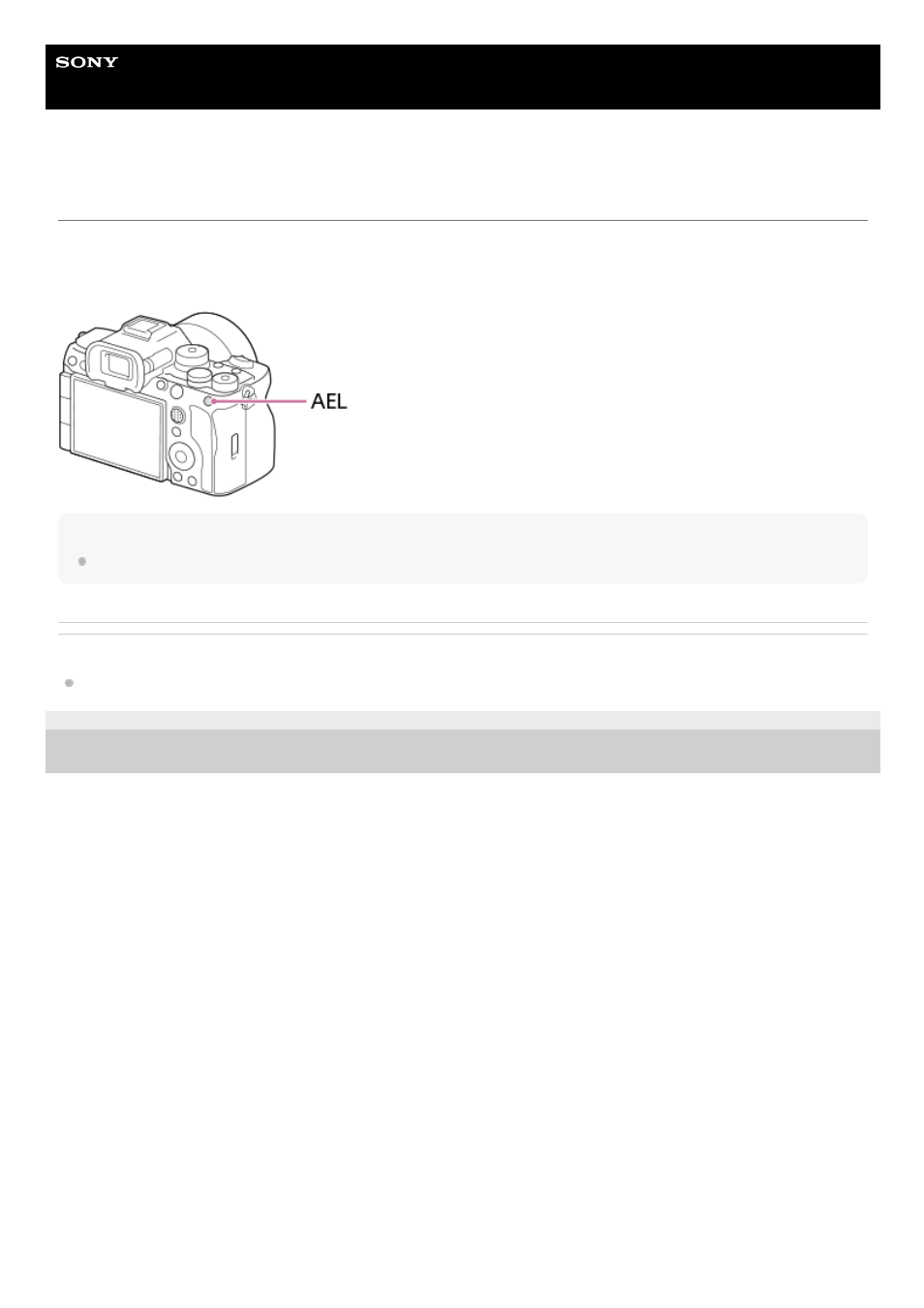
Interchangeable Lens Digital Camera
ILCE-7RM5
α7RV
Using the AEL button
If the subject does not reach the proper brightness even when you point the camera toward the subject and press the
shutter button halfway down, you can press the AEL button at the desired brightness to perform metering and lock the
exposure (AE lock function). Once the exposure is locked, refocus on the subject and shoot the image.
Hint
In the default settings, [AEL hold] is assigned to the AEL button.
Related Topic
5-044-866-11(1) Copyright 2022 Sony Corporation
70
70
This manual is related to the following products:
- UWP-D22 Camera-Mount Wireless Cardioid Handheld Microphone System (UC14: 470 to 542 MHz) 16mm Fisheye Conversion Lens for FE 28mm f/2 Lens UTX-P40 Wireless Plug-On Transmitter (UC25: 536 to 608 MHz) ZV-E1 Mirrorless Camera (White) ZV-E10 Mirrorless Camera (Black) LBN-H1 Airpeak Battery Station VCL-ECF2 Fisheye Converter For SEL16F28 and SEL20F28
